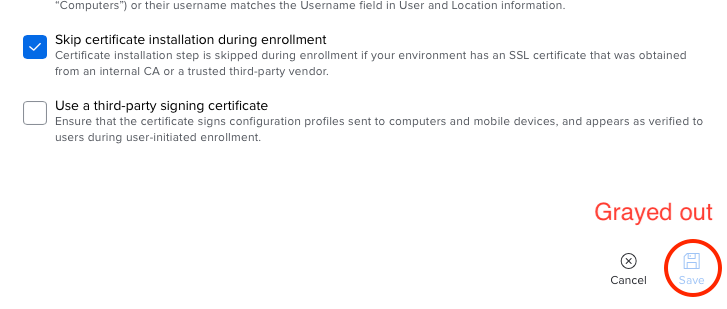- Jamf Nation Community
- Products
- Jamf Pro
- Re: Can't save changes on our Jamf Cloud server
- Subscribe to RSS Feed
- Mark Topic as New
- Mark Topic as Read
- Float this Topic for Current User
- Bookmark
- Subscribe
- Mute
- Printer Friendly Page
Can't save changes on our Jamf Cloud server
- Mark as New
- Bookmark
- Subscribe
- Mute
- Subscribe to RSS Feed
- Permalink
- Report Inappropriate Content
Posted on 03-23-2022 05:48 PM
Hi!!
We noticed in our Jamf cloud server that when doing manual enrollments, we are prompted to install the CA Certificate. Since this isn't necessary we'd like to disable it.
- Using Chrome, I went to Settings -> User Initiated Enrollment
- Clicked the "Edit" button
- Checked the box to "Skip certificate installation during enrollment"
I then went to click "Save" and it's grayed out. Control-S does not work either.
I then tried it on Safari and that didn't work either. What do I do to get the Save button enabled again as it's confusing end users who are enrolling the devices themselves???
Gonna open a ticket but it's after hours and was hoping someone would know a solution sooner.
Thanks!
-A
- Mark as New
- Bookmark
- Subscribe
- Mute
- Subscribe to RSS Feed
- Permalink
- Report Inappropriate Content
Posted on 03-23-2022 10:31 PM
Hello
From my experience if you select "Skip certificate installation during enrollment" then you do need to have either a self signed SSL certificate or one from a third party already defined in JAMF. If you do have this defined you should be able to change the options and have the save button available.