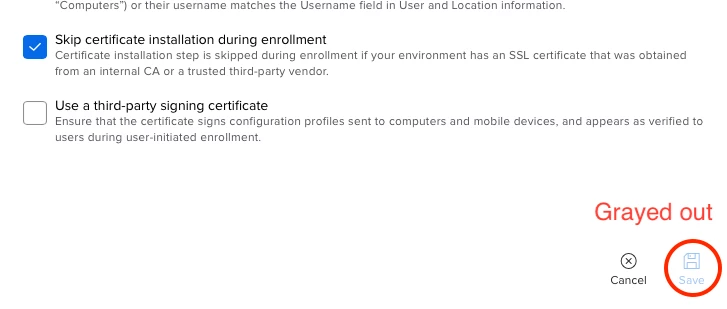Hi!!
We noticed in our Jamf cloud server that when doing manual enrollments, we are prompted to install the CA Certificate. Since this isn't necessary we'd like to disable it.
- Using Chrome, I went to Settings -> User Initiated Enrollment
- Clicked the "Edit" button
- Checked the box to "Skip certificate installation during enrollment"
I then went to click "Save" and it's grayed out. Control-S does not work either.
I then tried it on Safari and that didn't work either. What do I do to get the Save button enabled again as it's confusing end users who are enrolling the devices themselves???
Gonna open a ticket but it's after hours and was hoping someone would know a solution sooner.
Thanks!
-A