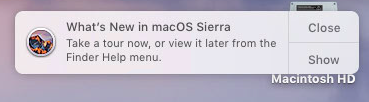- Jamf Nation Community
- Products
- Jamf Pro
- Re: Can the "What's new in mac os sierra" notifica...
- Subscribe to RSS Feed
- Mark Topic as New
- Mark Topic as Read
- Float this Topic for Current User
- Bookmark
- Subscribe
- Mute
- Printer Friendly Page
Can the "What's new in mac os sierra" notification be suppressed for new users?
- Mark as New
- Bookmark
- Subscribe
- Mute
- Subscribe to RSS Feed
- Permalink
- Report Inappropriate Content
Posted on 05-22-2017 12:59 PM
Can the "What's new in mac os sierra" notification be suppressed for new users?
- Mark as New
- Bookmark
- Subscribe
- Mute
- Subscribe to RSS Feed
- Permalink
- Report Inappropriate Content
Posted on 05-22-2017 01:11 PM
Yes, someone made a .mobileconfig for it here.
- Mark as New
- Bookmark
- Subscribe
- Mute
- Subscribe to RSS Feed
- Permalink
- Report Inappropriate Content
Posted on 05-22-2017 01:23 PM
Here is a script for Disabling Tour Notifications since I get a Failed to Open message trying to access the link above.
!/bin/bash
# disableTourNotifications.sh
Brad Vrooman
Updated by Moe
# Attempts to disable the macOS "Take a Tour" notifications for the user account passed in $consoleUsername .
It is possible that this script may need to be run at each login to prevent reappearance.
stat -f%Su /dev/console
consoleUsername=$(stat -f %Su /dev/console)
Initialize the array of urls
tourURLs=()
Get all of the "Tours" plist files
for toursFile in $(ls /System/Library/PrivateFrameworks/Tourist.framework/Resources/Tours*.plist); do
# Find out how many URLs are in the file urlCount=$(/usr/libexec/PlistBuddy $toursFile -c "print :" | grep url | wc -l 2> /dev/null)
# Add each URL to the array
for arrayElement in $(seq 0 $urlCount); do
tourURLs=(${tourURLs[@]} $(/usr/libexec/PlistBuddy $toursFile -c "print :$arrayElement:url" 2> /dev/null))
done
done
Add each URL to the user's com.apple.touristd domain with the value set to the current date
for singleURL in ${tourURLs[@]}; do
su $consoleUsername -c "defaults write com.apple.touristd $singleURL -date "$(date)""
done
exit 0
- Mark as New
- Bookmark
- Subscribe
- Mute
- Subscribe to RSS Feed
- Permalink
- Report Inappropriate Content
Posted on 05-22-2017 01:41 PM
@jared_f I added this as a config profile and it is being pushed out to my machines, but it did not suppress the dialogue.
- Mark as New
- Bookmark
- Subscribe
- Mute
- Subscribe to RSS Feed
- Permalink
- Report Inappropriate Content
Posted on 05-22-2017 02:34 PM
I use outset (https://github.com/chilcote/outset) and have it run as login-once as it has to be run per user. Works 100% on my images.
- Mark as New
- Bookmark
- Subscribe
- Mute
- Subscribe to RSS Feed
- Permalink
- Report Inappropriate Content
Posted on 05-23-2017 06:46 AM
I came by to post my script, but I see that I'm already here. :)
I run that script in a login policy, so I can always count on the jamf binary filling the username variable; that lets me use $3 instead of $consoleUsername, with a check at the beginning to make sure the variable isn't empty. The version that @Cornoir posted could be run whenever.
- Mark as New
- Bookmark
- Subscribe
- Mute
- Subscribe to RSS Feed
- Permalink
- Report Inappropriate Content
Posted on 04-09-2018 08:32 PM
Hmm
Why not just do this as a login script?
# Dismiss all the touristd 'tours'
/System/Library/PrivateFrameworks/Tourist.framework/Versions/A/Resources/touristd dismiss- Mark as New
- Bookmark
- Subscribe
- Mute
- Subscribe to RSS Feed
- Permalink
- Report Inappropriate Content
Posted on 04-12-2018 01:15 PM
I thought the same thing @calumhunter and tired to do that. The command needs to have the user logged in before you can use it. If you use the command during the login policy you will get an error from Notification Center.
2018-04-12 12:34:37.060 touristd[1286:6496] NSNotificationCenter connection invalid<br/>2018-04-12 12:34:37.060 touristd[1286:6496] NSNotificationCenter connection invalidOtherwise, it works great.
- Mark as New
- Bookmark
- Subscribe
- Mute
- Subscribe to RSS Feed
- Permalink
- Report Inappropriate Content
Posted on 04-13-2018 01:14 AM
Add as a login agent on the machine so that it runs as the user logs in?
- Mark as New
- Bookmark
- Subscribe
- Mute
- Subscribe to RSS Feed
- Permalink
- Report Inappropriate Content
Posted on 04-19-2018 05:01 PM
What @allanp81 said.
Doesn't jamf have the ability to run login scripts as the user? I thought it did? Its been a while since i've been at the console of Jamf.
I use Outset to run all my login scripts, it can run them as root or the user.