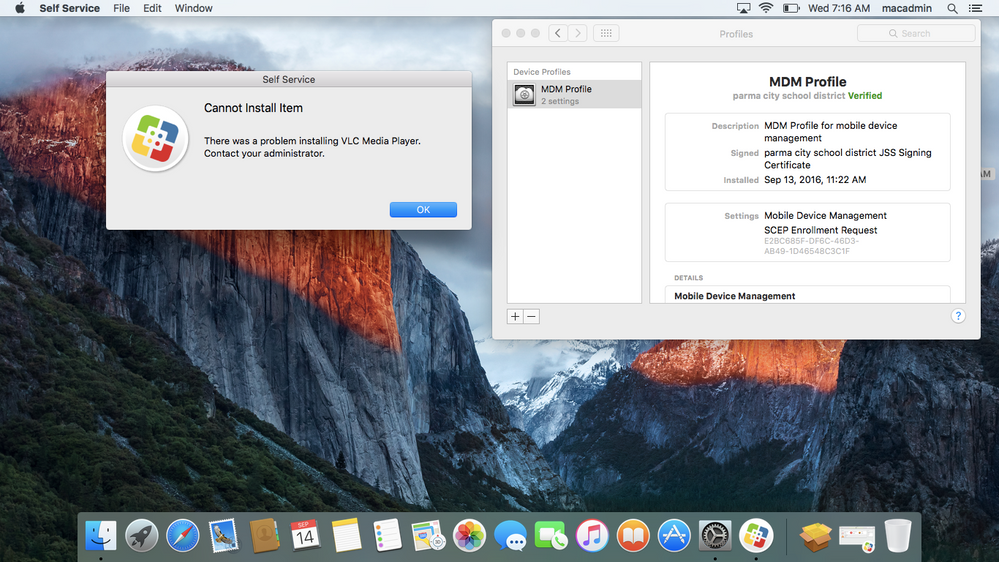- Jamf Nation Community
- Products
- Jamf Pro
- Re: Cannot Install DMG's From Self Service PKG's I...
- Subscribe to RSS Feed
- Mark Topic as New
- Mark Topic as Read
- Float this Topic for Current User
- Bookmark
- Subscribe
- Mute
- Printer Friendly Page
Cannot Install DMG's From Self Service PKG's Install Perfect.
- Mark as New
- Bookmark
- Subscribe
- Mute
- Subscribe to RSS Feed
- Permalink
- Report Inappropriate Content
Posted on
09-13-2016
07:40 AM
- last edited
3 weeks ago
by
![]() kh-richa_mig
kh-richa_mig
So this seems to be a computer specific issue, some laptops can install the DMG's and some cant. Removing the MDM and re-enrolling corrects the issue. Was wondering if anybody could possibly shed some light on this issue?
- Mark as New
- Bookmark
- Subscribe
- Mute
- Subscribe to RSS Feed
- Permalink
- Report Inappropriate Content
Posted on 09-13-2016 07:56 AM
maybe that's what 9.97 or 9.998 or 9.99 are for ;)
- Mark as New
- Bookmark
- Subscribe
- Mute
- Subscribe to RSS Feed
- Permalink
- Report Inappropriate Content
Posted on 09-13-2016 11:12 AM
@feszg Since removing MDM is part of the fix....any chance there is a config profile restricting access to Disk Images (Restrictions payload)? Maybe there is a profile that was applied to the machine but isn't when you re-enroll....just a thought.
- Mark as New
- Bookmark
- Subscribe
- Mute
- Subscribe to RSS Feed
- Permalink
- Report Inappropriate Content
Posted on 09-14-2016 04:20 AM
Hi!
Seriously appreciate the response. I have excluded the computer from all off the configuration profiles other than the base MDM.
- Mark as New
- Bookmark
- Subscribe
- Mute
- Subscribe to RSS Feed
- Permalink
- Report Inappropriate Content
Posted on 09-14-2016 05:49 PM
@feszg Have you tried running the policy from the command line and perhaps running it in verbose mode to watch what is happening? You may be able to gather a bit more information to help you narrow down the cause.
jamf policy -id <id#> -verbose
What does the policy log say when it fails like this? What else does the policy do besides install the DMG? I have seen policies report failure from Self Service because a script failed. The software was installed, but something a script did was not completed.
- Mark as New
- Bookmark
- Subscribe
- Mute
- Subscribe to RSS Feed
- Permalink
- Report Inappropriate Content
Posted on 09-17-2016 12:37 PM
Looks like a 2 year old configuration profile was the issue. Under restrictions read only was checked for disk images.