I have a machine enrolled into Apple School Manager connected to Jamf. The technician that setup the machine didnt have network connectivity during the setup and the DEP enrollment got skipped, so it was setup manually.
When the machine logged in for the first time the DEP notification came up saying that our org can manage the device.
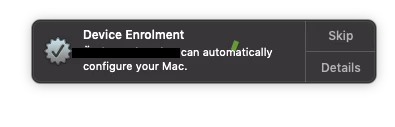
When trying to enroll after the initial setup I get this message.
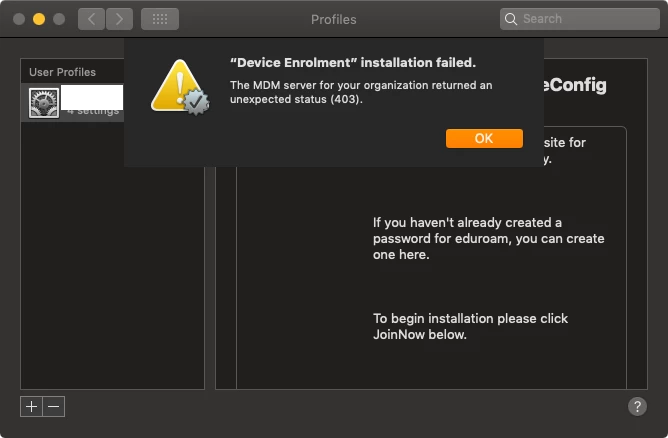
The machine can enroll with the user initiated enrollment just fine.
Things I've tried:
Recreating push proxy cert.
Uploading new public key and generating a new token for the DEP.
Restarting tomcat.
Restart faulting machine.
Checked if there is a new TOS agreement on Apple School Manager.
What am I missing here?


