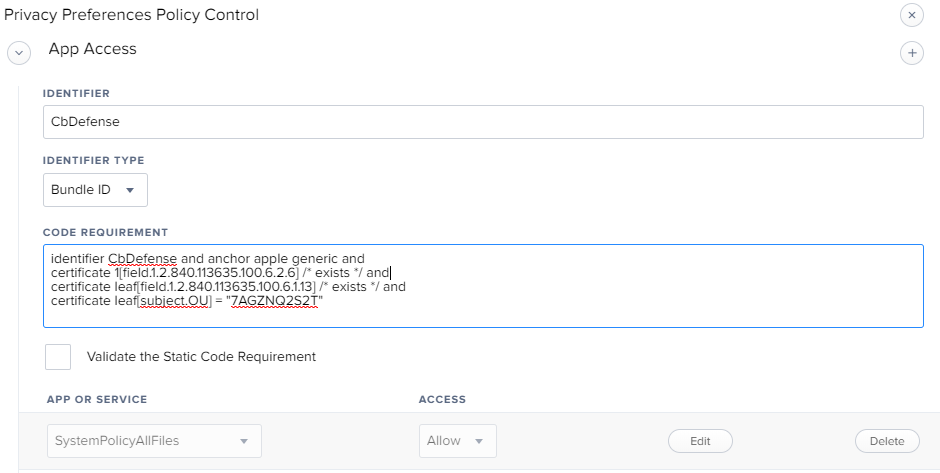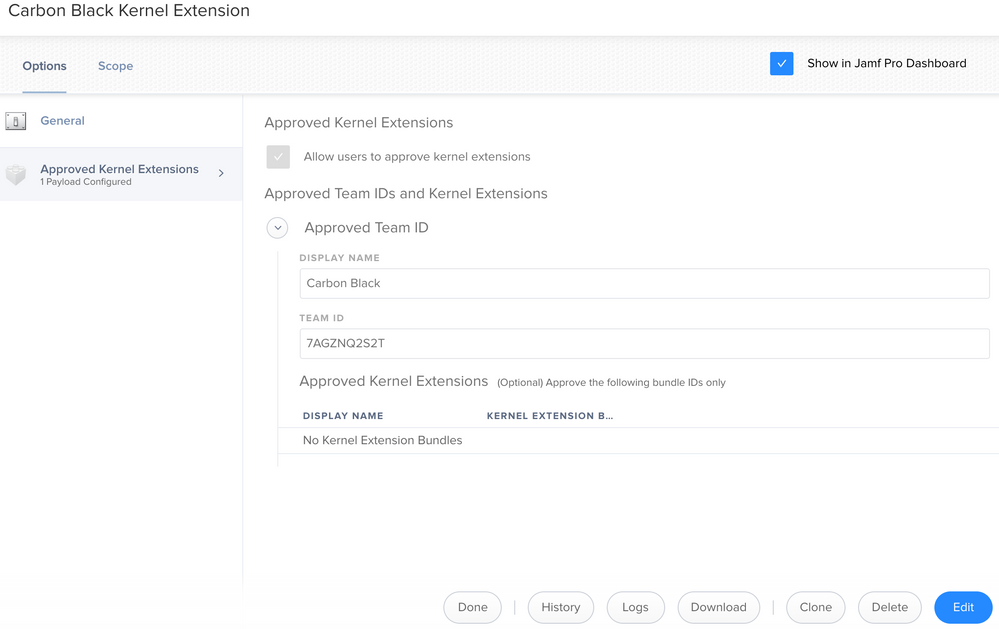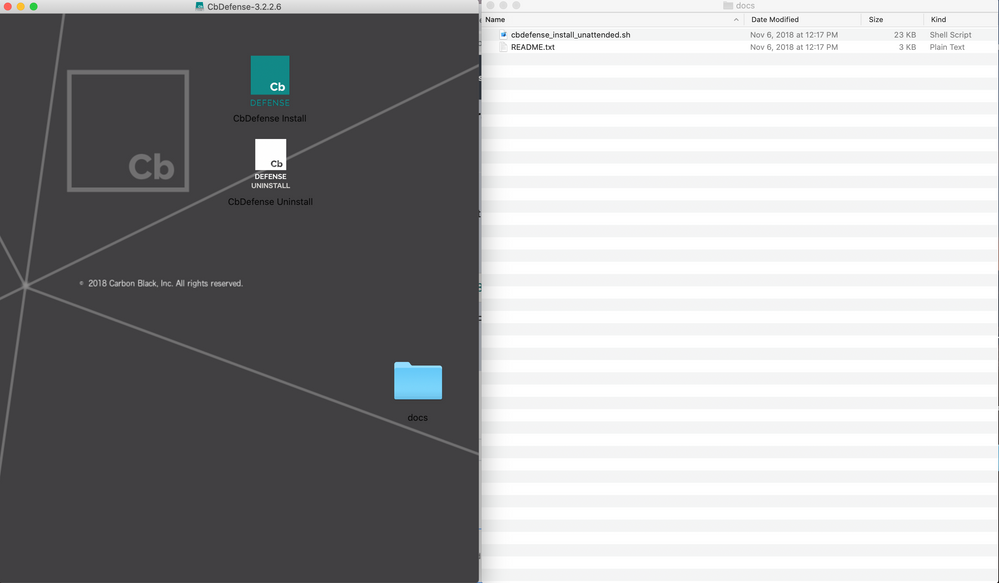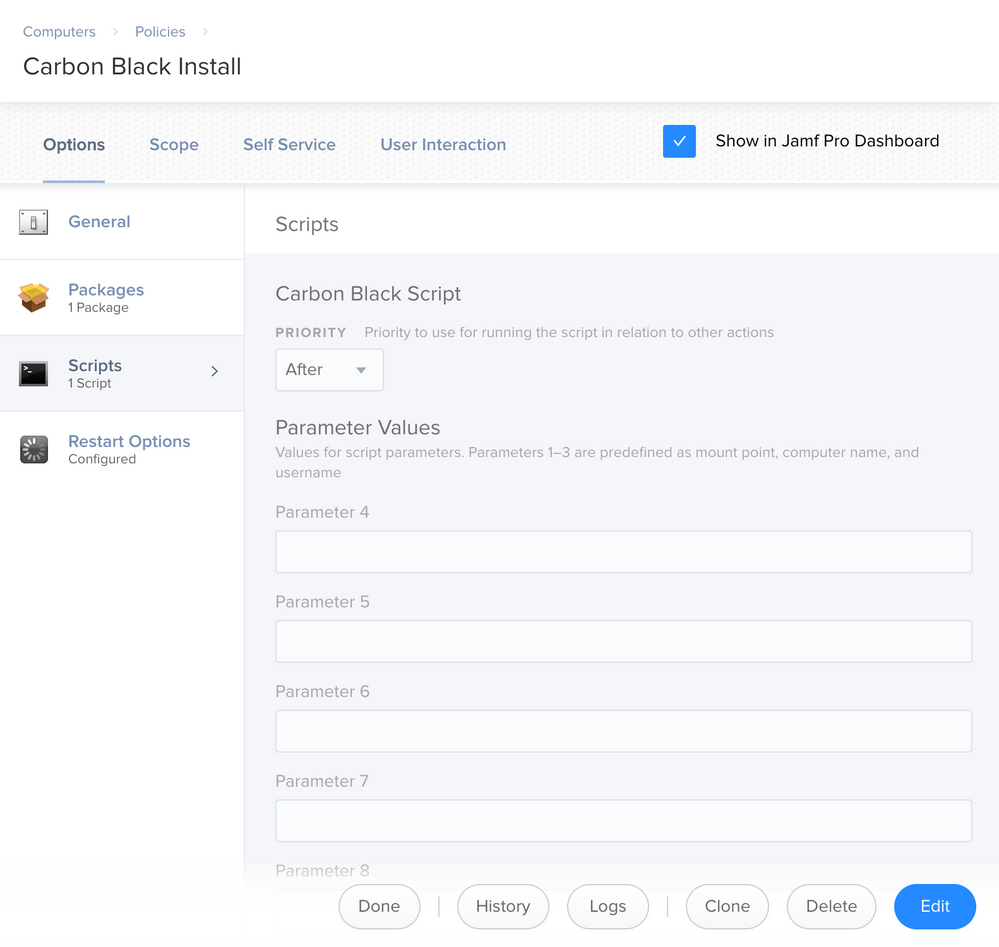- Jamf Nation Community
- Products
- Jamf Pro
- Carbon Black Defense PPPC profile failing
- Subscribe to RSS Feed
- Mark Topic as New
- Mark Topic as Read
- Float this Topic for Current User
- Bookmark
- Subscribe
- Mute
- Printer Friendly Page
Carbon Black Defense PPPC profile failing
- Mark as New
- Bookmark
- Subscribe
- Mute
- Subscribe to RSS Feed
- Permalink
- Report Inappropriate Content
Posted on 07-25-2019 07:05 AM
Hey all,
Not sure if anyone else has seen this issue, but I'm trying to lay the groundwork for deploying Carbon Black Defense to my computers and the PPPC profile is failing to deploy.
The error message I get is:
In the payload (UUID: AA6E189E-CCFE-4C85-A9B0-A5FEDABF7487), the key 'CodeRequirement' has an invalid value.I followed the sensor installation guide to put this PPPC profile together but I'm not having any luck deploying it to my test machine.
Anyone seen anything similar or have any advice?
- Mark as New
- Bookmark
- Subscribe
- Mute
- Subscribe to RSS Feed
- Permalink
- Report Inappropriate Content
Posted on 07-25-2019 09:34 AM
Have you tried using PPPC Utility for this? We use Cb at our org and PPPC Utility worked flawlessly.
https://github.com/jamf/PPPC-Utility
- Mark as New
- Bookmark
- Subscribe
- Mute
- Subscribe to RSS Feed
- Permalink
- Report Inappropriate Content
Posted on 07-25-2019 11:01 AM
I guess I used a totally different approach but it works.
1. Created a configuration profile to pre-aprove kext extensions.
2. opened the supplied dmg file and copied the "CbDefense install.pkg"(i removed the extra space in file name) and the opened the super secret docs folder within the dmg and copied the cbdefense_install_unattended.sh.
3. used composer to create a package to copy both of them to /tmp then uploaded package to jamf
4. created a simple script in jamf:
sudo /tmp/cbdefense_install_unattended.sh -i /tmp/CbDefenseInstall.pkg -c YOURKEYHERE --skip-kext-approval-check
5. Created a profile to install the package and then run the script(make sure After is selected when running the script).
- Mark as New
- Bookmark
- Subscribe
- Mute
- Subscribe to RSS Feed
- Permalink
- Report Inappropriate Content
Posted on 04-02-2020 02:08 PM
New to CarbonBlack and getting the error you mentioned. Any solution?