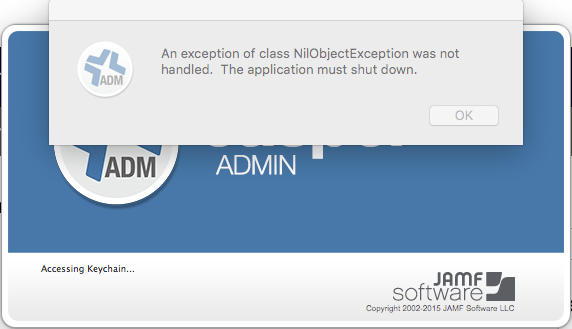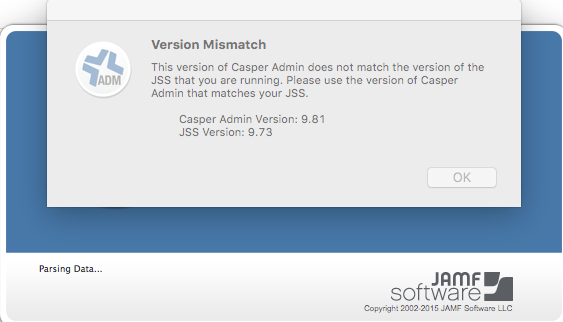- Jamf Nation Community
- Products
- Jamf Pro
- Re: Casper Admin 9.73 in El Capitan "An exception ...
- Subscribe to RSS Feed
- Mark Topic as New
- Mark Topic as Read
- Float this Topic for Current User
- Bookmark
- Subscribe
- Mute
- Printer Friendly Page
Casper Admin 9.73 in El Capitan "An exception of class NilObjectException
- Mark as New
- Bookmark
- Subscribe
- Mute
- Subscribe to RSS Feed
- Permalink
- Report Inappropriate Content
Posted on 10-06-2015 12:24 PM
Why are we getting "An exception of class NilObjectException was not handled. The Application must shut down." When opening Casper Admin 9.73 in Mac OS X El Capitan? Casper Admin working fine from other versions of Mac OS.
- Mark as New
- Bookmark
- Subscribe
- Mute
- Subscribe to RSS Feed
- Permalink
- Report Inappropriate Content
Posted on 10-06-2015 12:25 PM
You need Casper 9.81 for OS X 10.11 support.
- Mark as New
- Bookmark
- Subscribe
- Mute
- Subscribe to RSS Feed
- Permalink
- Report Inappropriate Content
Posted on 10-06-2015 12:28 PM
I'm not supporting OS X 10.11 yet, nor have I installed 9.8 JSS yet. I am simply trying to open Casper Admin from my MBAir and MacPro that I have updated to El Capitan.
- Mark as New
- Bookmark
- Subscribe
- Mute
- Subscribe to RSS Feed
- Permalink
- Report Inappropriate Content
Posted on 10-06-2015 12:29 PM
You still need 9.81 for that I believe.
- Mark as New
- Bookmark
- Subscribe
- Mute
- Subscribe to RSS Feed
- Permalink
- Report Inappropriate Content
Posted on 10-06-2015 01:10 PM
And apparently to run Casper Admin 9.8 from El Capitan you need to have 9.8 JSS installed. So I will have to go back to one of my other computers still running Lion thru Mavericks with 9.73 Casper Admin to manage 9.73 JSS and clients until we move to JSS 9.8 and move all clients to 9.8. Not glad I updated to El Capitan on my laptop and MacPro at this point.
- Mark as New
- Bookmark
- Subscribe
- Mute
- Subscribe to RSS Feed
- Permalink
- Report Inappropriate Content
Posted on 10-07-2015 08:44 AM
You just need to get Casper Admin for 9.8.1 and it works fine. You don't have to upgrade the JSS.
- Mark as New
- Bookmark
- Subscribe
- Mute
- Subscribe to RSS Feed
- Permalink
- Report Inappropriate Content
Posted on 10-07-2015 09:10 AM
@rcarey912 how are you able to get Casper Admin 9.81 to startup when the JSS is on version 9.73? I'm seeing the same splash screen as posted by @rfreeborn and it just exits the program after you click Ok. It would be great to be able to access Casper Admin from my test El Capitan system.
- Mark as New
- Bookmark
- Subscribe
- Mute
- Subscribe to RSS Feed
- Permalink
- Report Inappropriate Content
Posted on 10-07-2015 09:24 AM
It works for me...
- Mark as New
- Bookmark
- Subscribe
- Mute
- Subscribe to RSS Feed
- Permalink
- Report Inappropriate Content
Posted on 10-07-2015 09:36 AM
hmm, that's interesting. I wonder what could be preventing it from starting up on my system. Very odd. @rfreeborn are you able to get the Casper Admin 9.81 to startup on a El Capitan system with your JSS version at 9.73?
- Mark as New
- Bookmark
- Subscribe
- Mute
- Subscribe to RSS Feed
- Permalink
- Report Inappropriate Content
Posted on 10-07-2015 09:46 AM
Nope I am still getting the Version Mismatch error.
- Mark as New
- Bookmark
- Subscribe
- Mute
- Subscribe to RSS Feed
- Permalink
- Report Inappropriate Content
Posted on 10-07-2015 09:53 AM
Just to add some confirmation, I can also get the Version mismatch error here running Casper Admin 9.81 on a 10.11 Mac trying to connect to our production 9.73 JSS. It does not work. I don't know how @rcarey912 is getting it to work, assuming it actually is, but it doesn't seem to work generally speaking.
Not that I'm surprised. I believe its always been this way. You need to have the same version of server and apps.
- Mark as New
- Bookmark
- Subscribe
- Mute
- Subscribe to RSS Feed
- Permalink
- Report Inappropriate Content
Posted on 10-07-2015 09:57 AM
Just to clarify, We have been running Casper Admin 9.73 on Yosemite, Mavericks, Mt. Lion and Lion computers managing our 9.73 JSS for some time. It has only now become issue running Casper Admin 9.73 or 9.81 Casper Admin on the computers we have installed El Capitan on.
- Mark as New
- Bookmark
- Subscribe
- Mute
- Subscribe to RSS Feed
- Permalink
- Report Inappropriate Content
Posted on 10-07-2015 02:16 PM
@rcarey912 that does not work. I get the same thing as @mpermann and @rfreeborn
- Mark as New
- Bookmark
- Subscribe
- Mute
- Subscribe to RSS Feed
- Permalink
- Report Inappropriate Content
Posted on 10-21-2015 08:57 AM
I had this problem with 10.11 despite being on Casper 9.81. Overwriting the tools with updated versions gave the same. What fixed it for me was rebooting, deleting the casper suite from /Applications, then copy again from the latest suite DMG.