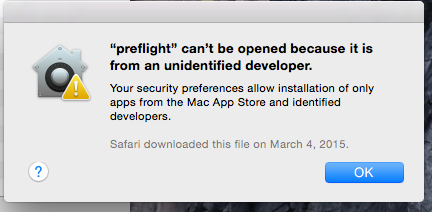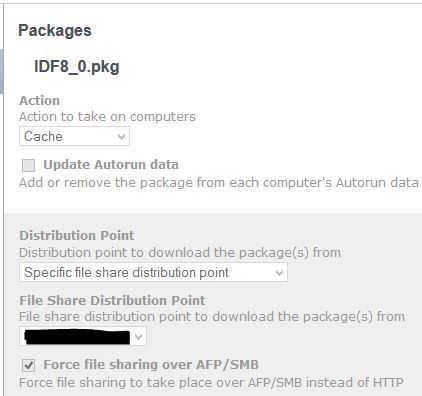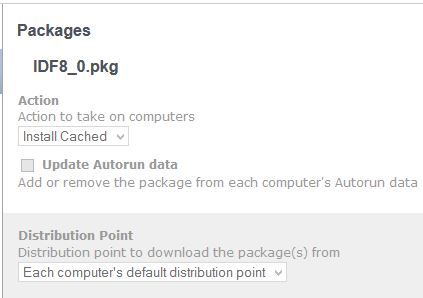- Jamf Nation Community
- Products
- Jamf Pro
- Casper - Software Installation Fails
- Subscribe to RSS Feed
- Mark Topic as New
- Mark Topic as Read
- Float this Topic for Current User
- Bookmark
- Subscribe
- Mute
- Printer Friendly Page
Casper - Software Installation Fails
- Mark as New
- Bookmark
- Subscribe
- Mute
- Subscribe to RSS Feed
- Permalink
- Report Inappropriate Content
Posted on 04-16-2015 01:34 PM
I'm attempting to install Identity Finder 8.0 via Casper, but the software package is failing to install. The following is what I see in the logs for the policy:
Executing Policy Push Install Identity Finder 8.0...
Mounting casper.contoso.com to /Volumes/CasperShare...
Copying IDF8_0.pkg...
Installing IDF8_0.pkg...
Installation failed. The installer reported: installer: Package name is Identity Finder
installer: Upgrading at base path /
installer: The upgrade failed (The Installer encountered an error that caused the installation to fail. Contact the software manufacturer for assistance.)
Running Recon...
Retrieving inventory preferences from https://casper.contoso.com:1443/...
Locating accounts...
Searching path: /Applications
Locating package receipts...
Locating software updates...
Locating printers...
I've found multiple references to the "The Installer encountered an error that caused the installation to fail" error, but none that have helped me identify the cause of the error. Is there a log folder I can reference on the client? Any other thoughts?
- Mark as New
- Bookmark
- Subscribe
- Mute
- Subscribe to RSS Feed
- Permalink
- Report Inappropriate Content
Posted on 04-16-2015 02:22 PM
"The Installer encountered an error that caused the installation to fail" is a generic error message. You can get more information from the /var/log/install.log.
Have you tried the installer file without Casper, i.e. copy it to a Mac and run it manually to make sure it completes ok?
- Mark as New
- Bookmark
- Subscribe
- Mute
- Subscribe to RSS Feed
- Permalink
- Report Inappropriate Content
Posted on 04-17-2015 09:46 AM
Hi David,
Here is what I found in the install.log file:
Apr 16 15:10:13 MAC01 installer[2280]: -[IFDInstallController(Private) _buildInstallPlan]: location = file://localhost
Apr 16 15:10:13 MAC01 installer[2280]: -[IFDInstallController(Private) _buildInstallPlan]: file://localhost/Library/Application%20Support/JAMF/Downloads/IDF8_0.pkg
Apr 16 15:10:13 MAC01 installer[2280]: Set authorization level to root for session
Apr 16 15:10:13 MAC01 runner[2287]: Administrator authorization granted.
Apr 16 15:10:13 MAC01 installer[2280]: Will use PK session
Apr 16 15:10:13 MAC01 installer[2280]: Starting installation:
Apr 16 15:10:13 MAC01 installer[2280]: Configuring volume "Macintosh HD"
Apr 16 15:10:13 MAC01 installer[2280]: Preparing disk for local booted install.
Apr 16 15:10:13 MAC01 installer[2280]: Free space on "Macintosh HD": 220.66 GB (220661739520 bytes).
Apr 16 15:10:13 MAC01 installer[2280]: Create temporary directory "/var/folders/zz/zyxvpxvq6csfxvn_n0000000000000/T//Install.2280WvHxWG"
Apr 16 15:10:13 MAC01 installer[2280]: IFPKInstallElement (1 packages)
Apr 16 15:10:13 MAC01 installer[2280]: Using authorization level of root for IFPKInstallElement
Apr 16 15:10:13 MAC01 installd[559]: PackageKit: Adding client PKInstallDaemonClient pid=2280, uid=0 (/usr/sbin/installer)
Apr 16 15:10:13 MAC01 installer[2280]: PackageKit: Enqueuing install with framework-specified quality of service (utility)
Apr 16 15:10:13 MAC01 installd[559]: PackageKit: ----- Begin install -----
Apr 16 15:10:13 MAC01 installd[559]: PackageKit: request=PKInstallRequest <1 packages, destination=/>
Apr 16 15:10:13 MAC01 installd[559]: PackageKit: packages=(
"PKJaguarPackage <file://localhost/Library/Application%20Support/JAMF/Downloads/IDF8_0.pkg>"
)
Apr 16 15:10:13 MAC01 installd[559]: PackageKit: Will do receipt-based obsoleting for package identifier com.identityfinder.pkg (prefix path=Applications)
Apr 16 15:10:13 MAC01 installd[559]: PackageKit: Extracting file://localhost/Library/Application%20Support/JAMF/Downloads/IDF8_0.pkg (destination=/var/folders/zz/zyxvpxvq6csfxvn_n0000000000000/C/PKInstallSandboxManager/24B30CC7-94E8-4BA7-8B02-989CED47A784.activeSandbox/Root/Applications, uid=0)
Apr 16 15:10:17 MAC01 installd[559]: PackageKit: prevent user idle system sleep
Apr 16 15:10:17 MAC01 installd[559]: PackageKit: suspending backupd
Apr 16 15:10:17 MAC01 installd[559]: PackageKit: Executing script "./preflight" in /Library/Application Support/JAMF/Downloads/IDF8_0.pkg/Contents/Resources
Apr 16 15:10:17 MAC01 installd[559]: PackageKit: *** launch path not accessible
Apr 16 15:10:18 MAC01 installd[559]: PackageKit: releasing backupd
Apr 16 15:10:18 MAC01 installd[559]: PackageKit: allow user idle system sleep
Apr 16 15:10:18 MAC01 installd[559]: PackageKit: Install Failed: Error Domain=PKInstallErrorDomain Code=112 "An error occurred while running scripts from the package “IDF8_0.pkg”." UserInfo=0x7fcd7bd20cc0 {NSFilePath=./preflight, NSURL=file://localhost/Library/Application%20Support/JAMF/Downloads/IDF8_0.pkg, PKInstallPackageIdentifier=com.identityfinder.pkg, NSLocalizedDescription=An error occurred while running scripts from the package “IDF8_0.pkg”.} {
NSFilePath = "./preflight";
NSLocalizedDescription = "An error occurred while running scripts from the package U201cIDF8_0.pkgU201d.";
NSURL = "file://localhost/Library/Application%20Support/JAMF/Downloads/IDF8_0.pkg";
PKInstallPackageIdentifier = "com.identityfinder.pkg";
}
Apr 16 15:10:18 MAC01 installd[559]: PackageKit: Running idle tasks
Apr 16 15:10:18 MAC01 installd[559]: PackageKit: Removing client PKInstallDaemonClient pid=2280, uid=0 (/usr/sbin/installer)
Apr 16 15:10:18 MAC01 installer[2280]: install:didFailWithError:Error Domain=PKInstallErrorDomain Code=112 "An error occurred while running scripts from the package “IDF8_0.pkg”." UserInfo=0x7f9100cd5560 {NSFilePath=./preflight, NSURL=file://localhost/Library/Application%20Support/JAMF/Downloads/IDF8_0.pkg, PKInstallPackageIdentifier=com.identityfinder.pkg, NSLocalizedDescription=An error occurred while running scripts from the package “IDF8_0.pkg”.}
Apr 16 15:10:18 MAC01 installd[559]: PackageKit: Done with sandbox removals
Apr 16 15:10:18 MAC01 installd[559]: PackageKit: Sandbox /var/folders/zz/zyxvpxvq6csfxvn_n0000000000000/C/PKInstallSandboxManager/3FFF062E-A7F0-42C8-B190-AE66A42D1E90.sandbox: relevance 5
Apr 16 15:10:18 MAC01 installer[2280]: Install failed: The Installer encountered an error that caused the installation to fail. Contact the software manufacturer for assistance.Two thoughts:
The "launch path not accessible" message causes me to suspect a permissions issue. Though, the issue with preflight below may not be a permissions issue but instead an issue with a digital signature (or something else within OS X I do not understand).
The "Error Domain=PKInstallErrorDomain" error makes me suspect a certificate issue, as "PK" is in the error message. Additionally, the SSL certificate that my Casper web server is running expired in December 2014 and I wonder if this is part of the problem.
When I browse the file system and try to open the preflight file in the package, I receive the error message below.
I appreciate your help!
- Mark as New
- Bookmark
- Subscribe
- Mute
- Subscribe to RSS Feed
- Permalink
- Report Inappropriate Content
Posted on 04-17-2015 09:52 AM
The error screenshot is due to Gatekeeper. You can see if that is the problem by switching it off in the security system preference (select "Allow apps downloaded from: Anywhere").
It does look like its the script failing to run from the entries in the install.log.
- Mark as New
- Bookmark
- Subscribe
- Mute
- Subscribe to RSS Feed
- Permalink
- Report Inappropriate Content
Posted on 04-17-2015 11:12 AM
@davidacland GateKeeper rules don't matter when installing a PKG via Casper as you're installing as root & not running the apps.
@Snoop.Frog Can you cache & then install from cached?
- Mark as New
- Bookmark
- Subscribe
- Mute
- Subscribe to RSS Feed
- Permalink
- Report Inappropriate Content
Posted on 04-17-2015 11:28 AM
Good point, probably a red herring.
I guess the key question (or at least the one in my head) is whether the package is ok or not. If it can be run manually on the local machine you will know your not wasting your time.
- Mark as New
- Bookmark
- Subscribe
- Mute
- Subscribe to RSS Feed
- Permalink
- Report Inappropriate Content
Posted on 04-17-2015 11:51 AM
davidacland,
I copied the package from the Casper distribution point and installed the software manually without any errors.
- Mark as New
- Bookmark
- Subscribe
- Mute
- Subscribe to RSS Feed
- Permalink
- Report Inappropriate Content
Posted on 04-17-2015 11:53 AM
@Snoop.Frog The installer probably wants to be on the local HD, hence me advising to cache & install from cached.
- Mark as New
- Bookmark
- Subscribe
- Mute
- Subscribe to RSS Feed
- Permalink
- Report Inappropriate Content
Posted on 04-17-2015 11:54 AM
For what it's worth, when I installed the software manually, I was prompted to authenticate by OS X.
How do I cache the package, then install from cache? I'm pretty green with OS X, and Google turns up instructions on how to clear cache, but nothing so far on installing from cache.
Thank you!
- Mark as New
- Bookmark
- Subscribe
- Mute
- Subscribe to RSS Feed
- Permalink
- Report Inappropriate Content
Posted on 04-17-2015 11:58 AM
@Snoop.Frog yep thats normal for a local install. Use the package options when you are editing the policy to cache the package.
- Mark as New
- Bookmark
- Subscribe
- Mute
- Subscribe to RSS Feed
- Permalink
- Report Inappropriate Content
Posted on 04-17-2015 12:34 PM
@bentoms , @davidacland ,
I used the "Install Cached" setting. The package failed to install. Here's the log from the Casper web server:
Executing Policy Push Install Identity Finder 8.0... Error: The package (IDF8_0.pkg) could not be found. Running Recon... Retrieving inventory preferences from https://contoso.com:1443/... Locating accounts... Searching path: /Applications Locating package receipts... Locating software updates... Locating printers...
The following is what was recorded in the install.log file:
AC01 jamf[356]: Could not connect to the JSS. Looking for cached policies... Thu Apr 16 15:16:00 MAC01 jamf[23]: Informing the JSS about login for user contosoadmin Fri Apr 17 11:07:30 MAC01 jamf[997]: Checking for policies triggered by "recurring check-in"... Fri Apr 17 11:07:30 MAC01 jamf[997]: Could not connect to the JSS. Looking for cached policies... Fri Apr 17 11:26:12 MAC01 jamf[2075]: Checking for policies triggered by "recurring check-in"... Fri Apr 17 11:26:15 MAC01 jamf[2075]: Executing Policy Push Install Identity Finder 8.0... Fri Apr 17 11:26:42 MAC01 jamf[2075]: Installing IDF8_0.pkg... Fri Apr 17 11:26:59 MAC01 jamf[2075]: Installation failed. The installer reported: installer: Package name is Identity Finder installer: Upgrading at base path / installer: The upgrade failed (The Installer encountered an error that caused the installation to fail. Contact the software manufacturer for assistance.) Fri Apr 17 11:45:22 MAC01 jamf[3202]: Checking for policies triggered by "recurring check-in"... Fri Apr 17 13:52:32 MAC01 jamf[8186]: Checking for policies triggered by "recurring check-in"... Fri Apr 17 14:03:18 MAC01 jamf[18636]: Checking for policies triggered by "logout" for user "contosoadmin"... Fri Apr 17 14:05:28 MAC01 jamf[23]: Informing the JSS about login for user root Fri Apr 17 14:06:06 MAC01 jamf[243]: There was an error. Connection failure: "The host casper.contoso.com is not accessible." Fri Apr 17 14:06:07 MAC01 jamf[245]: Could not connect to the JSS. Looking for cached policies... Fri Apr 17 14:06:21 MAC01 jamf[91]: There was an error. Connection failure: "The host casper.contoso.com is not accessible." Fri Apr 17 14:06:46 MAC01 jamf[312]: There was an error. Connection failure: "The host casper.contoso.com is not accessible." Fri Apr 17 14:06:47 MAC01 jamf[374]: There was an error. Connection failure: "The host casper.contoso.com is not accessible." Fri Apr 17 14:06:55 MAC01 jamf[382]: Checking for policies triggered by "startup"... Fri Apr 17 14:07:01 MAC01 jamf[382]: Could not connect to the JSS. Looking for cached policies... Fri Apr 17 14:07:09 MAC01 jamf[23]: Informing the JSS about login for user contosoadmin Fri Apr 17 14:22:14 MAC01 jamf[1182]: Checking for policies triggered by "recurring check-in"... Fri Apr 17 14:22:17 MAC01 jamf[1182]: Executing Policy Push Install Identity Finder 8.0...
Thank y'all for the help- definitely making my Friday better!
- Mark as New
- Bookmark
- Subscribe
- Mute
- Subscribe to RSS Feed
- Permalink
- Report Inappropriate Content
Posted on 04-17-2015 12:41 PM
I'm not sure on the behaviour of the install cached option. You could try just setting it to be cached only, then running a separate policy to install cached packages which will definitely be installing from the local hard disk.
- Mark as New
- Bookmark
- Subscribe
- Mute
- Subscribe to RSS Feed
- Permalink
- Report Inappropriate Content
Posted on 04-17-2015 12:55 PM
@Snoop.Frog it seems to be installing again from the distribution point & not from a cached copy.
Can you double check your policy settings or even try & cache via Casper remote.
- Mark as New
- Bookmark
- Subscribe
- Mute
- Subscribe to RSS Feed
- Permalink
- Report Inappropriate Content
Posted on 04-17-2015 02:14 PM
@Snoop.Frog Create 2 policies:
a) one to cache
b) one, scoped to a Casper Smart Group scoped to machines that have the software package cached, that installs the cached package.
If you wanted to save time, you could cache the package, then use the installer command to test installing from the cached package. I believe that cached packages end up on your client systems in:
/Library/Application Support/JAMF/Waiting Roomsudo installer -pkg /Library/Application Support/JAMF/Waiting Room/NameOfPackage.pkg -tgt / -verboseSee if that works.
Some poorly-written packages may need to be run as root via JSS policy (Files and Processes->Execute Command)
export USER=root; installer -pkg /Library/Application Support/JAMF/Waiting Room/NameOfPackage -tgt / -verbose- Mark as New
- Bookmark
- Subscribe
- Mute
- Subscribe to RSS Feed
- Permalink
- Report Inappropriate Content
Posted on 04-20-2015 12:34 PM
Regarding the policy to cache the package, should I select "Specific file share distribution point" or "Each computer's default distribution point"?
Regarding the policy to install from cache, I've selected "Each computer's default distribution point". I've attached images showing my existing package policy settings.
- Mark as New
- Bookmark
- Subscribe
- Mute
- Subscribe to RSS Feed
- Permalink
- Report Inappropriate Content
Posted on 04-20-2015 12:44 PM
As long as the DP the client is getting the package from does have a copy of the package then it shouldn't matter.