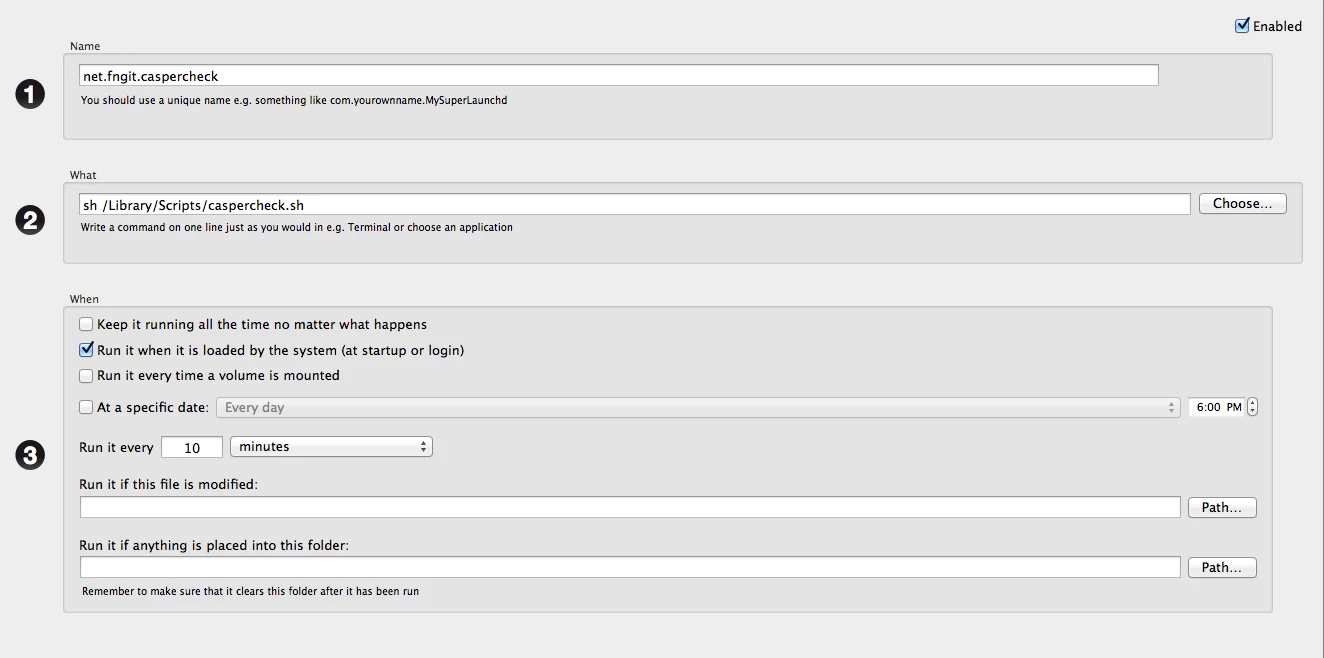Hey JAMF People,
Is anyone using CasperCheck? I have the script configured, I have the launchdaemon plist configured, I have the policy configured....perhaps I am just making this more complicated than it has to be....but for the life of me, now I can't figure out how to place the plist in /Library/LaunchDaemons of the client machines and how to place caspercheck.sh in /Library/Scripts of the client machines....can anyone assist? I am sure it's something simple that I am missing.
If anyone isn't sure what caspercheck is: https://github.com/rtrouton/CasperCheck