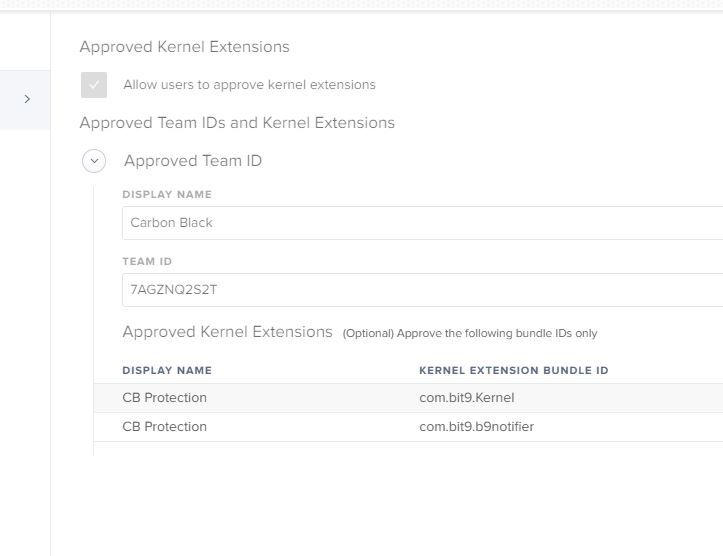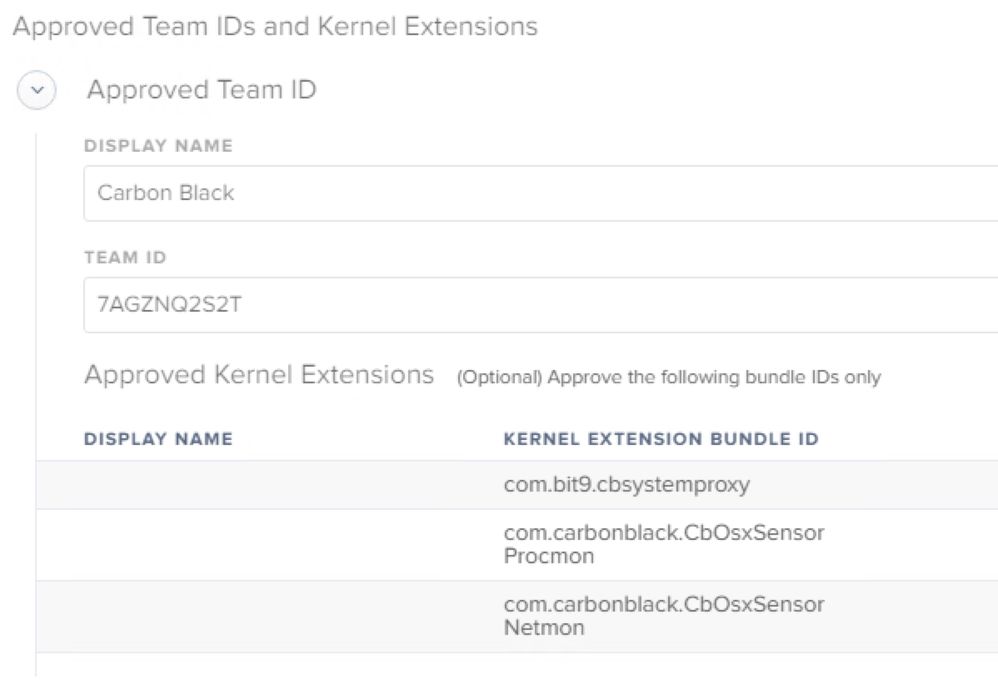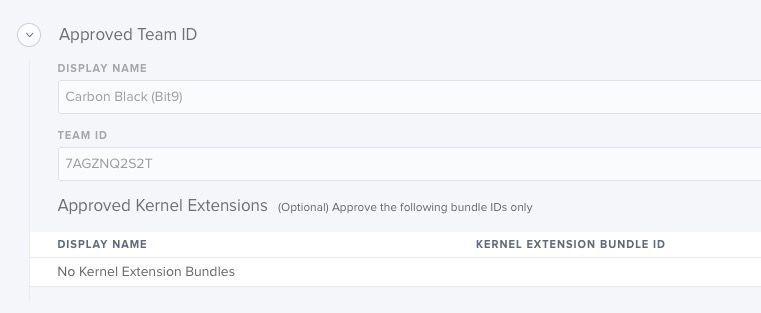- Jamf Nation Community
- Products
- Jamf Pro
- CB Protection "Bit9"
- Subscribe to RSS Feed
- Mark Topic as New
- Mark Topic as Read
- Float this Topic for Current User
- Bookmark
- Subscribe
- Mute
- Printer Friendly Page
CB Protection "Bit9"
- Mark as New
- Bookmark
- Subscribe
- Mute
- Subscribe to RSS Feed
- Permalink
- Report Inappropriate Content
Posted on 05-28-2018 05:13 PM
Anyone has some experience with packaging CB Protection(Bit9) recently. I have approved following team IDs and Kernel extensions via Jamf Pro configuration profile. Just wanted some help with packaging this correctly.
- Labels:
-
Composer
-
Package Building
- Mark as New
- Bookmark
- Subscribe
- Mute
- Subscribe to RSS Feed
- Permalink
- Report Inappropriate Content
Posted on 05-28-2018 08:06 PM
You need to get the package/DMG from the server that is managing your organization. I just dump the PKG into /var/tmp/ and run a simple script to install. I believe the reason is that the PKG doesn't like being installed remotely.
- Mark as New
- Bookmark
- Subscribe
- Mute
- Subscribe to RSS Feed
- Permalink
- Report Inappropriate Content
Posted on 05-29-2018 06:10 AM
For me, I kept getting odd-ball pop-ups and notices about KEXT's even if I had the ext whitelisted and it was on the machine. I removed the display name field and haven't had a message appear since.
- Mark as New
- Bookmark
- Subscribe
- Mute
- Subscribe to RSS Feed
- Permalink
- Report Inappropriate Content
Posted on 05-29-2018 11:24 AM
Here is what we are doing for KEXT :
As far as installation we are dropping to staging folder and using script to execute.
#!/bin/bash
# This script installs the Carbon Black 6.1.3 client and will uninstall the old client when applicable
# This will uninstall any previously installed McAfee agents, remove comment when ready
/Applications/CarbonBlack/sensoruninst.sh
# This will install the Carbon Black client for Mac's
/usr/sbin/installer -package /Library/Staging/Packages/CarbonBlack6.1.3.80124/CarbonBlackClientSetup.pkg -target /
sleep 15
chflags hidden /Applications/CarbonBlack
exit 0