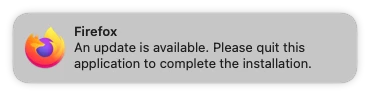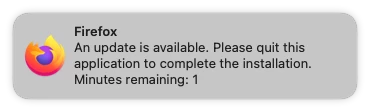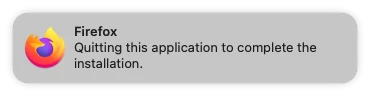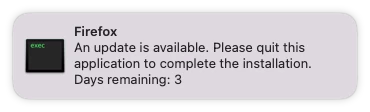We recently updated App Installers section of the Jamf Pro Admin guide (in 10.40) to provide more detail on the App Installers workflow.
As we call out in this section, App Installers uses the InstallEnterpriseApplication MDM command as its deployment mechanism whereas other app deployment workflows such as policies and patch management use the Jamf management binary. The MDM command does not provide us with the same amount of control as we have with the Jamf binary and depending on how the original software vendor designed their installation mechanism, the installation experience can be quite different than that of an installation that was triggered either via a policy or with a GUI triggered installation (i.e double clicking the installer).
This has resulted in a less than ideal end user experience with a number of the software titles that are being updated by App Installer such as apps being killed whilst the end user was running the app with no warning, strange dialogs, etc.
To address this we started rolling out a Launch Daemon with a number of App Installer titles where this Launch Daemon would queue the installation and only perform the update once the current version of the app was no longer running.
We have made a number of significant changes to this Launch Daemon to improve the end user experience. A few of the biggest changes that you may notice are firstly that App Installers will now queue all installations in /Library/Application Support/JamfAppInstallers. This should address the phantom App Installers item that would occasionally appear in the Launchpad on some machines.
Secondly, most installation packages will now have a built in notification engine to display a notification to end users that there is a pending installation.
The notification uses the icon of the relevant application and displays the default message of “An update is available. Please quit this application to complete the installation”.
The dialog can be dismissed and the user can continue to use the application until it is a more convenient time for them to quit the app. We will remind the user of the machine that there is an update waiting once a day until the update has been able to successfully complete.
We have also created the ability for you to customise how often the reminder dialog appears and also the ability to set a deadline at which point the app will be quit automatically so that the update can be performed. There is no default deadline setting in the packages deployed by App Installers. The only behaviour that is enabled by default is that the reminder dialog will appear once per day.
We will be adding controls for the notification within the App Installers deployment interface in an upcoming release of Jamf Pro however you can start customising the behaviour now with the use of configuration profiles. Please have a look at the freshly published documentation on how to achieve this here - https://docs.jamf.com/technical-articles/Configuring_End_User_Notifications_for_App_Installers_with_Configuration_Profiles.html
Lastly, we will also be using configuration profiles to disable the built in auto update mechanism of any applications that are being maintained by App Installers to address the issue of corrupted application installs when an auto update mechanism and App Installers both try to attempt an update at the same time. This is the only way we can provide a consistent and reliable update process for the end users. If you wish to deploy an application and instead have it be kept updated via the built in auto update mechanism, then performing the installation via a policy would be more appropriate. These pre-built configuration profiles should be available as part of the App Installers deployment at the same time as we release the end user notification control interface. In the meantime we have also published documentation on how you can create your own configuration profiles to deactivate auto update. This documentation is available here - https://docs.jamf.com/technical-articles/Disabling_Developer_Auto_Updatesfor_App_Installers_with_Configuration_Profiles.html
This new framework will be included with all new installation packages published in App Installers from today. If the ‘Package Publish Date’ in the App Installers metadata is the 6th of September 2022 or newer, it will have this new Launch Daemon.
As always, thank you for the feedback that you have provided on App Installers to this point. We are still hard at work on enhancements to App Installers and your feedback is appreciated.