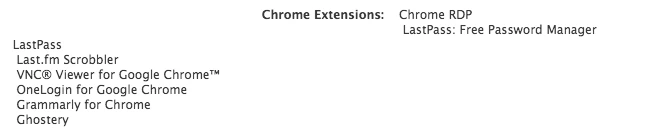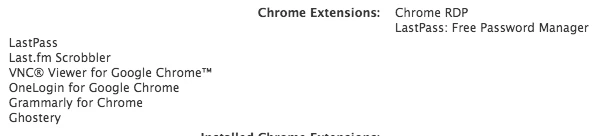Hey y'all, a query for the hive mind.
We've been running into users installing Awesome Screenshots (horrible name), which beacons out to websites tens of thousands of times a day. As you can imagine, InfoSec is not happy about it. I'm trying to find a way to do reporting to find out what extensions are installed on machines.
I found that the extensions are all stored in the same folder:
~/Library/Application Support/Google/Chrome/Default/Extensions/But the names of the folders with are just random strings of letters and numbers:
external image link
Within the folder is a manifest.json file, which does have the app name in it:
external image link
So I'm assuming there is some way to grab that and throw it into an extension attribute or something. I think the main problem would be navigating through those extension folders, or at least finding a way to translate those folders into extension names.
Has anyone found a way to successfully report installed extensions? Any input on this would be appreciated. Thanks!