First, thanks for any advice that's given. I appreciate it.
I'm trying to import a set of Chrome bookmarks that won't overwrite users existing bookmarks. I have followed the instructions in this thread, but it's not working for me. Was hoping for some advice.
What I am wanting to do is have a folder of bookmarks that will have subfolders and links. For example:
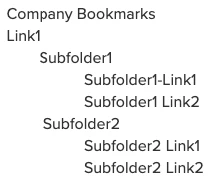
And so on.
Here's what my plist file looks like.
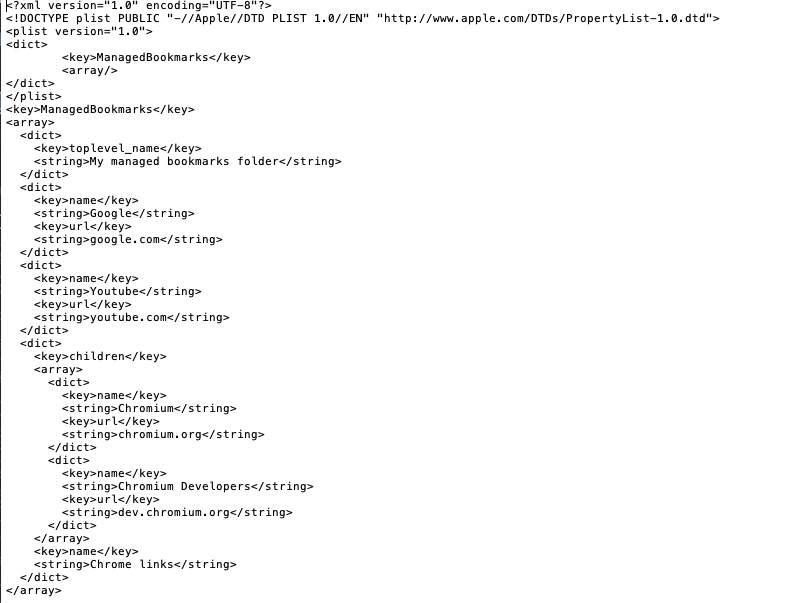
When I run the plutil -lint ~/Desktop/com.google.chrome.plist command, it checks out OK. But when I upload the Property list file, it doesn't look the same as the example in the quoted thread.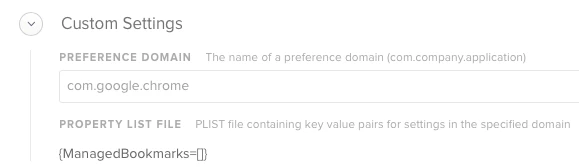
When testing and I download the profile to install it, it installs ok, but nothing new shows up in Chrome.
Any idea what I'm missing here? Would love for this to work.
Thanks


