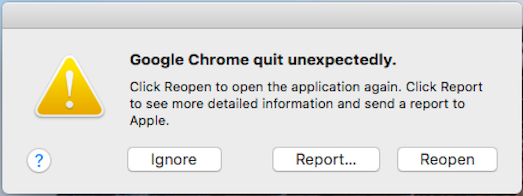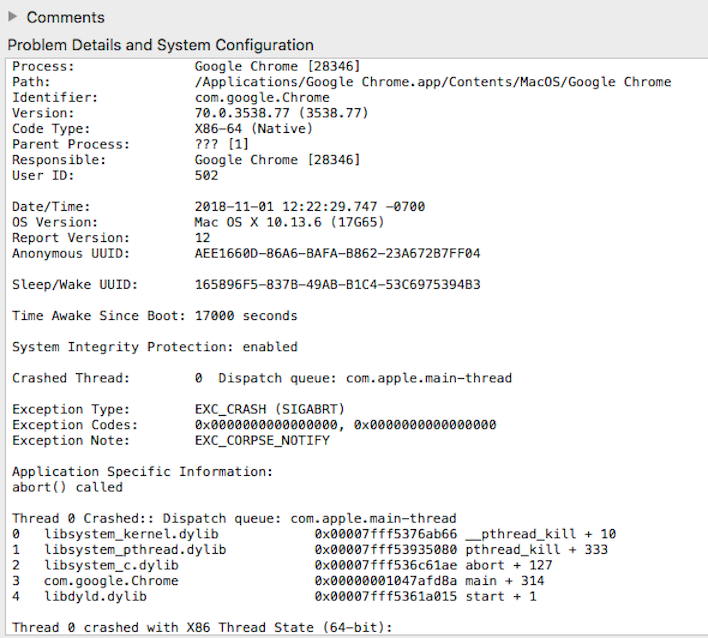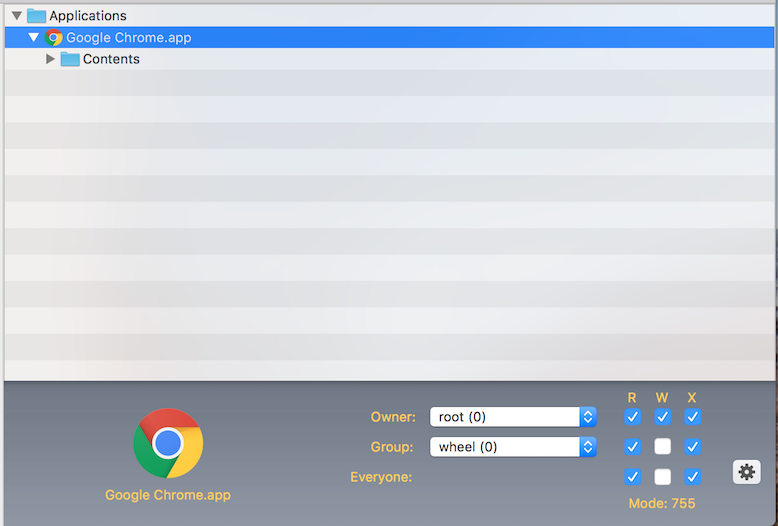- Jamf Nation Community
- Products
- Jamf Pro
- Re: Chrome not opening after imaging
- Subscribe to RSS Feed
- Mark Topic as New
- Mark Topic as Read
- Float this Topic for Current User
- Bookmark
- Subscribe
- Mute
- Printer Friendly Page
- Mark as New
- Bookmark
- Subscribe
- Mute
- Subscribe to RSS Feed
- Permalink
- Report Inappropriate Content
Posted on 11-02-2018 06:23 AM
I could use the hive mind on this one as I am out of ideas. Around version 68 of Chrome, we started having an issue with Chrome immediately crashing when launched. At first I thought it was how I was packaging up the app. This was after a clean re-image using DEP. It has even effected some existing users after they have upgraded (we pushed it out via JAMF).
Things i've tried that did not fix the issue:
- Used composer to create package with root:wheel 755 permissions.
- Used Packages to package Chrome.
- Re-imaged and installed chrome from chrome.com. No JAMF policy.
- Tried multiple versions of OSX.
- Tried imaging without DEP.
We are currently running JAMF 10.7.1 and I have tried this one OSX 10.12,10.13. All other apps are fine, it's just Chrome! At this point, we cannot offer Chrome to new users and its blowing my mind.
Solved! Go to Solution.
- Mark as New
- Bookmark
- Subscribe
- Mute
- Subscribe to RSS Feed
- Permalink
- Report Inappropriate Content
Posted on 11-19-2018 06:58 AM
I appreciated the tips guys. After imaging like 50 times, I found the culprit to be an older version of our anti-virus software Cylance. After upgrading, the newest version of Chrome was working. It must have been blocking something in the background. I ran the script to completely uninstall it and is now working fine after a re-install.
- Mark as New
- Bookmark
- Subscribe
- Mute
- Subscribe to RSS Feed
- Permalink
- Report Inappropriate Content
Posted on 11-05-2018 09:13 AM
Check to see if you've accumulated multiple versions as stated:
Chrome AutoUpdating Accumulates Old Versions
- Mark as New
- Bookmark
- Subscribe
- Mute
- Subscribe to RSS Feed
- Permalink
- Report Inappropriate Content
Posted on 11-05-2018 11:57 AM
I've seen sometimes that the "~/Library/Application Support" folder permissions get jacked up.
You could quickly try this and see if this helps you:
#!/bin/bash
loggedInUser=$(/usr/bin/python -c 'from SystemConfiguration import SCDynamicStoreCopyConsoleUser; import sys; username = (SCDynamicStoreCopyConsoleUser(None, None, None) or [None])[0]; username = [username,""][username in [u"loginwindow", None, u""]]; sys.stdout.write(username + "
");')
userHome=$(/usr/bin/dscl . read "/Users/$loggedInUser" NFSHomeDirectory | cut -c 19-)
chown -R "$loggedInUser" "$userHome/Application Support"
open -a "Google Chrome"- Mark as New
- Bookmark
- Subscribe
- Mute
- Subscribe to RSS Feed
- Permalink
- Report Inappropriate Content
Posted on 11-19-2018 06:58 AM
I appreciated the tips guys. After imaging like 50 times, I found the culprit to be an older version of our anti-virus software Cylance. After upgrading, the newest version of Chrome was working. It must have been blocking something in the background. I ran the script to completely uninstall it and is now working fine after a re-install.