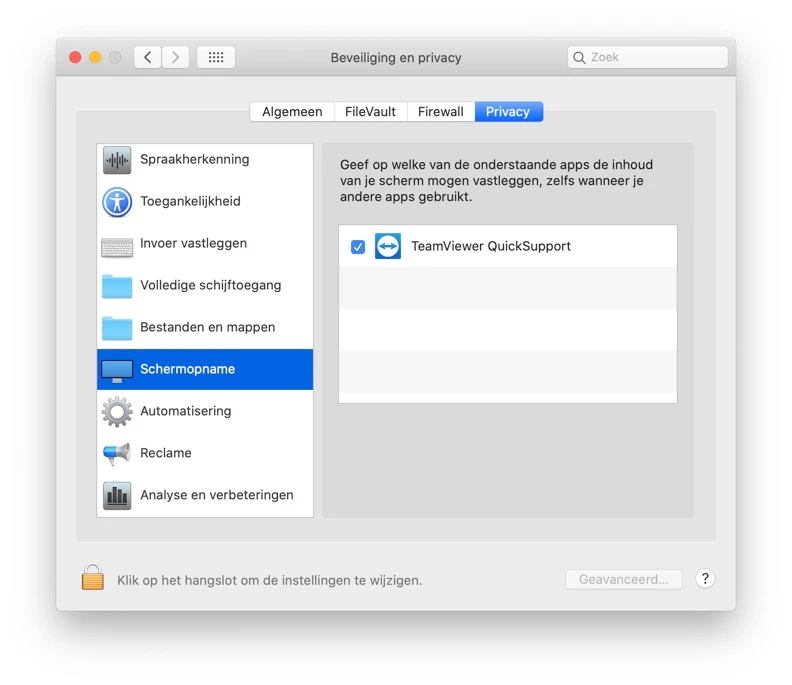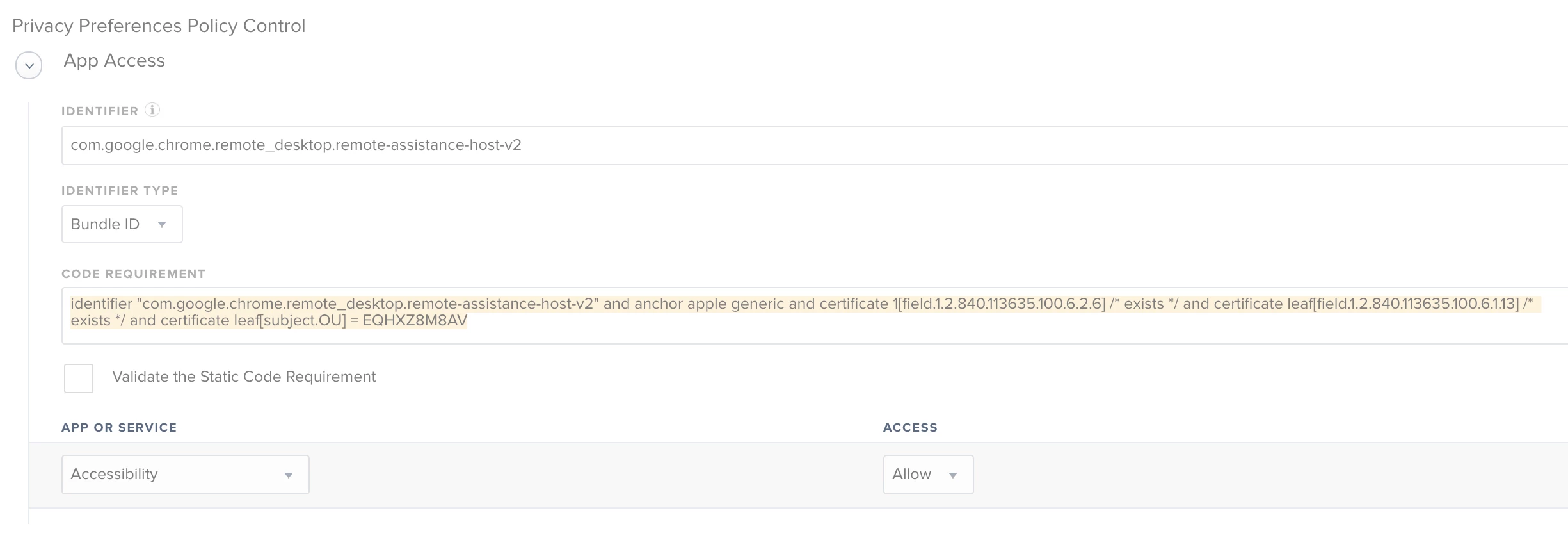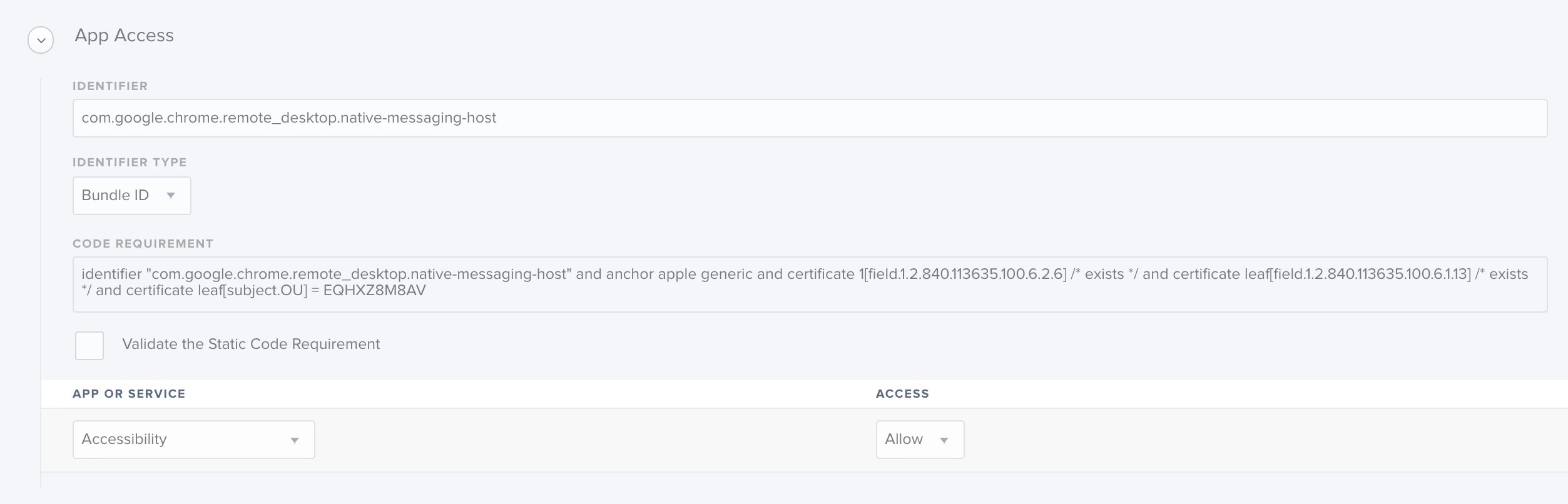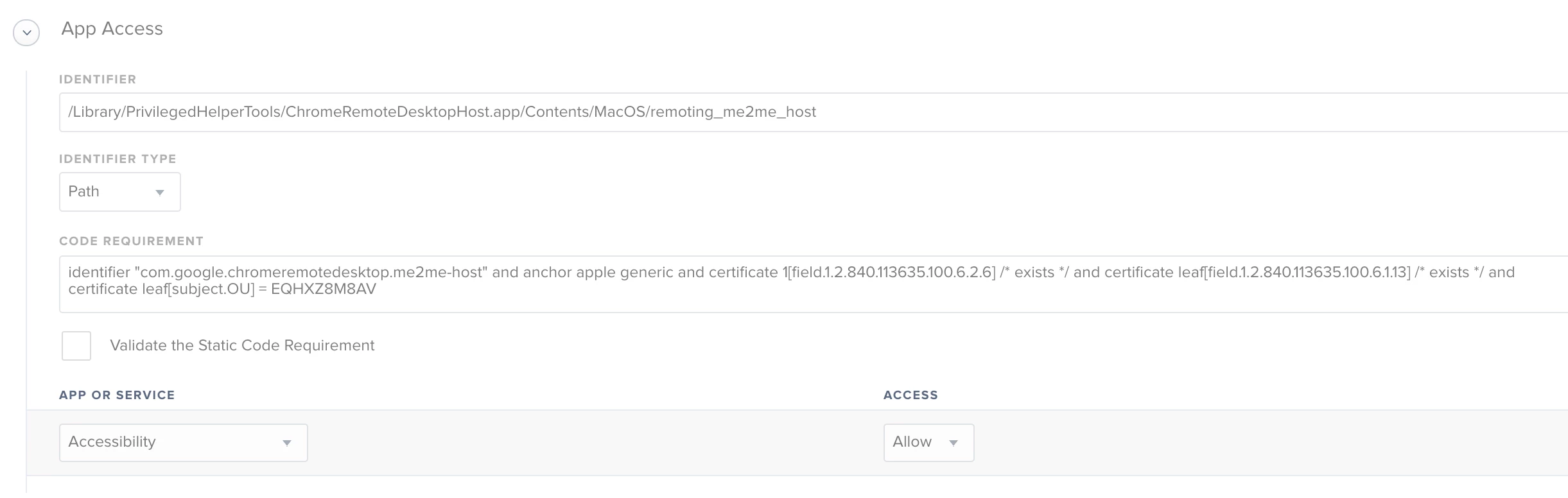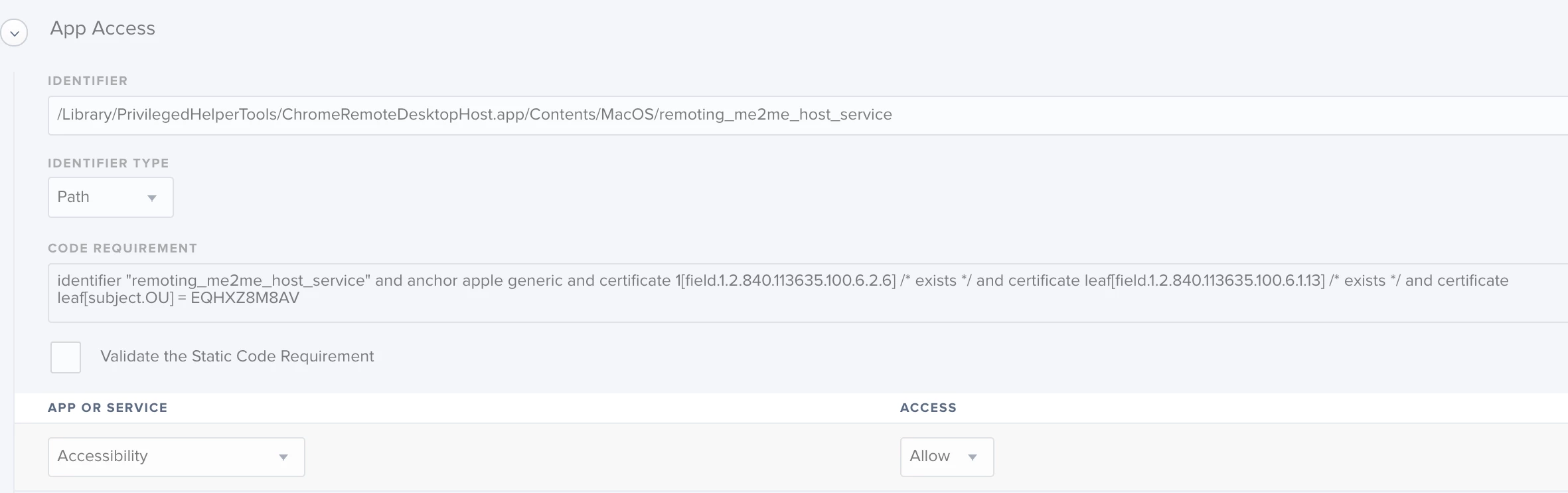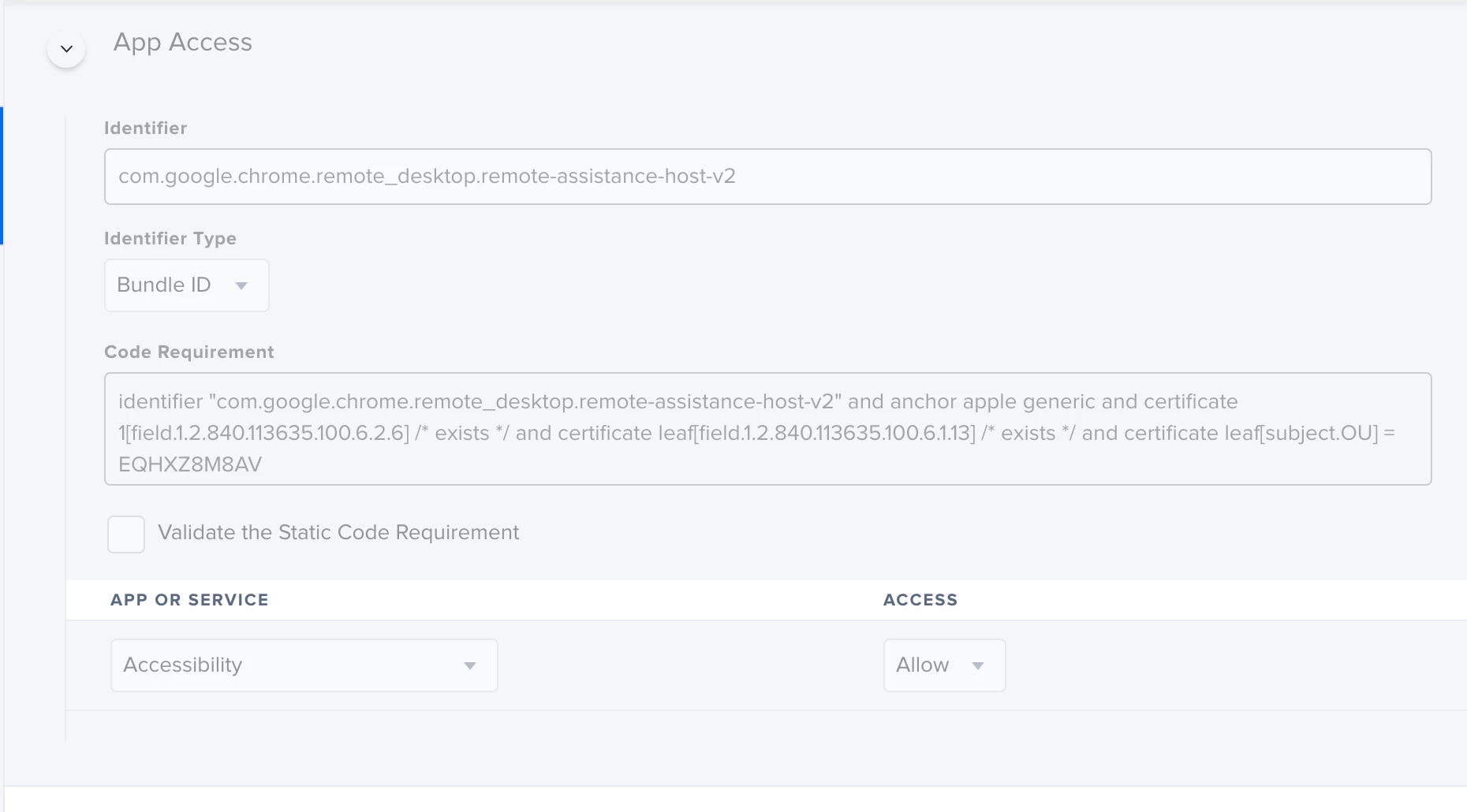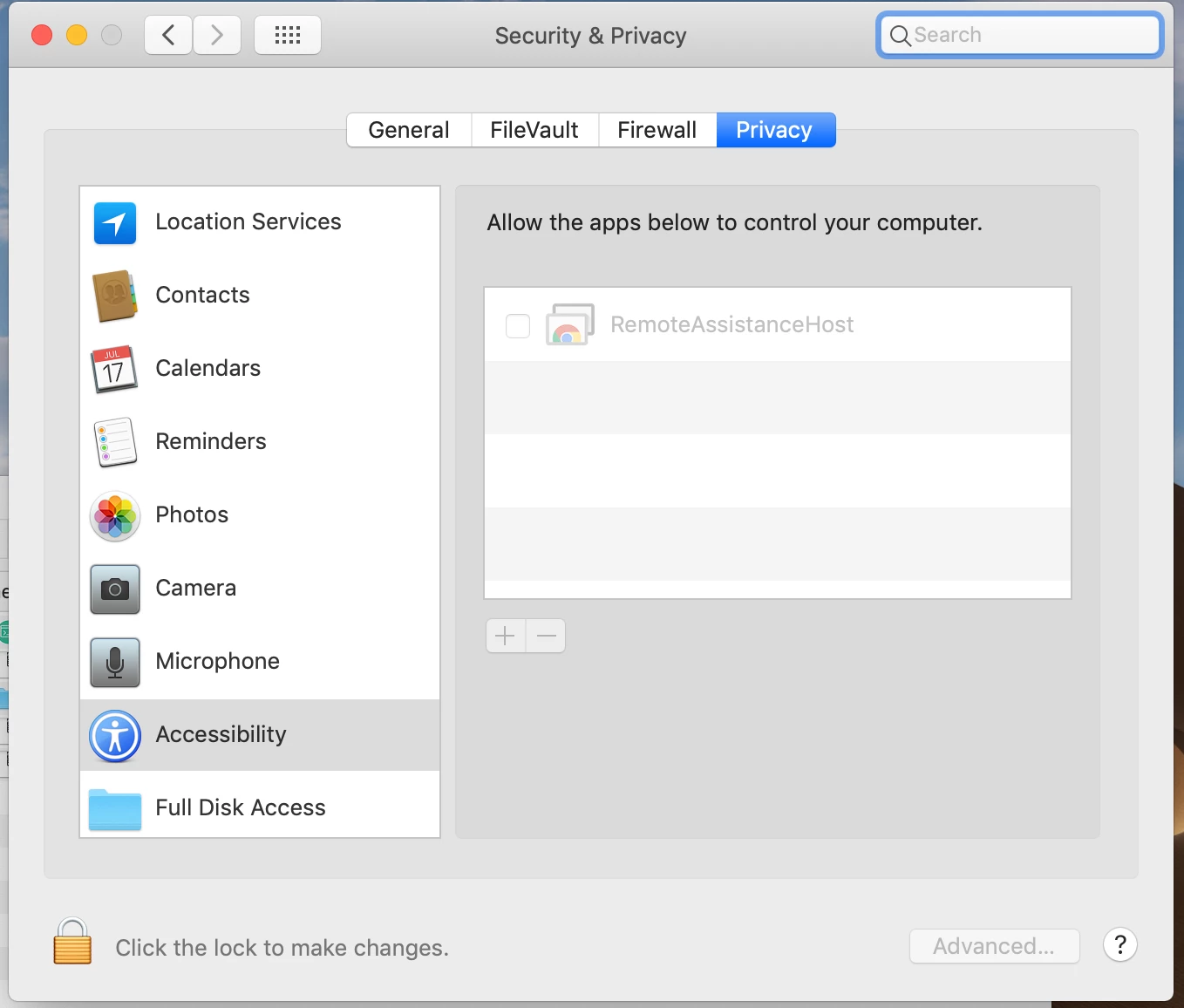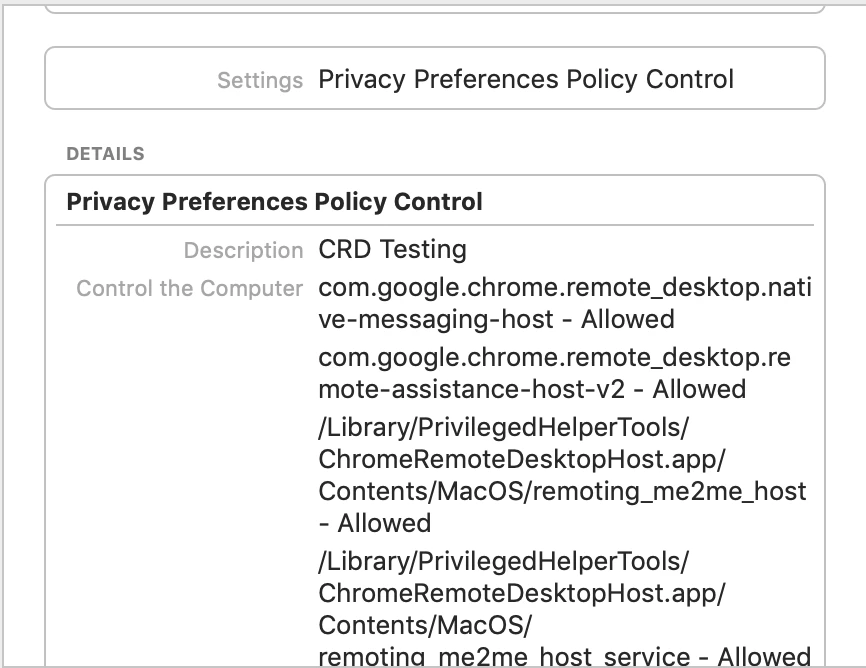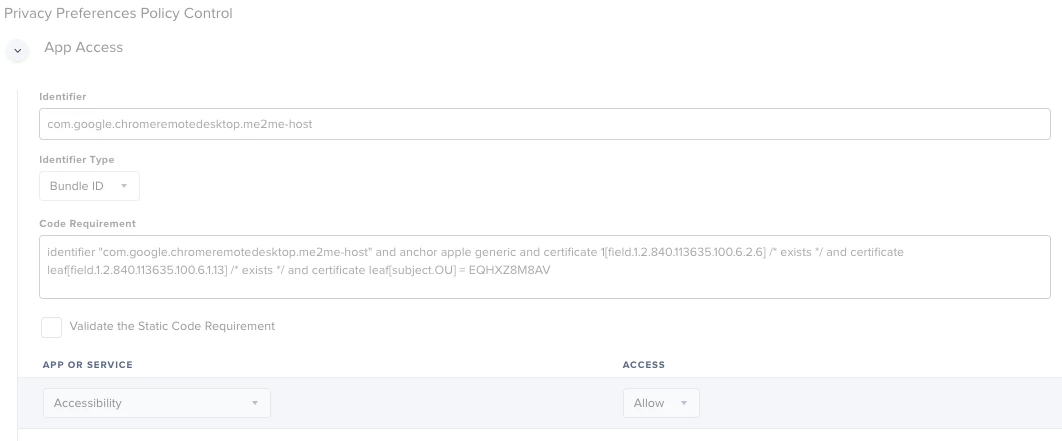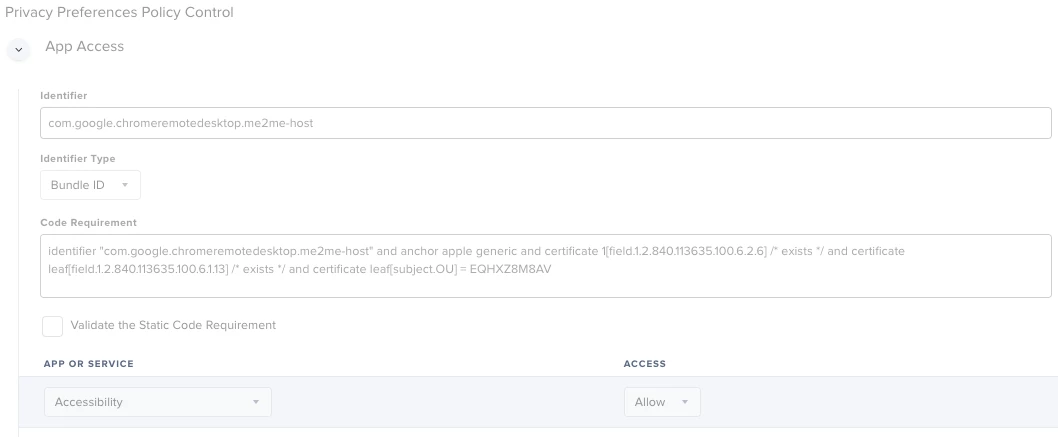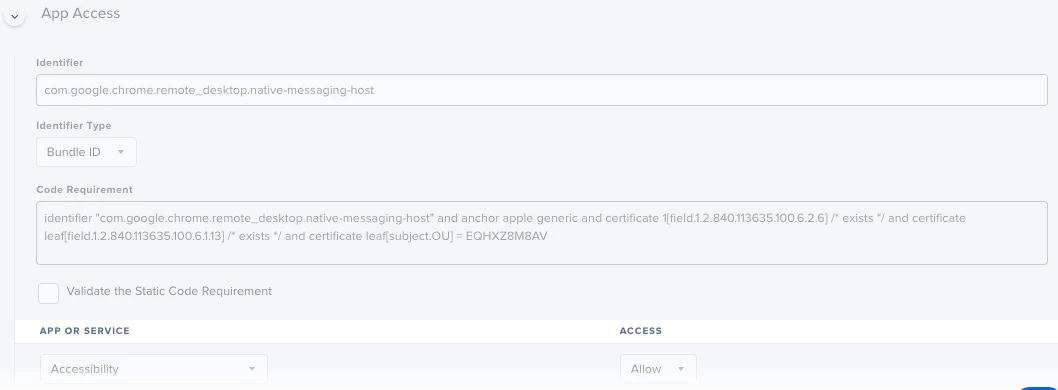Greetings...
We are facing a possible school closure due to Coronavirus. We are attempting to use Chrome Remote Desktop as a remote support solution, due to ease of use on the user's end.
The issue is that when you first start a support sessions (on the user end) it opens the Privacy pref pane and asks the user to give permission. You have to be an admin to do this, and the vast majority of our affected students aren't admins.
I tried creating a PPPC for the app... but it doesn't work. There appears to be another binary inside the app bundle. Even if I drag that binary to the PPPC utility and check allow, when I distribute the profile, the app appears in the list but is unchecked. Anyone have any ideas?