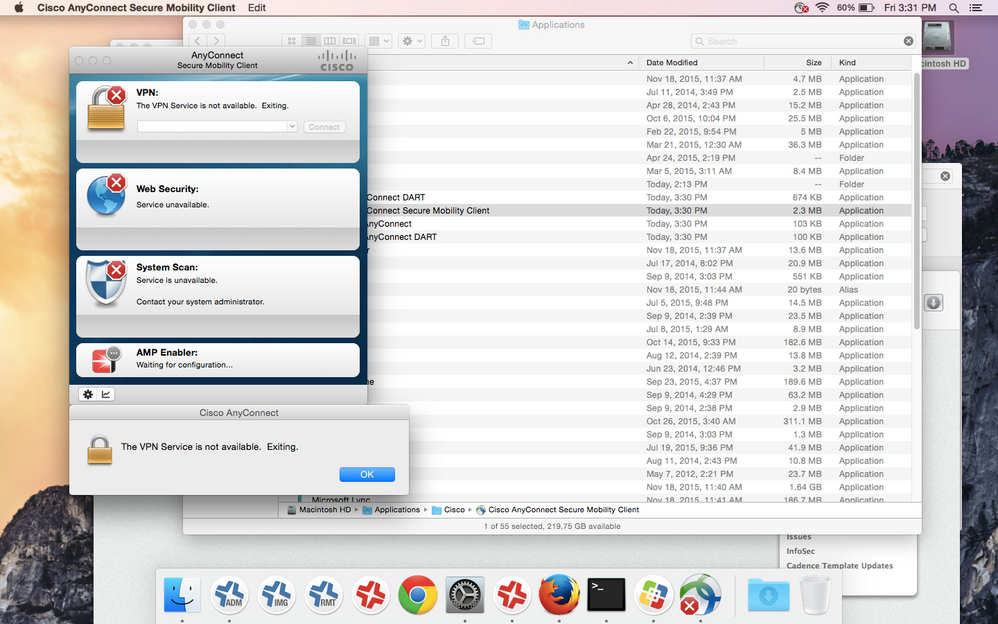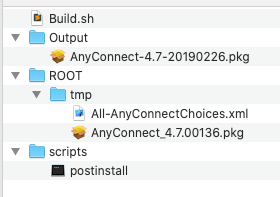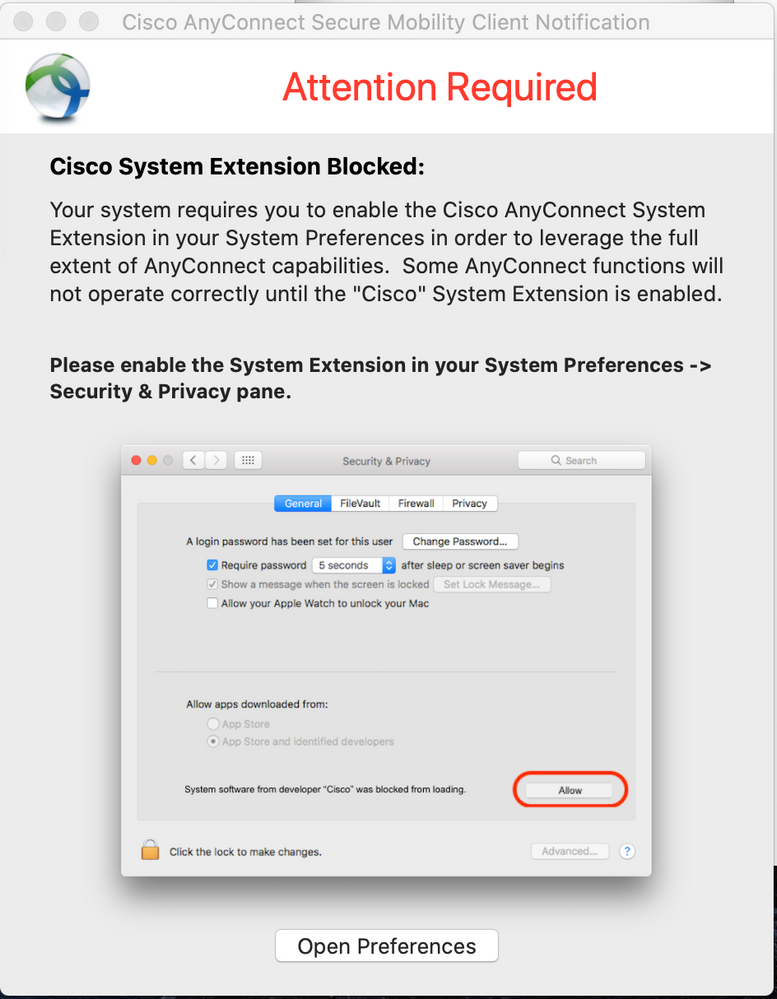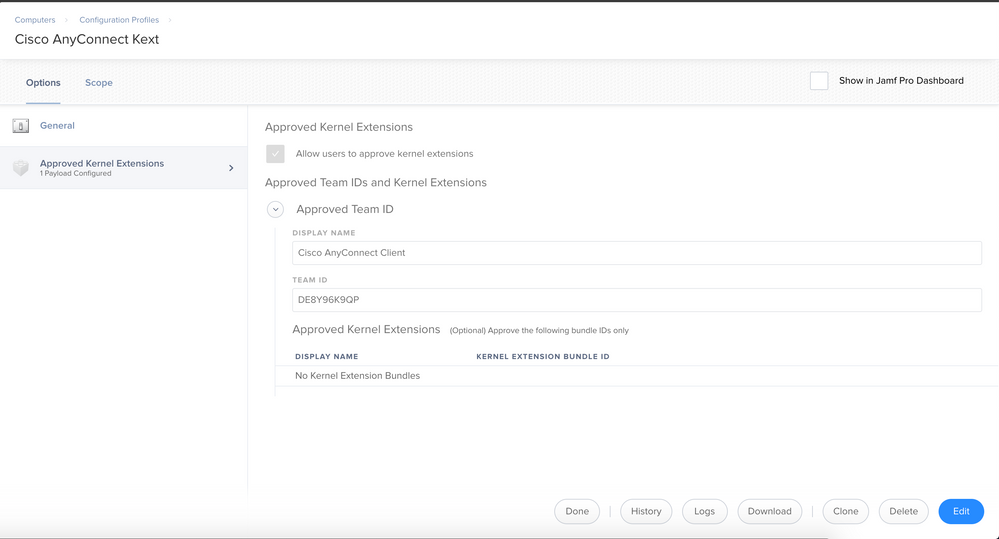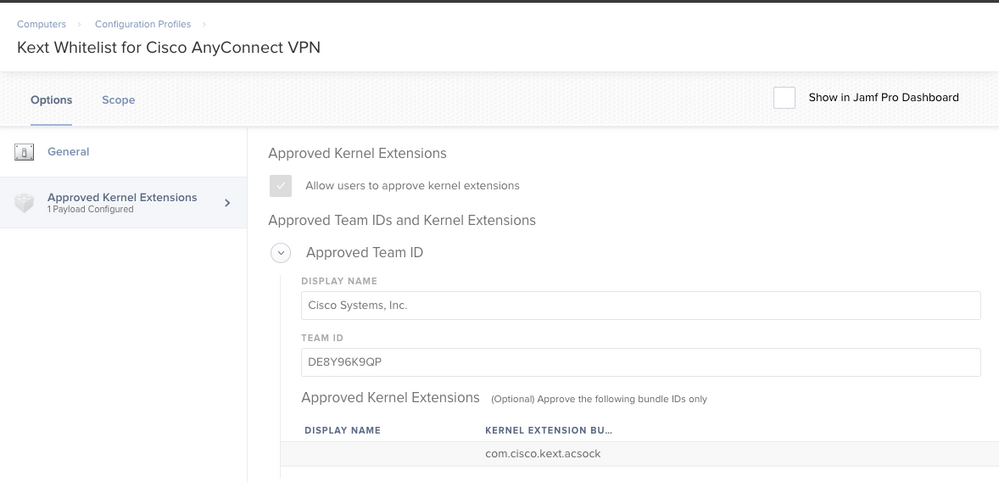- Jamf Nation Community
- Products
- Jamf Pro
- Re: Cisco VPN AnyConnect client packaging issues
- Subscribe to RSS Feed
- Mark Topic as New
- Mark Topic as Read
- Float this Topic for Current User
- Bookmark
- Subscribe
- Mute
- Printer Friendly Page
Cisco VPN AnyConnect client packaging issues
- Mark as New
- Bookmark
- Subscribe
- Mute
- Subscribe to RSS Feed
- Permalink
- Report Inappropriate Content
Posted on 12-29-2015 12:02 PM
I am trying to package the latest version of Cisco AnyConnect 4.2.01035 but ran into a reboot required issue. Basically once created in Composer, the client opens up to an error "The VPN Service is not available. Exiting". A reboot fixes this but making this inconvenient to our end-user base as we will need to force them to reboot each time. Does anyone know of a method to avoid the reboot? I have already tried rebooting post installation while in Composer and completed the process of creating the package after the reboot through Composer but no luck there. It seems that the client might be looking for some certificate potentially created during a reboot in order for it to properly function.
Any help in either how to properly package this and to avoid a reboot or with Cisco AnyConnect will be extremely appreciated!
- Mark as New
- Bookmark
- Subscribe
- Mute
- Subscribe to RSS Feed
- Permalink
- Report Inappropriate Content
Posted on 12-29-2015 12:57 PM
You probably have to start the service in a postinstall script included in the pkg. Check for installed Launch Daemons and Launch Agents and write a script that starts those daemons/agents and it should work without a reboot.
- Mark as New
- Bookmark
- Subscribe
- Mute
- Subscribe to RSS Feed
- Permalink
- Report Inappropriate Content
Posted on 12-29-2015 05:05 PM
Thank you mlavine for the tip there... Was able to get it going per your suggestion by running an execute command one liner within a JSS policy "launchctl load /Library/LaunchDaemons/com.cisco.anyconnect.vpnagentd.plist".
Thank you and have a great new year!
-D.P.
- Mark as New
- Bookmark
- Subscribe
- Mute
- Subscribe to RSS Feed
- Permalink
- Report Inappropriate Content
Posted on 01-04-2016 12:26 PM
Cisco AnyConnect already comes from Cisco in an Apple .pkg format. Is there a particular reason why you're re-packaging with Composer? If you use the package from Cisco, it does not require a reboot.
- Mark as New
- Bookmark
- Subscribe
- Mute
- Subscribe to RSS Feed
- Permalink
- Report Inappropriate Content
Posted on 07-28-2016 04:56 PM
I was having a related problem getting Cisco AnyConnect VPN to install with just the VPN module and nothing else. I ended up using pkgutil to expand the package
pkgutil --expand AnyConnect.pkg ~/Documents/AnyConnectVPNthen I opened the Distribution file inside of the expanded package and deleted this:
<choices-outline>
<line choice="choice_vpn"/> <line choice="choice_websecurity"/>
<line choice="choice_fireamp"/>
<line choice="choice_dart"/>
<line choice="choice_posture"/>
<line choice="choice_iseposture"/>
<line choice="choice_nvm"/>
</choices-outline>
After saving the Distribution file, I flattened the package.
pkgutil --flatten ~/Documents/AnyConnectVPN ~/Desktop/CiscoVPN.pkgThen I tested it to make sure that it only installed the VPN module and it worked.
- Mark as New
- Bookmark
- Subscribe
- Mute
- Subscribe to RSS Feed
- Permalink
- Report Inappropriate Content
Posted on 06-14-2017 07:53 PM
Thanks cosmo-slug that worked for me and was by far the easiest solution! FYI Guys (--expand pkg-path dir-path) if that helps.
- Mark as New
- Bookmark
- Subscribe
- Mute
- Subscribe to RSS Feed
- Permalink
- Report Inappropriate Content
Posted on 02-27-2018 07:52 AM
didn't even need to remove the distro file
- Mark as New
- Bookmark
- Subscribe
- Mute
- Subscribe to RSS Feed
- Permalink
- Report Inappropriate Content
Posted on 01-16-2019 07:54 AM
This solution was very helpful. Thanks for contributing
- Mark as New
- Bookmark
- Subscribe
- Mute
- Subscribe to RSS Feed
- Permalink
- Report Inappropriate Content
Posted on 09-17-2019 02:57 AM
Hey There,
Its not working for us, Can one help us. We are getting the as per the image.
- Mark as New
- Bookmark
- Subscribe
- Mute
- Subscribe to RSS Feed
- Permalink
- Report Inappropriate Content
Posted on 09-17-2019 03:40 AM
Are you packaging all modules for Cisco AnyConnect or want to remove some modules while packaging?
- Mark as New
- Bookmark
- Subscribe
- Mute
- Subscribe to RSS Feed
- Permalink
- Report Inappropriate Content
Posted on 09-17-2019 12:49 PM
One thing you may want to consider is to do this using the options built into the "installer" command. The "-showChoiceChangesXML" and "-applyChoiceChangesXML" options will allow you to install only the modules you want to install. Apple created these options for meta packages, which is what the AnyConnect package is, i.e. a package of packages.
There may be more detailed posts about this but here is a super short version:
This command will give you an XML file that you can edit that lists all of the sub packages. Paste the output into your favorite text editor and named it "Choices.xml" for the purposes of this brief guide:
installer -showChoiceChangesXML -pkg /path/to/AnyConnect.pkgTo pick what you want to install, modify the XML file by changing 0's (no) to 1's (yes) in the attributes with "selected" in the text. For example:
<key>attributeSetting</key>
<integer>1</integer>
<key>choiceAttribute</key>
<string>selected</string>
<key>choiceIdentifier</key>
<string>choice_vpn</string>Once you have modified the XML file, feed it back to the installer package:
installer -applyChoiceChangesXML /path/to/Choices.xml -pkg /path/to/AnyConnect.pkg -target /You can use Composer to create a package that does all of this, i.e. put Cisco's package in place and feed it the Choices.xml file with a postscript.
- Mark as New
- Bookmark
- Subscribe
- Mute
- Subscribe to RSS Feed
- Permalink
- Report Inappropriate Content
Posted on 09-17-2019 09:27 PM
Want to remove some modules and need to apply our VPN snd umbrella profile.
- Mark as New
- Bookmark
- Subscribe
- Mute
- Subscribe to RSS Feed
- Permalink
- Report Inappropriate Content
Posted on 09-17-2019 10:02 PM
Pkg is saved in Documents folder with name of AnyConnect.pkg
Expand the Cisco Package using the below command in Terminal
pkgutil --expand ~/Documents/AnyConnect.pkg ~/Documents/AnyConnectVPNOpen the Distribution file inside of the expanded package and delete the line for module which you don't want to include in package and save the changes
<choices-outline> <line choice="choice_vpn"/>
<line choice="choice_websecurity"/>
<line choice="choice_dart"/>
<line choice="choice_posture"/> <line choice="choice_iseposture"/> <line choice="choice_fireamp"/>
<line choice="choice_nvm"/>
</choices-outline>After saving the Distribution file, flatten the package using the below command
pkgutil --flatten ~/Documents/AnyConnectVPN ~/Documents/CiscoVPN.pkgUpload the CiscoVPN.pkg to Jamf Admin and push to Mac.
- Mark as New
- Bookmark
- Subscribe
- Mute
- Subscribe to RSS Feed
- Permalink
- Report Inappropriate Content
Posted on 09-18-2019 05:55 AM
@bmarks actually gave you the easiest method for doing this, and this is how we do it. We deploy the entire AnyConnect package to /tmp and then call the installer binary to install using a choices.xml file. You can even deploy the profiles you need at the same time.
I have a folder structure that I use for creating my packages, thanks to someone in the Mac Admin community (can't remember where I got this):
Build the folder structure where you want files to be delivered in the ROOT folder, any preinstall or postinstall scripts in the scripts folder, and then use the Build.sh script (below) to build the package. Just open Terminal, navigate into the folder structure where the build script is, and execute. I have it setup to take two command line arguments: Package name and version:
#!/bin/bash
args=("$@")
pkgName="${args[0]}"
echo "Supply the package name and version: build.sh <pkgname> <version>"
# get date for package name
myDate=`date +%Y%m%d`
# Name of the package.
NAME="${pkgName}"
# Once installed the identifier is used as the filename for a receipt files in /var/db/receipts/.
IDENTIFIER="com.omnicom.$NAME"
# Package version number.
VERSION="${args[1]}"
# Remove any unwanted .DS_Store files.
find ROOT/ -name '*.DS_Store' -type f -delete
# Build package.
/usr/bin/pkgbuild
--root ROOT/
--scripts scripts/
--identifier "$IDENTIFIER"
--version "$VERSION"
"Output/$NAME-$VERSION-$myDate.pkg"Back to AnyConnect... We have one business unit that uses the ISE Posture module, so we created a special package for them. We placed the ISE Posture config file, along with the VPN profile XML file, into /tmp along with the AnyConnect installer and the choices.xml file. We then use the following postinstall script as part of the package to do the work:
#!/bin/bash
anyChoice="/tmp/AnyConnectChoices.xml"
anyInstall="/tmp/AnyConnect.pkg"
vpn="/tmp/VPN_PROFILE.xml"
ise="/tmp/ISEPostureCFG.xml"
/usr/sbin/installer -applyChoiceChangesXML ${anyChoice} -pkg ${anyInstall} -target /
/bin/mv ${vpn} /opt/cisco/anyconnect/profile
/bin/mv ${ise} /opt/cisco/anyconnect/iseposture/
exit 0That should give you a package that can be deployed straight from Jamf without having to mess with the vendor's install package.
Happy packaging!
- Mark as New
- Bookmark
- Subscribe
- Mute
- Subscribe to RSS Feed
- Permalink
- Report Inappropriate Content
Posted on 09-18-2019 06:00 AM
Forgot one thing. There is a great blog post on using a choices.xml file for McAfee and AnyConnect where I got the info for doing this:
Using installer choices.xml to modify AnyConnect and McAfee deployments
- Mark as New
- Bookmark
- Subscribe
- Mute
- Subscribe to RSS Feed
- Permalink
- Report Inappropriate Content
Posted on 11-22-2019 05:14 AM
@EMNGNSH Thank you . It works :-)
- Mark as New
- Bookmark
- Subscribe
- Mute
- Subscribe to RSS Feed
- Permalink
- Report Inappropriate Content
Posted on 01-29-2020 07:41 AM
Hi All,
How do we block this prompt... Any any one suggest.
- Mark as New
- Bookmark
- Subscribe
- Mute
- Subscribe to RSS Feed
- Permalink
- Report Inappropriate Content
Posted on 01-29-2020 07:41 AM
- Mark as New
- Bookmark
- Subscribe
- Mute
- Subscribe to RSS Feed
- Permalink
- Report Inappropriate Content
Posted on 01-29-2020 08:16 AM
@sushanth.gopinath you need to authorize the kernel extension via an MDM config profile
run
codesign -dv --verbose=4 /Applications/Cisco/Cisco AnyConnect Secure Mobility Client.appand find the teamid, copy it. in jamf, create a new config profile, select approved kernel extensions as payload. put in a display name, put in the team identifier, scope and deploy
- Mark as New
- Bookmark
- Subscribe
- Mute
- Subscribe to RSS Feed
- Permalink
- Report Inappropriate Content
Posted on 01-30-2020 06:27 AM
@hdsreid: I tried this but still am getting the prompt.
Below is the screen shot of the pay load and let me know if I miss something.
- Mark as New
- Bookmark
- Subscribe
- Mute
- Subscribe to RSS Feed
- Permalink
- Report Inappropriate Content
Posted on 01-30-2020 07:30 AM
@sushanth.gopinath
try it without the additional approval, just the blanket approval for team id as so
this works on my machines, although we are not on Catalina outside of a few test users.
got a couple questions for you:
does the inventory for the device you're deploying to have "user approved mdm" status?
do the profiles deploy and get installed on the machine at least?
are they scoped at computer level or user level?
- Mark as New
- Bookmark
- Subscribe
- Mute
- Subscribe to RSS Feed
- Permalink
- Report Inappropriate Content
Posted on 01-30-2020 08:49 AM
This is working for me.
- Mark as New
- Bookmark
- Subscribe
- Mute
- Subscribe to RSS Feed
- Permalink
- Report Inappropriate Content
Posted on 01-31-2020 09:47 AM
@hdsreid : If i create a package for CISCO extension using .mobileconfig, does the profile will appear in system preferences ? as we are not using APNS service for jamf.
- Mark as New
- Bookmark
- Subscribe
- Mute
- Subscribe to RSS Feed
- Permalink
- Report Inappropriate Content
Posted on 01-31-2020 10:31 AM
@sushanth.gopinath You must install kernel extension profiles via push from User Approved MDM, and that requires APNS
- Mark as New
- Bookmark
- Subscribe
- Mute
- Subscribe to RSS Feed
- Permalink
- Report Inappropriate Content
Posted on 01-31-2020 11:21 AM
@sushanth.gopinath do you have another MDM provider? given the cost of jamf, why would you not utilize mdm?