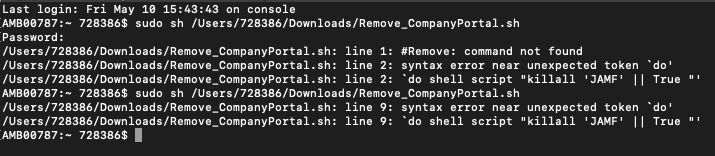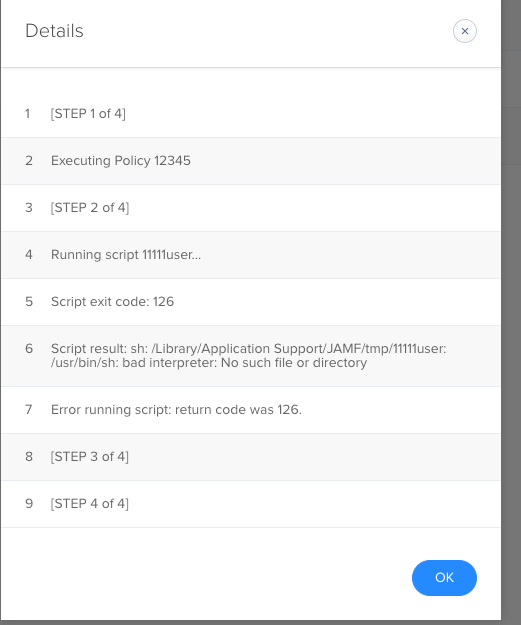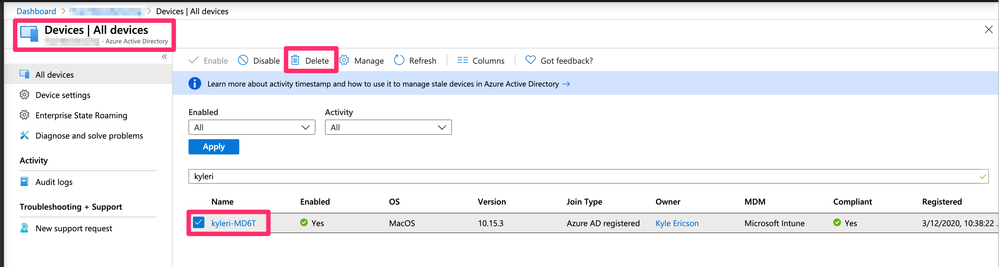- Jamf Nation Community
- Products
- Jamf Pro
- Re: Company Portal Removal Script (Based on Micros...
- Subscribe to RSS Feed
- Mark Topic as New
- Mark Topic as Read
- Float this Topic for Current User
- Bookmark
- Subscribe
- Mute
- Printer Friendly Page
Company Portal Removal Script (Based on Microsoft Support)
- Mark as New
- Bookmark
- Subscribe
- Mute
- Subscribe to RSS Feed
- Permalink
- Report Inappropriate Content
Posted on 07-24-2018 12:01 PM
Apple Script format
#Created by Kyle Ericson Date July 24th 2018
#If you want to remove from JAMF uncomment this
#do shell script "sudo jamf removemdmprofile" user name "Administrator" password "superpassword" with administrator privileges
#do shell script "sudo jamf removeFramework" user name "Administrator" password "superpassword" with administrator privileges
#Remove Company Portal Items
do shell script "killall 'JAMF' || True "
do shell script "killall 'Company Portal' || True"
do shell script "sudo rm -R '/Applications/Company Portal.app/'|| True" user name "Administrator" password "superpassword" with administrator privileges
do shell script "sudo rm -rf '/Library/Application Support/com.microsoft.CompanyPortal.usercontext.info'|| True" user name "Administrator" password "superpassword" with administrator privileges
do shell script "sudo rm -rf '/Library/Application Support/com.jamfsoftware.selfservice.mac'|| True" user name "Administrator" password "superpassword" with administrator privileges
do shell script "sudo rm -r '/Library/Saved Application State/com.jamfsoftware.selfservice.mac.savedState' || True" user name "Administrator" password "superpassword" with administrator privileges
do shell script "sudo rm -r 'Library/Saved Application State/com.microsoft.CompanyPortal.savedState' || True" user name "Administrator" password "superpassword" with administrator privileges
do shell script "sudo rm -r '/Library/Preferences/com.microsoft.CompanyPortal.plist' || True" user name "Administrator" password "superpassword" with administrator privileges
do shell script "sudo rm -r 'Library/Preferences/com.jamfsoftware.management.jamfAAD.plist' || True" user name "Administrator" password "superpassword" with administrator privileges
do shell script "sudo rm -r 'Users/$loggedInUser/Library/Cookies/com.microsoft.CompanyPortal.binarycookies' || True" user name "Administrator" password "superpassword" with administrator privileges
do shell script "sudo rm -r '/Users/$loggedInUser/Library/Cookes/com.jamf.management.jamfAAD.binarycookies' || True" user name "Administrator" password "superpassword" with administrator privileges
#Remove Keychain items
do shell script "security delete-generic-password -l 'com.jamf.management.jamfAAD' || True"
do shell script "security delete-generic-password -l 'com.microsoft.CompanyPortal' || True"
do shell script "security delete-generic-password -l 'com.microsoft.CompanyPortal.HockeySDK' || True"
do shell script "security delete-generic-password -l 'enterpriseregistration.windows.net' || True"
do shell script "security delete-generic-password -l 'https://adfs.mydomain.com/adfs/ls' || True"
do shell script "security delete-generic-password -l 'https://adfs.mydomain.com/adfs/ls/' || True"
do shell script "security delete-generic-password -l 'https://device.login.microsoftonline.com' || True"
do shell script "security delete-generic-password -l 'https://device.login.microsoftonline.com/' || True"
do shell script "security delete-generic-password -l 'https://enterpriseregistration.windows.net' || True"
do shell script "security delete-generic-password -l 'https://enterpriseregistration.windows.net/' || True"
do shell script "security delete-generic-password -a 'com.microsoft.workplacejoin.thumbprint' || True"
do shell script "security delete-generic-password -a 'com.microsoft.workplacejoin.registeredUserPrincipalName' || True"
do shell script "sudo security delete-certificate -c 'MS-Organization-Access' || True" user name "Administrator" password "superpassword" with administrator privileges
tell application "Keychain Access" to activate
display dialog "Remove any Keychain Items named <key>, Workplace Join Key, Microsoft Session Transport Key, and ########-3df9-48a3-####-ba15ca0b2414 issued by MS-Organization-Access" with icon stop
display dialog "Company Portal has been removed. Restart and run Azure Device Registration via JAMF Self Service" with icon stop giving up after 2- Mark as New
- Bookmark
- Subscribe
- Mute
- Subscribe to RSS Feed
- Permalink
- Report Inappropriate Content
Posted on 05-10-2019 03:29 AM
Getting this error. What am I doing wrong?
- Mark as New
- Bookmark
- Subscribe
- Mute
- Subscribe to RSS Feed
- Permalink
- Report Inappropriate Content
Posted on 06-12-2019 04:29 AM
Anyone get this working?
Or other tools to reset company portal on the mac to scratch. Having a issue on some clients that where I can launch company portal from self service, but it does not show the addational popup where logging into jamf pro and adding the Jamfaad to keychain. So the device newer is created in azure
- Mark as New
- Bookmark
- Subscribe
- Mute
- Subscribe to RSS Feed
- Permalink
- Report Inappropriate Content
Posted on 06-12-2019 04:59 AM
@surajitbapan @jameson See this updated post and script. *Sorry forgot to add the Link
- Mark as New
- Bookmark
- Subscribe
- Mute
- Subscribe to RSS Feed
- Permalink
- Report Inappropriate Content
Posted on 06-12-2019 05:15 AM
Has there been any changes? just tried to test and If I try it fails on the "do" like surajitbpn screenshots show
- Mark as New
- Bookmark
- Subscribe
- Mute
- Subscribe to RSS Feed
- Permalink
- Report Inappropriate Content
Posted on 06-12-2019 05:24 AM
@KRIECCO Just added the link sorry forgot to add it. Looks like this script posted here is Apple Script not sh. The one I just linked is sh on GitHub.
- Mark as New
- Bookmark
- Subscribe
- Mute
- Subscribe to RSS Feed
- Permalink
- Report Inappropriate Content
Posted on 06-12-2019 05:50 AM
Great thank you for sharing. I did a copy paste of your script but when running it, it just shows
- Mark as New
- Bookmark
- Subscribe
- Mute
- Subscribe to RSS Feed
- Permalink
- Report Inappropriate Content
Posted on 06-12-2019 10:43 PM
- Mark as New
- Bookmark
- Subscribe
- Mute
- Subscribe to RSS Feed
- Permalink
- Report Inappropriate Content
Posted on 06-13-2019 07:43 AM
@surajitbapan Sorry for that I’ll update the script with bash on github.
- Mark as New
- Bookmark
- Subscribe
- Mute
- Subscribe to RSS Feed
- Permalink
- Report Inappropriate Content
Posted on 06-14-2019 06:59 AM
I fixed the file on GitHub.
- Mark as New
- Bookmark
- Subscribe
- Mute
- Subscribe to RSS Feed
- Permalink
- Report Inappropriate Content
Posted on 06-25-2019 02:38 AM
Thanks - working great :)
- Mark as New
- Bookmark
- Subscribe
- Mute
- Subscribe to RSS Feed
- Permalink
- Report Inappropriate Content
Posted on 03-18-2020 11:50 AM
In the blog post it is stated to remove the Azure device. Microsoft states Jamf enrolled Intune devices can only be removed by deleting the device in Jamf. Are folks removing the devices from Jamf before re-enrolling?
- Mark as New
- Bookmark
- Subscribe
- Mute
- Subscribe to RSS Feed
- Permalink
- Report Inappropriate Content
Posted on 03-19-2020 07:44 AM
@Gonzalez Run my script then do this Go to your Azure AD--> All Devices -->Find device-->Delete
- Mark as New
- Bookmark
- Subscribe
- Mute
- Subscribe to RSS Feed
- Permalink
- Report Inappropriate Content
Posted on 03-31-2020 09:28 AM
@kericson your script wont delete any jamp product correct? it just kills any running processes?
- Mark as New
- Bookmark
- Subscribe
- Mute
- Subscribe to RSS Feed
- Permalink
- Report Inappropriate Content
Posted on 03-31-2020 07:47 PM
@danlaw777 Correct nothing Jamf related is removed.
- Mark as New
- Bookmark
- Subscribe
- Mute
- Subscribe to RSS Feed
- Permalink
- Report Inappropriate Content
Posted on 08-13-2021 04:55 PM
Does anyone know if this script still works for Big Sur or if there is an updated script for automating removal? The keychain removal is a mission and a half in itself 😭
- Mark as New
- Bookmark
- Subscribe
- Mute
- Subscribe to RSS Feed
- Permalink
- Report Inappropriate Content
Posted on 08-13-2021 07:11 PM
@Levi_ What's not removing I know Jamf has a script now based on this workflow? bryce.carlson at Jamf created it.
- Mark as New
- Bookmark
- Subscribe
- Mute
- Subscribe to RSS Feed
- Permalink
- Report Inappropriate Content
Posted on 08-18-2021 09:32 AM
Thank you Kyle, I will check that out.
- Mark as New
- Bookmark
- Subscribe
- Mute
- Subscribe to RSS Feed
- Permalink
- Report Inappropriate Content
Posted on 08-19-2021 07:24 PM
@Levi_ Heres the link https://github.com/macbuddy-howto/jamfAAD-and-WPJ-scripts/blob/8464642ba0e959f3572ca83de3b6faf41081e...
- Mark as New
- Bookmark
- Subscribe
- Mute
- Subscribe to RSS Feed
- Permalink
- Report Inappropriate Content
Posted on 08-25-2021 08:50 AM
Ty Kyle.
- Mark as New
- Bookmark
- Subscribe
- Mute
- Subscribe to RSS Feed
- Permalink
- Report Inappropriate Content
Posted on 08-26-2021 02:00 PM
anyone else noticing that you now have to delete the device entry in Intune? Before you could just "clean" the device and re-register. Am I missing something that needs to be removed on the device side besides Company Portal / jamfaad files and keychain entries?
- Mark as New
- Bookmark
- Subscribe
- Mute
- Subscribe to RSS Feed
- Permalink
- Report Inappropriate Content
Posted on 12-06-2021 09:27 AM
Is there an updated script for macOS 11 and newer? When looking at for the file locations of the different files it wants to delete most are not in the locations the scripts are looking. I can only assume that is because Apple changed the locations in macOS 11 and newer.
- Mark as New
- Bookmark
- Subscribe
- Mute
- Subscribe to RSS Feed
- Permalink
- Report Inappropriate Content
Posted on 02-08-2023 02:13 PM
That script not work for macOS Ventura. I tried, please share if anyone able to work that.
- Mark as New
- Bookmark
- Subscribe
- Mute
- Subscribe to RSS Feed
- Permalink
- Report Inappropriate Content
Posted on 02-23-2023 12:05 PM
Anyone know what this line is doing
AAD_ID=$(su "$currentuser" -c "security find-certificate -a -Z | grep -B 9 "MS-ORGANIZATION-ACCESS" | awk '/\"alis\"<blob>=\"/ {print $NF}' | sed 's/ \"alis\"<blob>=\"//;s/.$//'")From my understanding it is trying to get MS-Organizing-Access issued certificate which installed during company portal installed. But looks like it is not working for macOS Ventura. Any one please put some light on this.
- Mark as New
- Bookmark
- Subscribe
- Mute
- Subscribe to RSS Feed
- Permalink
- Report Inappropriate Content
Posted on 05-22-2023 09:33 PM
It works locally on the system but not from Jamf. I tried with $3 instead of $currentuser still no luck ;(