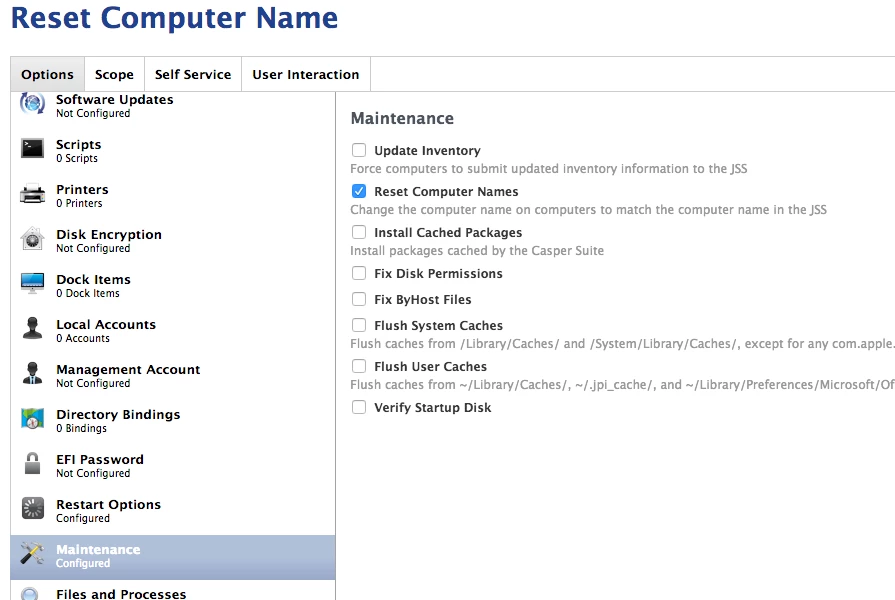We are having an issue with our Mountain Lion image, using Casper 9.7. The computers seem to image correctly, then after a restart the name disappears from sharing and the machine shows up in Casper as localhost. Due to this problem, I have 160 machines that are all calling themselves localhost, and they are not pulling down the proper policies. We are experiencing a lot of connection issues, because everything is managed through Casper. Has anyone else experienced this recently? I searched the knowledge base and found some posts from a few years ago, but none of them seemed to be exactly what we are experiencing, and the scripts I tried didn't help. Is there a script or setting we can use to force it to use the name used to bind it to Active Directory, so we don't have to manually go and fix each one?
Question
computers losing name in sharing
 +1
+1Enter your E-mail address. We'll send you an e-mail with instructions to reset your password.