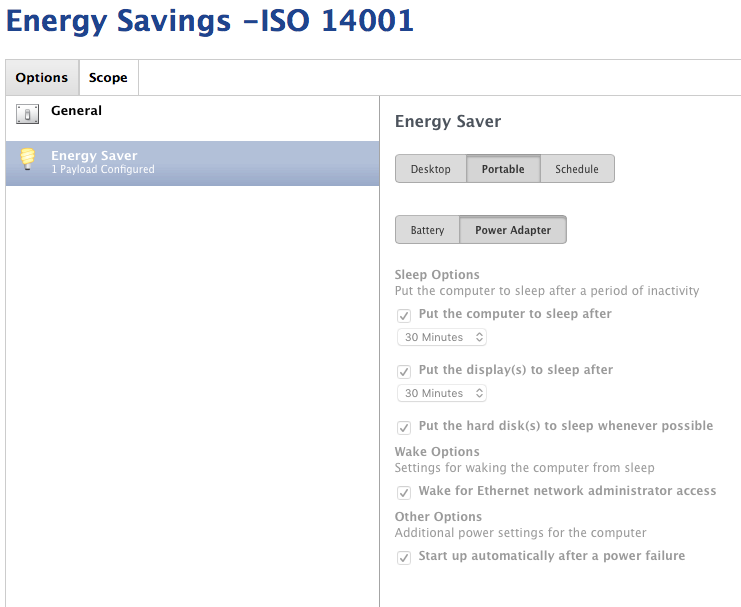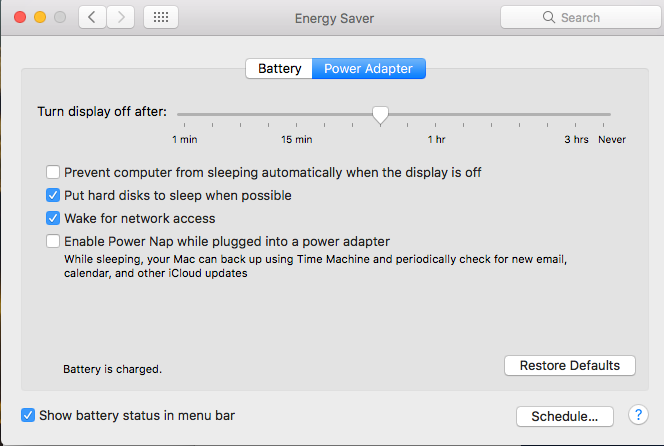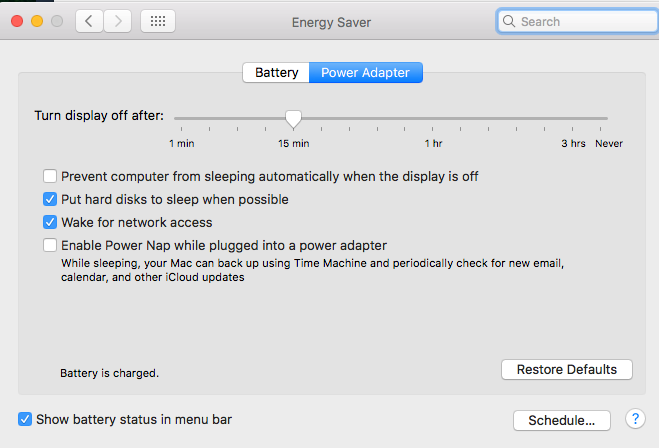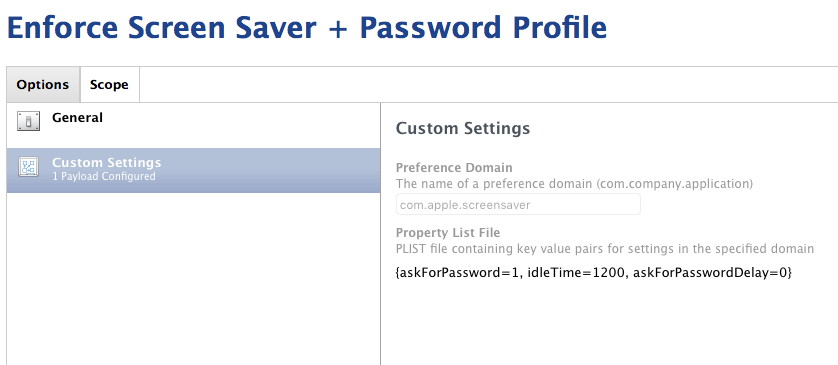- Jamf Nation Community
- Products
- Jamf Pro
- Config Profile: Energy Saver
- Subscribe to RSS Feed
- Mark Topic as New
- Mark Topic as Read
- Float this Topic for Current User
- Bookmark
- Subscribe
- Mute
- Printer Friendly Page
Config Profile: Energy Saver
- Mark as New
- Bookmark
- Subscribe
- Mute
- Subscribe to RSS Feed
- Permalink
- Report Inappropriate Content
Posted on 04-05-2018 09:58 AM
Hi all,
I'm running into an issue that has left me wondering where I am going wrong with what I thought would be a fairly straight forward task.
I want to set a config profile to put all machines to sleep after 30 mins of inactivity. I have the following CP created with the exact same settings for desktops and portables, battery or power adapter. In looking at my logs, and at the profiles installed locally and show that this has pushed out successfully. However, when I look at the Energy Saver System Preferences, machines are set to 30 mins as they should be, but are allowed to make changes to this setting when I hoped that once installed, it would grey this option out as it did when I pushed out the screen saver preferences.
Thoughts?
- Mark as New
- Bookmark
- Subscribe
- Mute
- Subscribe to RSS Feed
- Permalink
- Report Inappropriate Content
Posted on 04-05-2018 10:48 AM
The options won't be greyed out. This is normal behavior.
If you try to make changes to those settings and exit out of Sys Prefs and re-open, you'll notice they will revert back to the config profile settings.
- Mark as New
- Bookmark
- Subscribe
- Mute
- Subscribe to RSS Feed
- Permalink
- Report Inappropriate Content
Posted on 04-05-2018 10:53 AM
I just tested this by adjusting the slider to 15 mins, exited Sys Prefs and waited 2 mins. When I go back in, they are still at 15 mins instead of the 30 I set them to in my config profile.
- Mark as New
- Bookmark
- Subscribe
- Mute
- Subscribe to RSS Feed
- Permalink
- Report Inappropriate Content
Posted on 04-05-2018 11:00 AM
Do you have another payload that is also using the energy settings?
- Mark as New
- Bookmark
- Subscribe
- Mute
- Subscribe to RSS Feed
- Permalink
- Report Inappropriate Content
Posted on 04-05-2018 11:14 AM
The only other Config Profile I have in place manages the screensaver at 20 mins and enforces a password to be entered.
- Mark as New
- Bookmark
- Subscribe
- Mute
- Subscribe to RSS Feed
- Permalink
- Report Inappropriate Content
Posted on 04-10-2018 02:08 PM
This is happening to me also, @rforehand . My Energy Saving payload doesn't seem to work and the user can change all settings.
- Mark as New
- Bookmark
- Subscribe
- Mute
- Subscribe to RSS Feed
- Permalink
- Report Inappropriate Content
Posted on 10-10-2018 02:54 AM
+1 on this one.
It seems that the config profile reapplies the setting at login (not when unlocking from lock screen).
But between logins users seems to be able to control the settings.