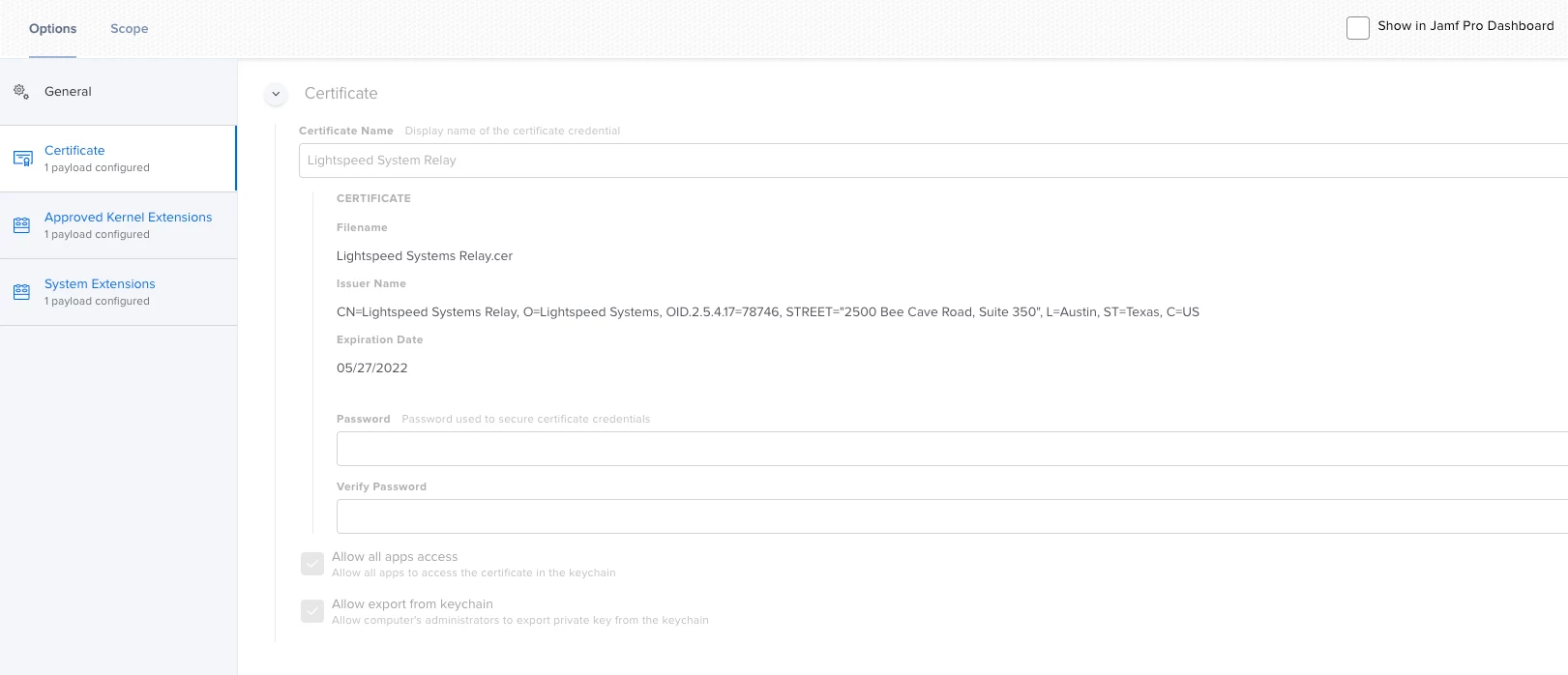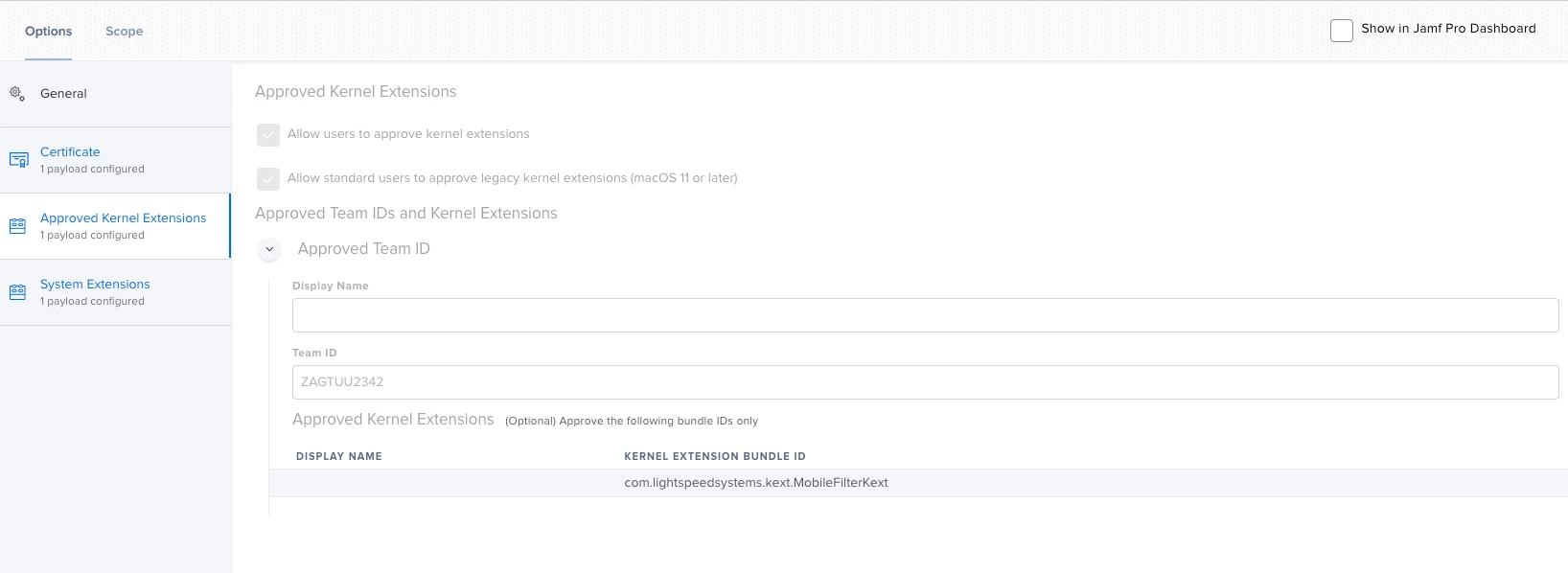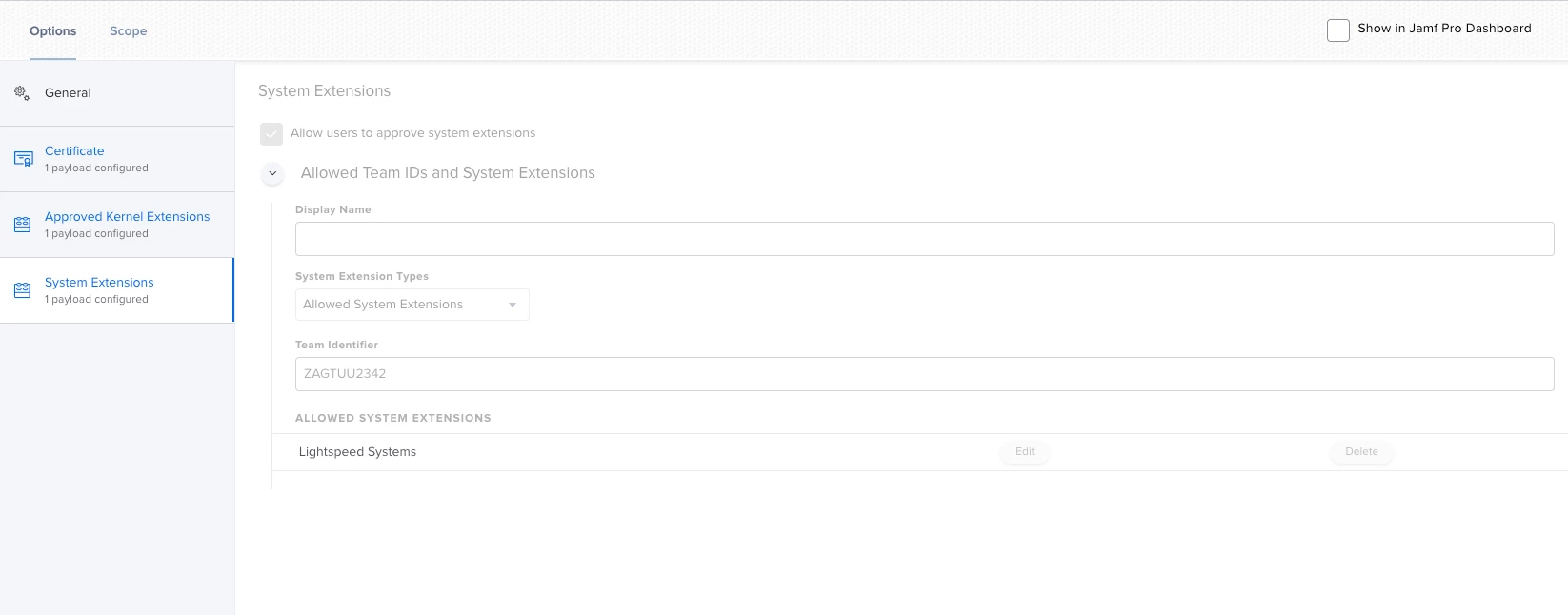I have been working on setting up our Lightspeed smart agent to push out using JAMF over the last couple of weeks and keep running into problems. My current dilemma is with Lightspeed Relay Agent 1.6 and the system extension. I have a configuration policy setup to allow both the KEXT and the system extension (KEXT was for Relay agent 1.5.2) and the Lightspeed Relay cert. When I grab a computer fresh out of the box and set it up, the agent installs but the system extension still asks for user authentication to approve it. I have played around with the setting, such as allowing user auth or no user auth, using the various system extension types drop down and adding Lightspeed Systems to the Allowed system extensions. The weird part to all of this is if I redistribute the configuration profile to the test computer while it is asking for the system extension to be allowed, it will authorize it no problem, however, if I do not do the redistribution, a user has to manually click on allow and enter their password. I am wanting to make it so that the system extension does not need user approval and will just automatically authorize without user intervention like when I redistribute the configuration profile. Anyone have any ideas that could help achieve this?