There has been loads of discussions about this issue, but I would like to not go down the avenue of deleting files in Google to get this to work correctly. Here is the issue:
When I allow and disallow apps to run to keep students from running apps and programs in folders such as Desktop, Documents, etc, I receive errors on the Google side, especially the ksadmin and GoogleUpdater error. Often times, Google Chrome itself will crash.
I have gone through about every discussion to try to get to the ~/Library folder with little luck. Attached is what I have so far...
If you have had luck with this and could attach what your pathways are using, that would be helpful to see what others are using. Also, is everyone using a Computer-Level deployment or a User-Level deployment? Both methods have no luck on my end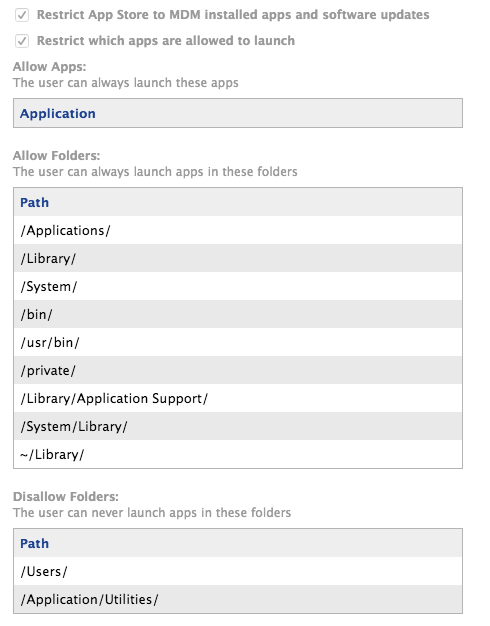
.



