I have a simple Configuration Profile which contains a single payload (Security & Privacy) to manage Apple's Gatekeeper settings. The setting has Gatekeeper disabled (AKA "Allow from Anywhere").
For the record, this configuration was created in the JSS (i.e.; not imported from another tool/app). This System Preferences setting has always been set to "Allow from Anywhere" (I havent toggled it in the past).
Most of my Macs show this profile setitng to be correctly installed/applied. However, a few managed Macs appear to be locked in the another state ("Mac App Store and identified developers"). The GUI setting grayed-out and therefore not modifiable by the user (as intended via JAMF).
One example Mac that is "stuck" with the wrong Gatekeeper settings is running OS X 10.11.4 (El Capitan)
JSS clearly indicates how it is supposed to be configured: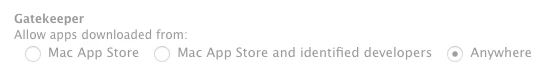
Have you ever seen this behavior before?
What's the best way to remedy this issue? Do I nuke & pave all Configuration Profiles on this specific Mac and let them get reapplied? Or can I triage this via JAMF commands/scripts?



