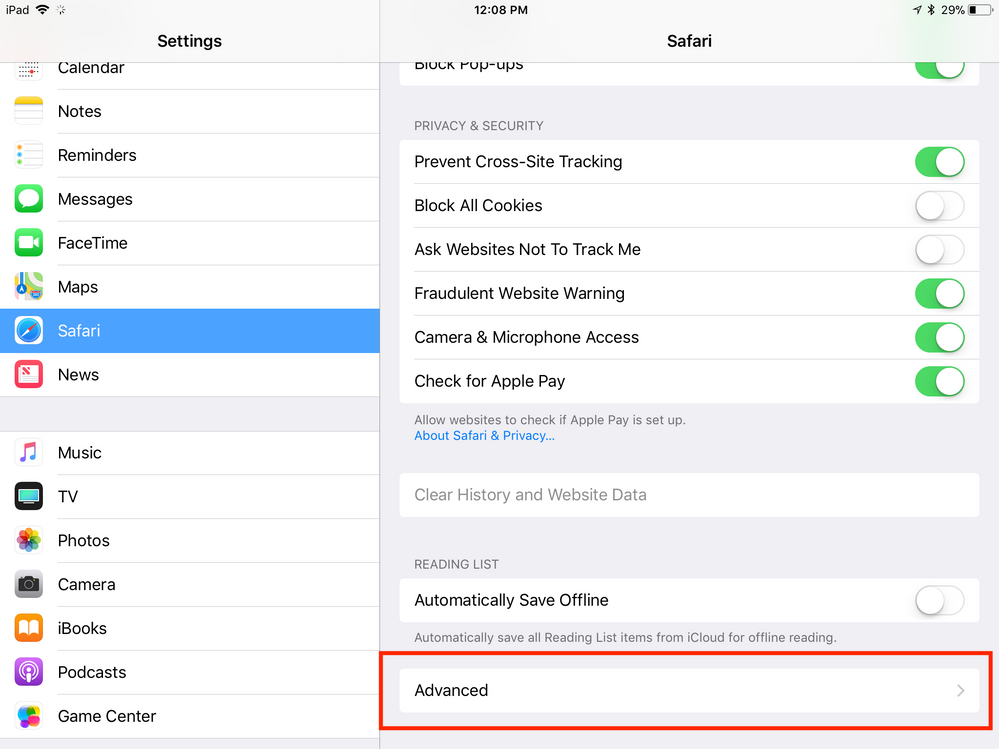- Jamf Nation Community
- Products
- Jamf Pro
- Content filter and safari browsing history
- Subscribe to RSS Feed
- Mark Topic as New
- Mark Topic as Read
- Float this Topic for Current User
- Bookmark
- Subscribe
- Mute
- Printer Friendly Page
Content filter and safari browsing history
- Mark as New
- Bookmark
- Subscribe
- Mute
- Subscribe to RSS Feed
- Permalink
- Report Inappropriate Content
Posted on
06-20-2017
01:20 AM
- last edited on
03-04-2025
06:08 AM
by
![]() kh-richa_mig
kh-richa_mig
Hello,
I need help about something :
- we filtered the content of our iPads via Jamf content filter "Built in : limit adult content"
- we add a few blacklisted url.
- on the iPad it's now impossible to delete safari browsing history. It's grey in safari and in Settings.
- I try to exclude an iPad from the group (content filter), now i can delete safari history again.
Have you a solution to allow to delete browser history and keep "content filter".
- Labels:
-
Configuration Profiles
- Mark as New
- Bookmark
- Subscribe
- Mute
- Subscribe to RSS Feed
- Permalink
- Report Inappropriate Content
Posted on 04-02-2018 08:59 AM
Yes, we need to be able to delete Safari History because student regularly select remember me when logging into Schoology and then the next student cannot get in to their account because it retains the previous students log in info.
If there a solution for this yet?
- Mark as New
- Bookmark
- Subscribe
- Mute
- Subscribe to RSS Feed
- Permalink
- Report Inappropriate Content
Posted on 04-02-2018 10:18 AM
I'm not sure about 'deleting browser history and keeping "content filter"', but when the students select "remember me" you should be able to clear this in the Website Data portion of the Safari settings.
- Mark as New
- Bookmark
- Subscribe
- Mute
- Subscribe to RSS Feed
- Permalink
- Report Inappropriate Content
Posted on 05-02-2018 08:17 AM
You could also turn off the Settings->Safari->AutoFill->User Contact Info and Names and Passwords
- Mark as New
- Bookmark
- Subscribe
- Mute
- Subscribe to RSS Feed
- Permalink
- Report Inappropriate Content
Posted on 01-28-2021 12:27 PM
Good gravy. We are experiencing the same issue with losing the ability to clear Safari cache/cookies, but it appears to be something inside one of our Config Profile - Restrictions. Still trying to narrow it down further, maybe there's something specific to Safari that's killing it.
- Mark as New
- Bookmark
- Subscribe
- Mute
- Subscribe to RSS Feed
- Permalink
- Report Inappropriate Content
Posted on 04-21-2023 02:03 AM
Yep, we also found out that it is due to the web content filter. Once this is enabled for the iPAds, the Safari history cannot be deleted. Apparently a thought to not be able to clear the history to be tracked by parents or anyone else.