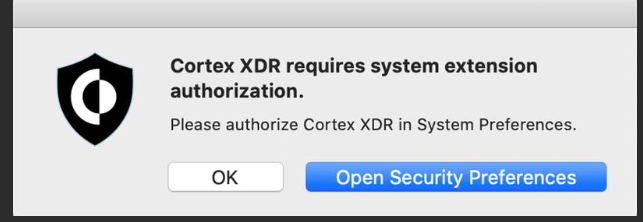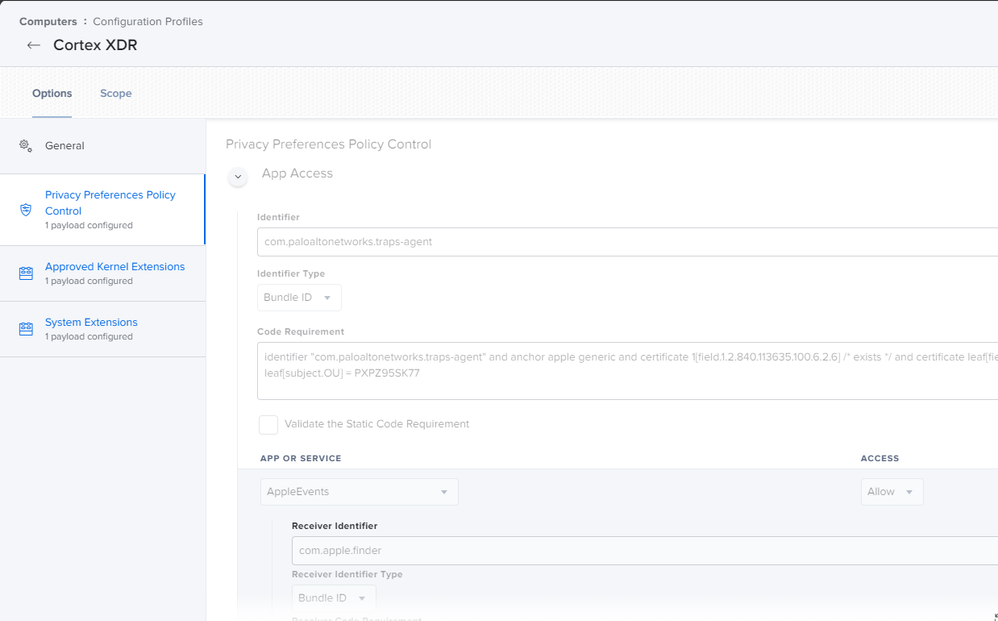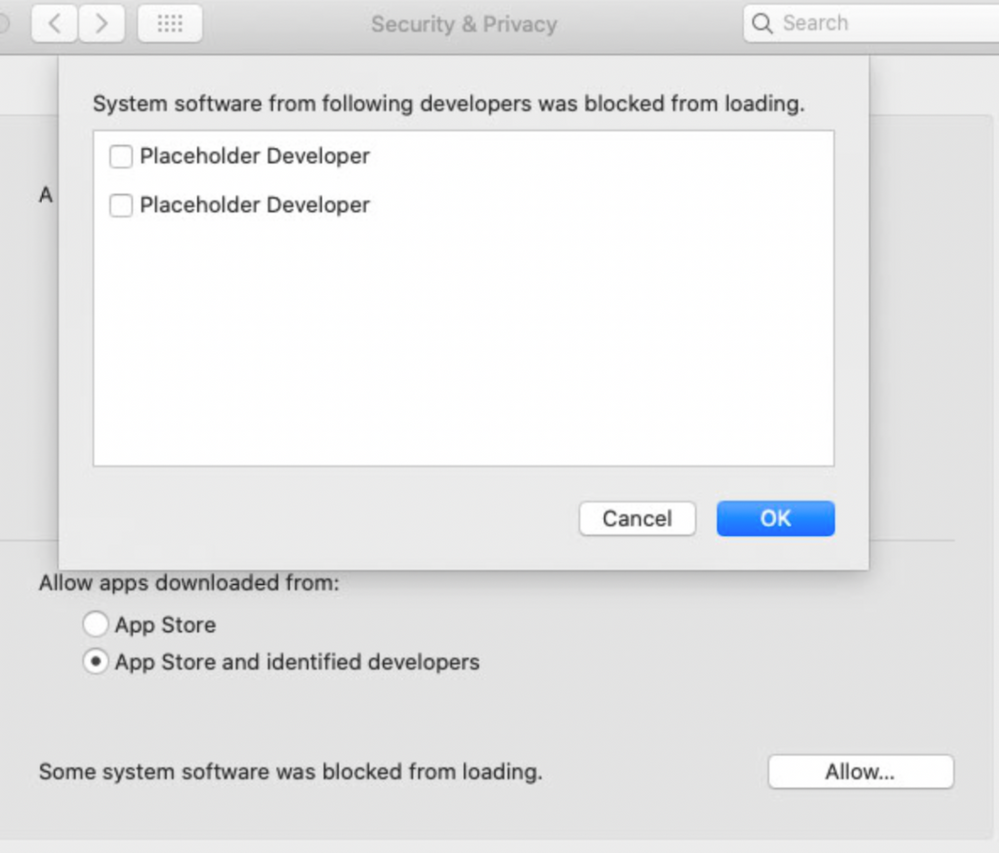- Jamf Nation Community
- Products
- Jamf Pro
- Re: Cortex XDR requires system extension authoriza...
- Subscribe to RSS Feed
- Mark Topic as New
- Mark Topic as Read
- Float this Topic for Current User
- Bookmark
- Subscribe
- Mute
- Printer Friendly Page
Cortex XDR requires system extension authorization
- Mark as New
- Bookmark
- Subscribe
- Mute
- Subscribe to RSS Feed
- Permalink
- Report Inappropriate Content
Posted on 06-16-2020 10:18 AM
All,
I've followed the following guide to update our client to Cortex XDR from Traps 6.1.
https://docs.paloaltonetworks.com/cortex/cortex-xdr/7-1/cortex-xdr-agent-admin/cortex-xdr-agent-for-mac/install-the-cortex-xdr-agent-for-mac-using-jamf.html
I'm still getting the following message on some machines though. Has anybody seen this, and to why it's not accepting the Kernel extension Team ID provided by Palo Alto.
I'm thinking of reaching out to them to see if Cortex uses a different Team ID?
- Mark as New
- Bookmark
- Subscribe
- Mute
- Subscribe to RSS Feed
- Permalink
- Report Inappropriate Content
Posted on 06-16-2020 11:09 AM
You can always install the App on a test machine, approve the KEXT and then run the following commands to get a list of the Team IDs and Bundle IDs
sudo sqlite3 /var/db/SystemPolicyConfiguration/KextPolicy
.headers on
SELECT * from kext_policy;- Mark as New
- Bookmark
- Subscribe
- Mute
- Subscribe to RSS Feed
- Permalink
- Report Inappropriate Content
Posted on 06-16-2020 11:52 AM
Thanks @RBlount for the entry! I was able to confirm that Cortex does use the same TeamID, but still not sure why it needs to be accepted manually for some users, despite having the extension approved in jamf.
- Mark as New
- Bookmark
- Subscribe
- Mute
- Subscribe to RSS Feed
- Permalink
- Report Inappropriate Content
Posted on 06-17-2020 08:12 AM
Hi @dresslah , I also followed that Cortex manual and got it working without any additional authorization prompt for my prestage enrollment devices. As I understood the system extension (which you configured in step3) is only supported from macOS 10.15 and above. Could it be that this prompt only appears on lower versions? Another thing to consider is that the configuration profile should be deployed before the Cortex agent installation.
- Mark as New
- Bookmark
- Subscribe
- Mute
- Subscribe to RSS Feed
- Permalink
- Report Inappropriate Content
Posted on 06-24-2020 11:15 AM
I've ran into similar problems. Of our entire fleet, we have about 80 devices. We've crafted a Configuration Profile from their Administrator's Page -- even with an Engineer on the line due to our problems, and we're still seeing approximately 20% of the deployments not applying User Approved Kernel Extensions being applied, despite the configuration in the profile.
Have an open case with PAN, and they're saying it's a Jamf issue.
Existing Configuration Profiles applied at 10.15.3 (and prior) apply the settings as enforced. Updates to 10.15.4 (and higher) start to exhibit these problems.
- Mark as New
- Bookmark
- Subscribe
- Mute
- Subscribe to RSS Feed
- Permalink
- Report Inappropriate Content
Posted on 06-24-2020 12:53 PM
@milver - the few reports I've had, all users were on 10.15+. Also, I tried to have the config profile distributed before the Cortex push, but there may have been a timing issue where Cortex got there first.
@Licon - This would make perfect sense as my main problem user was on 10.15.4 at the time of incident. Although, when I tested on my corporate machine (I'm on 10.15.5), everything worked as it should. Nevertheless, good to know it may only be limited to 10.15.4+ In the mean time, I've just had the user accept everything manually.
- Mark as New
- Bookmark
- Subscribe
- Mute
- Subscribe to RSS Feed
- Permalink
- Report Inappropriate Content
Posted on 07-06-2020 05:37 AM
Does anyone know if the issues rasing above with 10.15.4+ affect Cortex XDR 7.1.1?
- Mark as New
- Bookmark
- Subscribe
- Mute
- Subscribe to RSS Feed
- Permalink
- Report Inappropriate Content
Posted on 08-12-2020 12:30 PM
does anyone know if this has been addressed in the current release of JAMF Pro? I'm running 10.20.1
- Mark as New
- Bookmark
- Subscribe
- Mute
- Subscribe to RSS Feed
- Permalink
- Report Inappropriate Content
Posted on 08-13-2020 05:36 AM
@jchurch I have had no issue on Jamf 10.22
- Mark as New
- Bookmark
- Subscribe
- Mute
- Subscribe to RSS Feed
- Permalink
- Report Inappropriate Content
Posted on 08-13-2020 05:52 AM
@geoff.widdowson Thanks. I'll be updating today.
- Mark as New
- Bookmark
- Subscribe
- Mute
- Subscribe to RSS Feed
- Permalink
- Report Inappropriate Content
Posted on 08-25-2020 10:10 AM
Did it resolve issue after Jamf update(10.22)
- Mark as New
- Bookmark
- Subscribe
- Mute
- Subscribe to RSS Feed
- Permalink
- Report Inappropriate Content
Posted on 08-25-2020 10:28 AM
its hard to say. everyone is working from home. all I can say so far is the phone calls have stoped.
so it might have worked. or my users might just be ignoring it now. i just don't know.
- Mark as New
- Bookmark
- Subscribe
- Mute
- Subscribe to RSS Feed
- Permalink
- Report Inappropriate Content
Posted on 08-28-2020 08:32 AM
I'm working on deploying Cortex XDR across our Mac fleet now. On macOS 10.14 and below, it installs a KEXT. On 10.15, it installs a system extension instead. You'll need to whitelist it separately from the KEXT.
EDIT: Just found Palo Alto's documentation specifically for deploying Cortex using Jamf: https://docs.paloaltonetworks.com/cortex/cortex-xdr/7-1/cortex-xdr-agent-admin/cortex-xdr-agent-for-mac/install-the-cortex-xdr-agent-for-mac-using-jamf.html
- Mark as New
- Bookmark
- Subscribe
- Mute
- Subscribe to RSS Feed
- Permalink
- Report Inappropriate Content
Posted on 09-21-2020 02:22 AM
at the end of the palo document they refer to App Access but I don't find this tab nowhere under configuration profiles
- Mark as New
- Bookmark
- Subscribe
- Mute
- Subscribe to RSS Feed
- Permalink
- Report Inappropriate Content
Posted on 09-21-2020 02:41 AM
@nsoc-andrep This is a small screenshot of mine.
- Mark as New
- Bookmark
- Subscribe
- Mute
- Subscribe to RSS Feed
- Permalink
- Report Inappropriate Content
Posted on 09-25-2020 01:26 PM
After working through the document provided here https://docs.paloaltonetworks.com/cortex/cortex-xdr/7-1/cortex-xdr-agent-admin/cortex-xdr-agent-for-mac/install-the-cortex-xdr-agent-for-mac-using-jamf.html I'm finding that I still need to override Gatekeeper to allow the Agent to run on initial install and manually provide the SystemExtension Full disk access. Am I missing something, or am I thinking this should do something it's won't? I put the System Extension and the Privacy Policy Control in Separate Profiles. Could that be the issue, that they are not in the same Profile? Also, my test machine is on 10.15.6
- Mark as New
- Bookmark
- Subscribe
- Mute
- Subscribe to RSS Feed
- Permalink
- Report Inappropriate Content
Posted on 10-18-2020 02:59 AM
Hi all! Just deploying Cortex XDR 7.2 in our envirnoment and having no issues or prompts at all.
My recommendation would be to make sure that all the configuration profiles are present before installing Cortex. You can do that with a Smart Group that checks if your System extension and PPPC’s are present on the device, and use that to scope the install.
Let me know if I can help in any way folks :)
- Mark as New
- Bookmark
- Subscribe
- Mute
- Subscribe to RSS Feed
- Permalink
- Report Inappropriate Content
Posted on 11-03-2020 07:06 PM
Adding to this, you will now also need to deploy a network extension config profile before upgrading/deploying Cortex 7.2.1, for macOS 10.15.4+
And in a very surprising move, because Jamf don't yet support network extensions in the GUI, Palo Alto are providing a signed config profile for you to use to achieve this.
More info here: https://docs.paloaltonetworks.com/cortex/cortex-xdr/7-2/cortex-xdr-agent-admin/cortex-xdr-agent-for-...
- Mark as New
- Bookmark
- Subscribe
- Mute
- Subscribe to RSS Feed
- Permalink
- Report Inappropriate Content
Posted on 11-09-2020 08:36 AM
I have only just started getting the problems with macOS 10.15.7. I have Cortex XDR set to install on any Catalina devices, however all device are scoped to the Cortex configration profile ready. Two Macs that were upgraded from 10.13.6, using self service to 10.15.7 have both required extention approval. I had 10.15.4 available as the catalina upgrade prior to this and didnt get any calls.
- Mark as New
- Bookmark
- Subscribe
- Mute
- Subscribe to RSS Feed
- Permalink
- Report Inappropriate Content
Posted on 02-11-2021 02:07 AM
For the benefit of anyone else having issues, I have now worked out the correct workflow. While many people point out that you must have the profile on the device before you install the software, this should come with a very important warning.
Do not install a profile to manage this System Extension to pre-Catalina device, as I did. As some System Extensions are only supported fom Catalina onwards, the configuration payload did not work. Once you upgrade to Catalina or Big Sur the payload will not work as it was installed on an OS that did not understand it.
The soultion is to only install the Configuration profile post upgrade. Then the System Extensions payload should work when you install Cortex XDR.
I have also made sure that my Cortex install policy only installs once the Cortex profile is installed. I did this using an EA that looked for the profile, then I have a smart group that looks at the EA value, if it is true is will appear in the smart group. The policy then only installs on devices in that smart group.
What I have not tested yet is if I have Cortex Installed pre-Catalina (which only needs the kernel extension approved by profile), what will happen after the upgrade.
- Mark as New
- Bookmark
- Subscribe
- Mute
- Subscribe to RSS Feed
- Permalink
- Report Inappropriate Content
Posted on 03-05-2021 01:51 PM
This works for Cortex XDR 7.2. The issue I'm having is trying to update from Cortex 7.2 to 7.3. It still wants admin credentials for this part: Even a brand new install and then pushing out the configuration wants the same system configuration prompts.
- Mark as New
- Bookmark
- Subscribe
- Mute
- Subscribe to RSS Feed
- Permalink
- Report Inappropriate Content
Posted on 03-10-2021 01:00 PM
@mmertz I have it working on 7.3, although not updating from 7.2 to 7.3, just a new install. If the configuration profile is already installed before the software it should mange the permissions.
- Mark as New
- Bookmark
- Subscribe
- Mute
- Subscribe to RSS Feed
- Permalink
- Report Inappropriate Content
Posted on 10-18-2021 11:53 AM
Hi All, I'm deploying Cortex XDR to my fleet, noticed the PA directions say "you must create a new agent installation package in the Cortex XDR management console, upload the ZIP package you downloaded from Cortex XDR to your MDM (do not extract it), and then add it to a distribution point." (https://docs.paloaltonetworks.com/cortex/cortex-xdr/7-4/cortex-xdr-agent-admin/cortex-xdr-agent-for-...)
What's this all about, saying upload the ZIP and do not extract?? Does it need to be unzipped and the installer run manually on each endpoint?
Has anyone here tried packaging CortexXDR as a usual PKG and deploying that?
- Mark as New
- Bookmark
- Subscribe
- Mute
- Subscribe to RSS Feed
- Permalink
- Report Inappropriate Content
Posted on 10-18-2021 06:02 PM
inside the zip is an installer package with no information about your organisation. the config file contains your organisation config. if both files are kept together the installer will look for the config and use it to configure the client.
jamf accepts zips files and simply unzips them upon install, so just leave it as is and choose it as the installer 'package'. otherwise you'll have to make your own custom installer/package/script
- Mark as New
- Bookmark
- Subscribe
- Mute
- Subscribe to RSS Feed
- Permalink
- Report Inappropriate Content
10-18-2021 07:12 PM - edited 10-18-2021 07:13 PM
Very useful!! Thank you so much for the explanation.
Do you use an EA + Smartgroup to make sure the config profile gets installed before the actual install of Cortex is triggered? If so would you consider sharing the EA code?
Thanks!
Jeanette
- Mark as New
- Bookmark
- Subscribe
- Mute
- Subscribe to RSS Feed
- Permalink
- Report Inappropriate Content
Posted on 10-18-2021 11:08 PM
I just have a smart group that includes:
User Approved MDM is Yes
Operating System Version greater than or equal to 10.15.4
- Mark as New
- Bookmark
- Subscribe
- Mute
- Subscribe to RSS Feed
- Permalink
- Report Inappropriate Content
10-19-2021 03:21 PM - edited 10-19-2021 03:21 PM
Thank you!
For anyone who it may help, I tried this with perfect results: Went to Smart Groups, and set
Profile Name > has > Cortex XDR Agent Unified Configuration Profile
Then I scope my Cortex installation policy to that Smart Group. This forces the Cortex XDR app not to install until the profile is installed first.
Has worked perfectly for me so far!
P.S I also experimented and found that if I uploaded the signed profiles that are provided in the PaloAlto document @davidhiggs referenced above, I can actually install the Cortex XDR agent first, and then install the profiles after, and it still appears to work perfectly! I am at first prompted to "install a system extension", but that prompt goes away as soon as the profiles install and the system is rebooted. The agent reports as expected to Cortex endpoint management administration. This was on an M1 test device running 11.6.
Jeanette