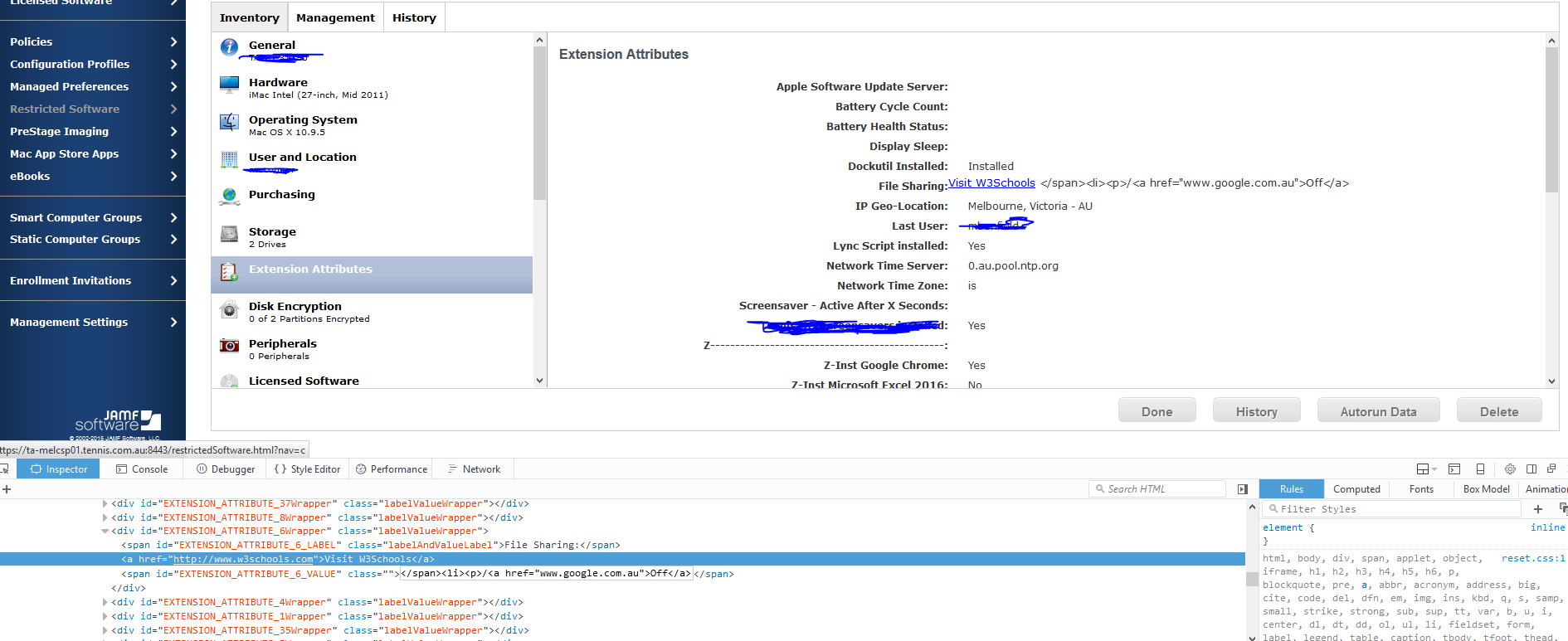Hi there,
I'm trying to create a new field using extension attributes that is a weblink to a webpage.
I managed to create the field and insert the URL in there, however I need to select the whole URL and then copy and paste into the browser to access that webpage. I'm looking now for a way to have that URL as a weblink that would save my team a few clicks and speed up the process.
In the extension attribute I created which is returned by a script, I tried adding the HTML tag <a href></a> within the <result></result> tag but it didn't work.
Has someone come accross this situation before?
Thanks,
Luis