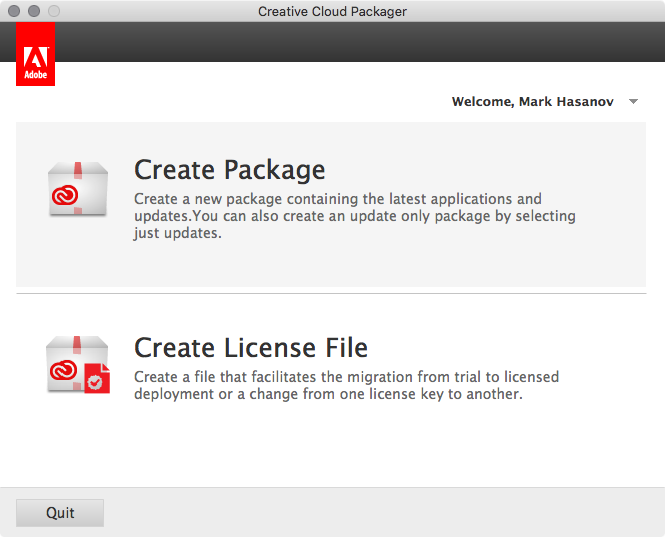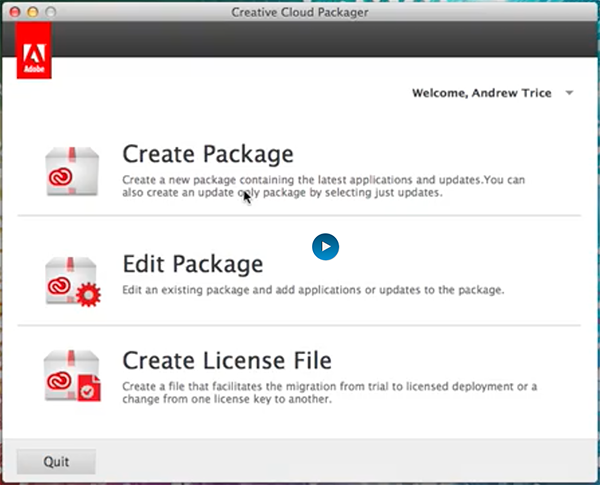Creative Cloud Packager - how to edit existing packages (.ccp)?
- Mark as New
- Bookmark
- Subscribe
- Mute
- Subscribe to RSS Feed
- Permalink
- Report Inappropriate Content
Posted on
06-22-2016
07:29 AM
- last edited on
03-04-2025
05:04 AM
by
![]() kh-richa_mig
kh-richa_mig
Hello,
Creative Cloud Packager updated itself, and updated version does not show the option to open and edit existing packages, but only to create the new one. Do you know how to open .ccp file/preset now?
Thanks!
- Mark as New
- Bookmark
- Subscribe
- Mute
- Subscribe to RSS Feed
- Permalink
- Report Inappropriate Content
Posted on 06-22-2016 07:30 AM
- Mark as New
- Bookmark
- Subscribe
- Mute
- Subscribe to RSS Feed
- Permalink
- Report Inappropriate Content
Posted on 06-22-2016 07:37 AM
Previesly it has an option "Edit Package"
- Mark as New
- Bookmark
- Subscribe
- Mute
- Subscribe to RSS Feed
- Permalink
- Report Inappropriate Content
Posted on 06-22-2016 07:41 AM
And...
It is still mentioned on Adobe site:
https://helpx.adobe.com/creative-cloud/packager/package-configurations.html
- Mark as New
- Bookmark
- Subscribe
- Mute
- Subscribe to RSS Feed
- Permalink
- Report Inappropriate Content
Posted on 06-22-2016 12:24 PM
Was wondering this myself and found out they removed that support
https://helpx.adobe.com/creative-cloud/packager/creative-cloud-packager-faq.html
Can I edit an existing package?
No. Since Creative Cloud Packager 1.9.5, editing packages is not supported.
- Mark as New
- Bookmark
- Subscribe
- Mute
- Subscribe to RSS Feed
- Permalink
- Report Inappropriate Content
Posted on 06-22-2016 12:32 PM
So, now I have to manually re-create sets every time Adobe updates something? Horrible! Why? Why they did it?!!
- Mark as New
- Bookmark
- Subscribe
- Mute
- Subscribe to RSS Feed
- Permalink
- Report Inappropriate Content
Posted on 06-23-2016 02:05 AM
THAT SUCKS!!!]
My goodness, Adobe have really outdone themselves this time..
Back to Quark.. lol
- Mark as New
- Bookmark
- Subscribe
- Mute
- Subscribe to RSS Feed
- Permalink
- Report Inappropriate Content
Posted on 06-29-2016 10:39 AM
I am beginning to think that Adobe software programers would not be able to engineer their way out of a wet paper bag.
- Mark as New
- Bookmark
- Subscribe
- Mute
- Subscribe to RSS Feed
- Permalink
- Report Inappropriate Content
Posted on 02-01-2017 09:38 AM
I think this is because the tool now always looks for updates when you create a package. It caches the downloads under Application Support on a Mac (App Data? under PC) and shows an indication whether or not additional items are required based on your choices..
What I think would be interesting is that if you have a custom ETLA package with x apps out of the total available.. would be nice if you can save that recipe,, so.. if anyone knows how to open the .ccp file and move forward.. that would be useful to me.
- Mark as New
- Bookmark
- Subscribe
- Mute
- Subscribe to RSS Feed
- Permalink
- Report Inappropriate Content
Posted on 02-01-2017 10:31 AM
I wonder if it was removed because modified packages had some crazy issues. If we built a new package and included all of the available apps and updates under our ETLA, we'd end up with about a 16GB package. If we then reopened that .ccp file, changed nothing, and clicked Build again, the output would be nearly 40GB.
Perhaps it was easier to remove the feature than to fix the bug.