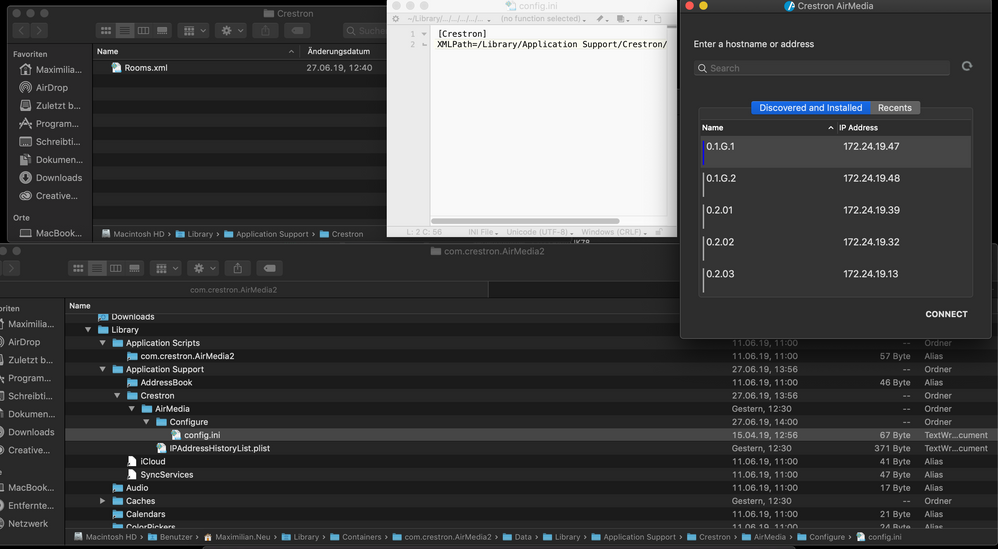- Jamf Nation Community
- Products
- Jamf Pro
- Re: Crestron AirMedia app 3.1.12 not recognizing c...
- Subscribe to RSS Feed
- Mark Topic as New
- Mark Topic as Read
- Float this Topic for Current User
- Bookmark
- Subscribe
- Mute
- Printer Friendly Page
Crestron AirMedia app 3.1.12 not recognizing config.ini & room_list.xml
- Mark as New
- Bookmark
- Subscribe
- Mute
- Subscribe to RSS Feed
- Permalink
- Report Inappropriate Content
Posted on 07-22-2019 04:48 AM
I'm putting together a deployment for the newest version of Crestron AirMedia and i'm having some issues with the app picking up the room_list.xml that's been in use by an older version of AirMedia.
The config.ini file resides in the correct location for AirMedia to read it. The config.ini points to the location of room_list.xml which is pushed locally to the user's Mac. The AirMedia app has full disk access and accessibility in Security & Privacy. I don't see anything blocking AirMedia from trying to use these files.
The version before this one (can't remember the version number) can pull the room list without issue, however, it's not compatible with Mojave. I've also checked the deployment documentation and nothing has changed (.ini & .xml structure stayed the same, file location stayed the same).
Has anyone encountered this issue in their environment?
- Mark as New
- Bookmark
- Subscribe
- Mute
- Subscribe to RSS Feed
- Permalink
- Report Inappropriate Content
Posted on 07-22-2019 06:08 AM
already made a bug report to Crestron that their documentation is wrong and told them where to put the files - for me it was the first deployment of Crestron AirMedia.
put the config.ini under /Users/<USER>/Library/Containers/com.crestron.AirMedia2/Data/Library/Application%20Support/Crestron/AirMedia/Configure
and it works again, but I don't like this workaround that much - they told me that it was because of the macOS 10.14.5 update ...
- Mark as New
- Bookmark
- Subscribe
- Mute
- Subscribe to RSS Feed
- Permalink
- Report Inappropriate Content
Posted on 07-22-2019 07:28 AM
put the config.ini under /Users/<USER>/Library/Containers/com.crestron.AirMedia2/Data/Library/Application%20Support/Crestron/AirMedia/Configure
Sweet - i'll try that today and see how it goes. Thanks!
- Mark as New
- Bookmark
- Subscribe
- Mute
- Subscribe to RSS Feed
- Permalink
- Report Inappropriate Content
Posted on 07-22-2019 09:09 AM
put the config.ini under /Users/<USER>/Library/Containers/com.crestron.AirMedia2/Data/Library/Application%20Support/Crestron/AirMedia/Configure
This didn't appear to work for me. Tried on 5 Macs.
- Mark as New
- Bookmark
- Subscribe
- Mute
- Subscribe to RSS Feed
- Permalink
- Report Inappropriate Content
Posted on 07-22-2019 11:36 PM
I made you a small collage with the setup working for us 😊
- Mark as New
- Bookmark
- Subscribe
- Mute
- Subscribe to RSS Feed
- Permalink
- Report Inappropriate Content
Posted on 07-23-2019 11:08 AM
Set mine up exactly like yours - still no go.
- Mark as New
- Bookmark
- Subscribe
- Mute
- Subscribe to RSS Feed
- Permalink
- Report Inappropriate Content
Posted on 07-23-2019 10:50 PM
did you cross-check your rooms.xml with a windows client? that’s what I did just to be sure it’s a working one 😅
- Mark as New
- Bookmark
- Subscribe
- Mute
- Subscribe to RSS Feed
- Permalink
- Report Inappropriate Content
Posted on 07-24-2019 10:53 AM
Yep - I'm using the exact same XML file used for our Windows machines and they work just fine.
- Mark as New
- Bookmark
- Subscribe
- Mute
- Subscribe to RSS Feed
- Permalink
- Report Inappropriate Content
Posted on 07-29-2019 08:09 AM
Finally got it working - all i did was change the name of our XML file from room_list.xml to Rooms.xml. so weird.
- Mark as New
- Bookmark
- Subscribe
- Mute
- Subscribe to RSS Feed
- Permalink
- Report Inappropriate Content
Posted on 08-28-2019 09:44 AM
@whitebeer @ajfunk ; Do you have Airmedia - script to update config.ini every time new IP is detected with active directory office name
or Script to update airmedia config file to pull the list of devices by AD site
- Mark as New
- Bookmark
- Subscribe
- Mute
- Subscribe to RSS Feed
- Permalink
- Report Inappropriate Content
Posted on 08-28-2019 09:47 AM
@yateeshkumark - i deploy these ini and config files in a pkg through a policy. it's the easiest way i've found to update those kinds of files.
- Mark as New
- Bookmark
- Subscribe
- Mute
- Subscribe to RSS Feed
- Permalink
- Report Inappropriate Content
Posted on 08-28-2019 09:55 AM
@ajfunk - thank you , is it possible to provide source of the ini or config files to fetch the information by AD site , would be helpful for packaging .
- Mark as New
- Bookmark
- Subscribe
- Mute
- Subscribe to RSS Feed
- Permalink
- Report Inappropriate Content
Posted on 08-28-2019 09:58 AM
@ykk i'm honestly not sure, i just update the ini and XML files with new room info when necessary, re-package and re-deploy.
We're moving away from Crestron and toward Zoom at my org, so this will all be behind me soon.
- Mark as New
- Bookmark
- Subscribe
- Mute
- Subscribe to RSS Feed
- Permalink
- Report Inappropriate Content
Posted on 08-28-2019 10:06 AM
@ajfunk - i meant about sharing the xml files to me as reference, so would be useful for packaging .
- Mark as New
- Bookmark
- Subscribe
- Mute
- Subscribe to RSS Feed
- Permalink
- Report Inappropriate Content
Posted on 08-28-2019 10:16 AM
@ajfunk - possible to share the config.ini file of airmedia application as reference , we are planning to deploy the application in our environment
- Mark as New
- Bookmark
- Subscribe
- Mute
- Subscribe to RSS Feed
- Permalink
- Report Inappropriate Content
Posted on 09-03-2019 12:43 PM
@ykk the config.ini is pretty basic:
[Crestron]
XMLPath=/Library/Application Support/Crestron/AirMedia/Configure/Rooms.xml- Mark as New
- Bookmark
- Subscribe
- Mute
- Subscribe to RSS Feed
- Permalink
- Report Inappropriate Content
Posted on 10-16-2019 05:58 AM
@ajfunk : thank you, can you share the complete script of airmedia
- Mark as New
- Bookmark
- Subscribe
- Mute
- Subscribe to RSS Feed
- Permalink
- Report Inappropriate Content
Posted on 07-21-2020 10:48 PM
Hey Guys,
I need help with this one as i am trying to overwrite the config.ini as my XML path is located Via a URL link.
[Crestron]
XMLPath=https://example.com.au/corporate/crestron/room_list.xml (Example of it)
Is there a shell script anyone recommends to help overwrite the file with the text above.
Kind Regards,
Jay