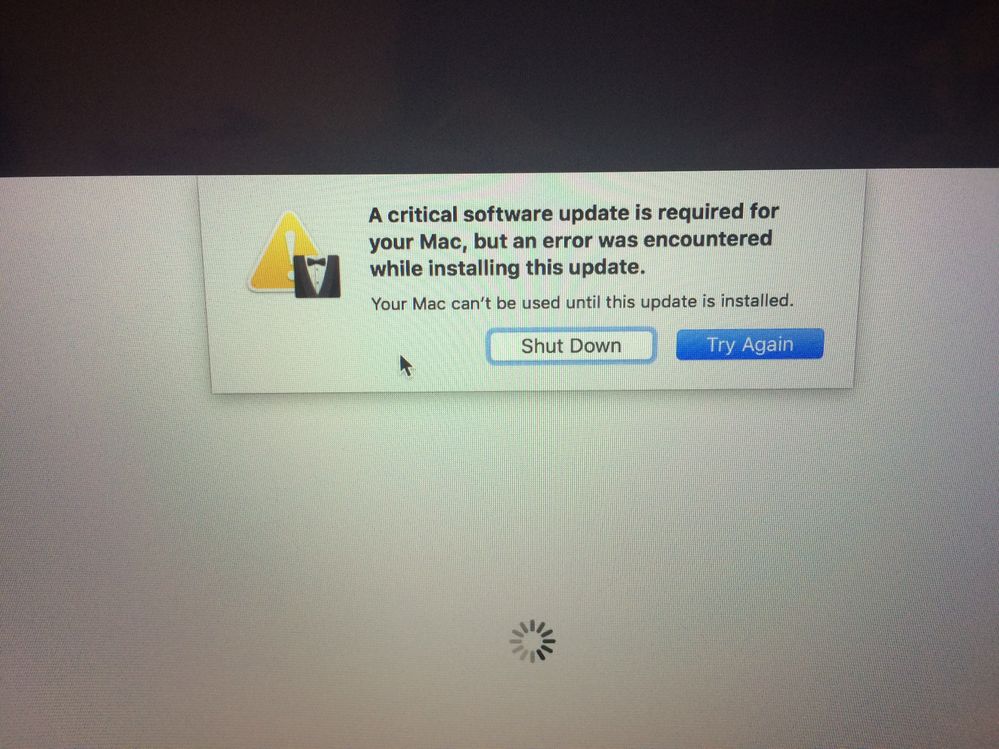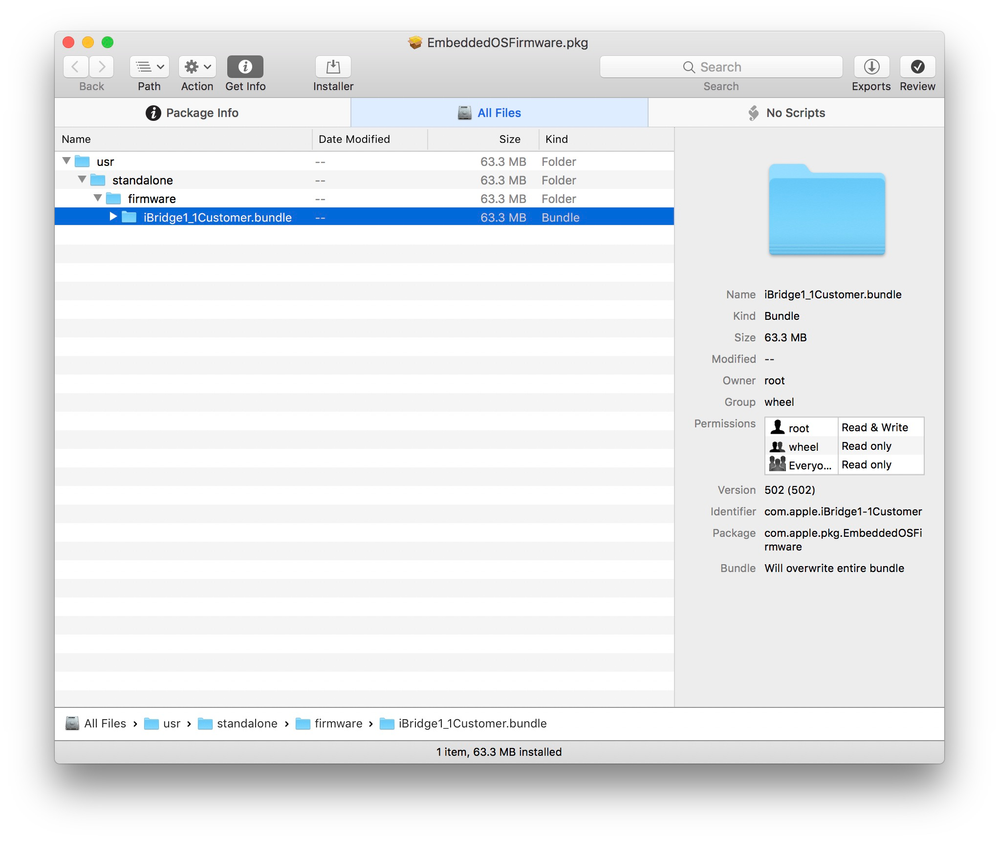- Jamf Nation Community
- Products
- Jamf Pro
- Critical update won't install after imaging
- Subscribe to RSS Feed
- Mark Topic as New
- Mark Topic as Read
- Float this Topic for Current User
- Bookmark
- Subscribe
- Mute
- Printer Friendly Page
- Mark as New
- Bookmark
- Subscribe
- Mute
- Subscribe to RSS Feed
- Permalink
- Report Inappropriate Content
Posted on 01-17-2017 10:26 AM
After imaging 2016 MBP with a 10.12.1 image (built from the same model) the computer boots up and I immediately get a white square with a spinning gear for several minutes. Then I get the error above. There's no indication of what it's doing and I can't access the log to see what's wrong. The Mac is completely unusable because I have to shut it down or click Try again that never works. What the heck is going on? Anyone know what this is?
Solved! Go to Solution.
- Mark as New
- Bookmark
- Subscribe
- Mute
- Subscribe to RSS Feed
- Permalink
- Report Inappropriate Content
Posted on 03-31-2017 02:14 PM
Apple finally posted a TechNote on this behavior HT207567
If you’re using a network with a firewall. Make sure that you can access to the following hosts on the corresponding ports:
Server TCP Port
gg.apple.com 80 and 443
gnf-mdn.apple.com 443
gnf-mr.apple.com 443
gs.apple.com 80 and 443
ig.apple.com 443
skl.apple.com 443
- Mark as New
- Bookmark
- Subscribe
- Mute
- Subscribe to RSS Feed
- Permalink
- Report Inappropriate Content
Posted on 01-17-2017 10:49 AM
@AVmcclint TouchBar Macs? I think you're seeing this
- Mark as New
- Bookmark
- Subscribe
- Mute
- Subscribe to RSS Feed
- Permalink
- Report Inappropriate Content
Posted on 01-17-2017 10:57 AM
Yep. TouchBar Macs. that is exactly what we're seeing! The problem is our internet is highly restricted via Proxy server. Absolutely no data flows in or out without going through the proxy. But there is never even an option given to enter the proxy info or choose an unsecured wifi. It doesn't look like anyone has found an actual fix.
- Mark as New
- Bookmark
- Subscribe
- Mute
- Subscribe to RSS Feed
- Permalink
- Report Inappropriate Content
Posted on 01-17-2017 11:11 AM
If you have a developer account please file a radar on this behavior. I've opened an enterprise case. Unless Apple gets a lot of guff about this I don't think they will consider it as "needing fixed". I'm all about the new imagingless order but our environment is such that devices are frequently "nuked and paved". In the apple future there still needs to be a process for quickly wiping and redeploying devices en masse. Internet Recovery quickly breaks down at scale.
- Mark as New
- Bookmark
- Subscribe
- Mute
- Subscribe to RSS Feed
- Permalink
- Report Inappropriate Content
Posted on 01-17-2017 11:30 AM
Done. Unfortunately it doesn't look like any traction has happened since the guy wrote that blog entry in November. I suspect I may have to take each Mac home with me and plug into my home network via ethernet adapter to get these Macs working.
- Mark as New
- Bookmark
- Subscribe
- Mute
- Subscribe to RSS Feed
- Permalink
- Report Inappropriate Content
Posted on 01-17-2017 12:12 PM
If I understand what's happening it's that when a hard drive is completely wiped clean and partitioned, the EFI volume is also deleted and that means the Embedded OS is deleted. Upon first boot after imaging, the Mac tries to reinstall the Embedded OS via the internet. There are lots of problems with this scenario in a highly restricted corporate network that Apple needs to address.
My question for JAMF is: Is it possible to include the EFI partition with the Embedded OS when we create images with Composer? If it isn't currently possible with the version available now, is it something that we can request for future versions? Would the inclusion of such a partition cause problems if installed on non-TouchBar Macs?
- Mark as New
- Bookmark
- Subscribe
- Mute
- Subscribe to RSS Feed
- Permalink
- Report Inappropriate Content
Posted on 01-17-2017 01:19 PM
It seems this post got posted twice, minutes apart.. so I'll update this thread with what I wrote in the other one since this one seems to have more traction:
@AVmcclint So we've ran into this recently and have an open ticket with Apple about it. Couple of gotchas with these touchbar Macs:
- In addition to the blog post that @Kaltsas mentioned (which is a great read btw), Apple has confirmed to me that if you touch the EFI partition in any way, you get that prompt.
- Apple confirmed OS updates, right now just 10.12.2, also tie into these touchbar updates. When you download the update from softwareupdate or the App Store, it also downloads the firmware in the background from Apple into the following directory for reference later during the restart for the 10.12.2 update:
/usr/standalone/firmwareIf, for some reason like at my company, the places it goes to get those updates for the touchbar are blocked on your network, it can't download them and therefore, when you restart you get the screen you provided.
Also, if you do get that prompt for any reason, you essentially have to have an open network to get them.. meaning, no fancy authentication as it is not supported from the Mini-setup assistant that pops up for this update. At my company, we used certificate based authentication to get on both internal wired and wireless (not supported). Also, our guest networks require authentication through a web portal/web page (also not supported). Apple has told me this is a bug and have submitted to product engineering for review.
In the meantime, the Macs are essentially bricked until they can get that update, as the blog posts states. Apple also told me as long as you don't destroy the hard disk when re-imaging, the EFI partition should remain. However, that has not been my experience and even with a brand new Mac, using the OS it comes with (meaning, no erasing, no re-imaging, just configured).. after rebooting for the 10.12.2 update, I get that prompt for a "critical software update".
I've received the following possible URLs from Apple that need to be open for this:
gs.apple.com
gg.apple.com
gnf-mdn.apple.com
sk1.apple.comI know at least gs.apple.com is mentioned in the blog post about this. As far as I know, there is no official KB about this from Apple, nor a mention of it anywhere by them. That blog post was really the only thing I could find about this topic.
I can update this thread as I get more information.
- Mark as New
- Bookmark
- Subscribe
- Mute
- Subscribe to RSS Feed
- Permalink
- Report Inappropriate Content
Posted on 01-17-2017 01:59 PM
- Mark as New
- Bookmark
- Subscribe
- Mute
- Subscribe to RSS Feed
- Permalink
- Report Inappropriate Content
Posted on 01-18-2017 06:17 AM
My original post was accidentally posted twice. Comments are building on both posts. Here is the link to the other post.
- Mark as New
- Bookmark
- Subscribe
- Mute
- Subscribe to RSS Feed
- Permalink
- Report Inappropriate Content
Posted on 01-18-2017 11:45 AM
May I ask why Nuke and Pave?
- Mark as New
- Bookmark
- Subscribe
- Mute
- Subscribe to RSS Feed
- Permalink
- Report Inappropriate Content
Posted on 01-18-2017 11:47 AM
@LSinNY No nuke and paving here. This happens with a brand new Mac, using the OS it comes with after doing an OS update.. in this case, 10.12.1 to 10.12.2.
- Mark as New
- Bookmark
- Subscribe
- Mute
- Subscribe to RSS Feed
- Permalink
- Report Inappropriate Content
Posted on 01-18-2017 12:10 PM
yep @perrycj missed the section in your post about reimaging.Please keep us updated
- Mark as New
- Bookmark
- Subscribe
- Mute
- Subscribe to RSS Feed
- Permalink
- Report Inappropriate Content
Posted on 01-18-2017 12:20 PM
I do a nuke & pave because I want to make absolutely certain that all the Macs were setup the exact same way. It is very rare but I have seen brand new Macs right out of the box with slightly different partitioning... a few GB of unpartitioned space sometimes. Nuke & pave is also applicable for replacement hard drives.
Followup: I took the Mac home with me and plugged it in to my home network via Ethernet and when I powered it on, it instantly connected and downloaded the EmbeddedOS. I could tell the exact moment it finished because the TouchBar lit up and came to life. Obviously I can't do this for every new Mac I image. I'm trying to work with our infosec/network folks to give me just one network port that doesn't need the proxy. I have a feeling that ain't happening in my lifetime though. :(
- Mark as New
- Bookmark
- Subscribe
- Mute
- Subscribe to RSS Feed
- Permalink
- Report Inappropriate Content
Posted on 01-18-2017 05:36 PM
My second blog post on this should help lead you in the right direction:
Offline Activation with a purged disk
Since you are wiping a factory configured device it won't be encrypted. You could write a script that extracts the activation data and lay it back on the new EFI volume.
- Mark as New
- Bookmark
- Subscribe
- Mute
- Subscribe to RSS Feed
- Permalink
- Report Inappropriate Content
Posted on 01-27-2017 07:56 AM
I think I've found a solution to this that doesn't involve external network access!
I created a package that contains /usr/standalone/firmware/iBridge1_1Customer.bundle (pulled from a 2016 MacBook Pro with 10.12.3), and then added that as a before-reboot package in Casper Imaging. Even after wiping the whole partition map, that package seems to allow a normal, non-Setup Assistant boot post-imaging.
- Mark as New
- Bookmark
- Subscribe
- Mute
- Subscribe to RSS Feed
- Permalink
- Report Inappropriate Content
Posted on 01-27-2017 09:09 AM
@bvrooman That sounds like a possible workaround, but 'solution' seems excessive. ;) I also expect that when new models come out, we may need different packages for each model. However, I will say congrats if it works! I'll give it a try now.
EDIT: yes, this process works for me. I'm worried about it long-term, but at least it works for now.
- Mark as New
- Bookmark
- Subscribe
- Mute
- Subscribe to RSS Feed
- Permalink
- Report Inappropriate Content
Posted on 01-27-2017 11:55 AM
@bvrooman Does the presence of that package on a non-TouchBar Mac affect it at all?
- Mark as New
- Bookmark
- Subscribe
- Mute
- Subscribe to RSS Feed
- Permalink
- Report Inappropriate Content
Posted on 01-27-2017 12:00 PM
@AVmcclint No, it does not appear to cause a problem. Machine appears to have booted fine and ignored that /usr/standalone/firmware directory...
- Mark as New
- Bookmark
- Subscribe
- Mute
- Subscribe to RSS Feed
- Permalink
- Report Inappropriate Content
Posted on 01-30-2017 09:42 AM
Looks like that package (of the /usr/standalone/firmware) directory is unique for different model touchbar macs. This solution may work, but does require I build a unique package for each unique Mac model.
- Mark as New
- Bookmark
- Subscribe
- Mute
- Subscribe to RSS Feed
- Permalink
- Report Inappropriate Content
Posted on 01-30-2017 11:55 AM
@thoule It appears to be the same on two slightly-different 15" models and a 13" model in my lab, all on 10.12.3 (the iBridge1_1Customer.bundle is version 502, and a diff doesn't find anything). I also built the package on my 15" and used it during imaging on another 13" with no issues.
Perhaps there's a difference between different OS updates?
- Mark as New
- Bookmark
- Subscribe
- Mute
- Subscribe to RSS Feed
- Permalink
- Report Inappropriate Content
Posted on 02-01-2017 08:12 AM
@bvrooman What do you have in that package? Just the iBridge bundle? Mine isn't working- even on the machine I pulled the file from...
- Mark as New
- Bookmark
- Subscribe
- Mute
- Subscribe to RSS Feed
- Permalink
- Report Inappropriate Content
Posted on 02-01-2017 08:46 AM
I packaged /usr/standalone/firmware/iBridge1_1Customer.bundle with its original permissions (owned by root, 755 on folders, 644 on files).
I also added a preinstall script that will stop the install if that bundle already exists on the target drive and the CFBundleShortVersionString in the existing file is greater than the same key in the bundle to be installed. I'm not sure that matters, but I wanted to avoid unintentional downgrades in case that would cause an issue.
- Mark as New
- Bookmark
- Subscribe
- Mute
- Subscribe to RSS Feed
- Permalink
- Report Inappropriate Content
Posted on 02-01-2017 10:09 AM
I tried this solution as well. Both just packaging the: (1) iBridge1_1Customer.bundle, and (2) everything in the /usr/standalone directory.
Set up a workflow to install after DeployStudio wiped the drive, laid down a base image, and then ran the installer (prior to reboot).
Both runs still yielded the same critical update issue.
- Mark as New
- Bookmark
- Subscribe
- Mute
- Subscribe to RSS Feed
- Permalink
- Report Inappropriate Content
Posted on 02-01-2017 10:28 AM
Perhaps it's something in DeployStudio doing it? We're using Casper Imaging, and just imaged more machines today with no issues.
The bundle in question is also the only thing Apple ships in its EmbeddedOSFirmware.pkg that comes along with 10.12.3:
- Mark as New
- Bookmark
- Subscribe
- Mute
- Subscribe to RSS Feed
- Permalink
- Report Inappropriate Content
Posted on 02-03-2017 07:07 AM
I have been unable to verify @bvrooman 's findings. My findings are more in line with Erik Gomez's work.
http://blog.eriknicolasgomez.com/2016/11/27/the-untouchables-apples-new-os-activation-for-touch-bar-macbook-pros/
http://blog.eriknicolasgomez.com/2016/11/30/the-untouchables-pt-2-offline-touchbar-activation-with-a-purged-disk/
In short, if you wipe the EFI partition, you can only get the mac online again if you connect to Apple over a network or you had previously backed up the EFI partition and the FDRData from preflight.
- Mark as New
- Bookmark
- Subscribe
- Mute
- Subscribe to RSS Feed
- Permalink
- Report Inappropriate Content
Posted on 02-06-2017 06:17 AM
I guess it's possible that our Macs are reaching out during their first boot and getting the software they need from Apple, and that the package I'm deploying is useless, but it seems unlikely given that our proxy settings would be nowhere on the machine at that point. It also doesn't explain our 100% success rate with the package being installed and 0% without. It was really that consistent for us, which is great since it worked and not great since apparently no one can reproduce it.
I'm not saying anyone else is wrong (obviously I can't argue with results) - just that it doesn't match what I'm seeing. It would be great to know more about what's going on before 10.12.4 breaks what we're all doing and requires some other unknown workflow.
- Mark as New
- Bookmark
- Subscribe
- Mute
- Subscribe to RSS Feed
- Permalink
- Report Inappropriate Content
Posted on 02-24-2017 09:26 AM
Just to keep this thread updated like I said I would... I've made some headway.
Referencing this post above: https://www.jamf.com/jamf-nation/discussions/22727/critical-update-won-t-install-after-imaging#resp...
I can say we have enabled the following URLs at our firewall, as well as *.apple.com over DNS to 17.x.x.x only and touchbar Macs now work normally, with one exception. Here are the URLs:
gs.apple.com
gg*.apple.com
skl.apple.com
albert.apple.com
phobos.apple.com
swscan.apple.comOut of those, gs.apple.com seems to be the main URL that the touchbar uses. The one exception I mentioned is erasing the parent drive and completely wiping the disk. If you just erase the Macintosh HD partition, the touchbar partition remains and it can still reach out to Apple for only activation or apart of any OS update from 10.12.x to 10.12.x.
I am still getting the error with completely wiping the drive and putting a fresh OS image on it but wanted to at least update with what I had so far. As I get a solution for that, I will update this thread again.
- Mark as New
- Bookmark
- Subscribe
- Mute
- Subscribe to RSS Feed
- Permalink
- Report Inappropriate Content
Posted on 03-21-2017 08:13 PM
Hi guys,
Not sure if anything has been done, but today I was able to update 2 new Touchbar Macbooks out of the box and I didn't have this problem (it had been a problem for me up until now). It's possible Apple have changed their update procedure?
Thought it worth mentioning.
- Mark as New
- Bookmark
- Subscribe
- Mute
- Subscribe to RSS Feed
- Permalink
- Report Inappropriate Content
Posted on 03-29-2017 08:59 AM
@perrycj Do you think there is a workaround besides firewall exceptions for those of us in a very secure environment?
I have been scouring the web for other blog posts etc... on this topic and so far, you have the most helpful solution here with the firewall exceptions. Thank you for that.
- Mark as New
- Bookmark
- Subscribe
- Mute
- Subscribe to RSS Feed
- Permalink
- Report Inappropriate Content
Posted on 03-29-2017 09:30 AM
@clegger06 I do not, no. Those URLs seem to be needed. I also work in a highly secure, government regulated environment.. so it can be done.
If you're on Slack and in the Macadmins channel, you can PM me there at @cp. And then we can talk more.
- Mark as New
- Bookmark
- Subscribe
- Mute
- Subscribe to RSS Feed
- Permalink
- Report Inappropriate Content
Posted on 03-31-2017 02:14 PM
Apple finally posted a TechNote on this behavior HT207567
If you’re using a network with a firewall. Make sure that you can access to the following hosts on the corresponding ports:
Server TCP Port
gg.apple.com 80 and 443
gnf-mdn.apple.com 443
gnf-mr.apple.com 443
gs.apple.com 80 and 443
ig.apple.com 443
skl.apple.com 443
- Mark as New
- Bookmark
- Subscribe
- Mute
- Subscribe to RSS Feed
- Permalink
- Report Inappropriate Content
Posted on 04-03-2017 05:04 AM
At least it states explicitly that a proxy cannot be used. I'll be able to take that to our network security people to justify the need for an un-proxied port in our setup lab. If they actually do it or not is another story.
@nateboggs Even though I marked your reply as a solution, I'm keeping hope alive for another possibility.
- Mark as New
- Bookmark
- Subscribe
- Mute
- Subscribe to RSS Feed
- Permalink
- Report Inappropriate Content
Posted on 04-06-2017 08:59 AM
we're starting to see this too. It's going to be a pain to get the FW opened up. Clearly Apple needs to fix this ASAP.
- Mark as New
- Bookmark
- Subscribe
- Mute
- Subscribe to RSS Feed
- Permalink
- Report Inappropriate Content
Posted on 04-06-2017 09:05 AM
We have a proxy on our network and it works fine with those URLs open on the firewall. Both with a re-image or an OS update from 10.12.x to 10.12.4.
It's safe to say that this is the solution from Apple so I'm not sure you will see another "official" workaround from them.
- Mark as New
- Bookmark
- Subscribe
- Mute
- Subscribe to RSS Feed
- Permalink
- Report Inappropriate Content
Posted on 04-06-2017 09:10 AM
yeah I get it... but seems like its a pretty poorly engineered process. It also seems sporadic, which doesn't make sense. Some of our machines work fine. Fact of the matter is, Apple sure doesn't make things easy for business. Our firewalls are a bit antiquated, and don't accept URLs...
- Mark as New
- Bookmark
- Subscribe
- Mute
- Subscribe to RSS Feed
- Permalink
- Report Inappropriate Content
Posted on 04-06-2017 09:11 AM
yeah I get it... but seems like its a pretty poorly engineered process. It also seems sporadic, which doesn't make sense. Some of our machines work fine. Fact of the matter is, Apple sure doesn't make things easy for business. Our firewalls are a bit antiquated, and don't accept URLs...
- Mark as New
- Bookmark
- Subscribe
- Mute
- Subscribe to RSS Feed
- Permalink
- Report Inappropriate Content
Posted on 04-10-2017 06:42 AM
Hey guys, please help a desperate soul, I got this update loop on my MPB with Touchbar and tried all kinds of clean install without success. That's the log I got. I'm using home wifi. I can't ping gs.apple.com neither by wifi or 4G. What else should I try?
2017-04-06 16:46:36.409949-0700 0x885 Error 0x8000000000000a85 195 EmbeddedOSInstallService: (EmbeddedOSInstall) [com.apple.mac.install.EmbeddedOSInstall] Couldn't find memboot image in ESP: file:///Volumes/EFI/EFI/APPLE/EMBEDDEDOS/combined.memboot
2017-04-06 16:46:36.410628-0700 0x884 Default 0x8000000000000a83 195 EmbeddedOSInstallService: (EmbeddedOSInstall) [com.apple.mac.install.EmbeddedOSSerial]
2017-04-06 16:46:36.410712-0700 0x885 Default 0x8000000000000a83 195 EmbeddedOSInstallService: (EmbeddedOSInstall) [com.apple.mac.install.EmbeddedOSInstall] Unmounting ESP
2017-04-06 16:46:36.560141-0700 0x885 Fault 0x8000000000000a88 195 EmbeddedOSInstallService: (EmbeddedOSInstall) [com.apple.mac.install.EmbeddedOSInstall] Boot failed with error: Error Domain=EOSErrorDomain Code=1201 "No memboot image was found in the EFI system partition." UserInfo={NSLocalizedDescription=No memboot image was found in the EFI system partition.}
2017-04-06 16:46:36.560142-0700 0x885 Activity 0x8000000000000a88 195 EmbeddedOSInstallService: (EmbeddedOSInstall) %@ failed with error: %@%@
2017-04-06 16:46:36.560237-0700 0x885 Default 0x8000000000000a83 195 EmbeddedOSInstallService: (EmbeddedOSInstall) [com.apple.mac.install.EmbeddedOSInstall] Diagnostic summary: Boot ((null) -> (null) ((null)), preflighted = 0, prod fused = 1, user auth = 0, retries = 0, after boot failure = 0, failing phase = 20, client = (null), uuid = 2E91FCB6-572C-4427-BC2B-E6B2EA132B98): Error Domain=EOSErrorDomain Code=1201 "No memboot image was found in the EFI system partition." UserInfo={NSLocalizedDescription=No memboot image was found in the EFI system partition.}
2017-04-06 16:46:36.560747-0700 0x885 Default 0x8000000000000a83 195 EmbeddedOSInstallService: (EmbeddedOSInstall) [com.apple.mac.install.EmbeddedOSInstall] Releasing idle sleep power assertion (pid=195, id=0x8005)
2017-04-06 16:46:36.560838-0700 0x885 Default 0x8000000000000a83 195 EmbeddedOSInstallService: (EmbeddedOSInstall) [com.apple.mac.install.EmbeddedOSInstall] ---- End Embedded OS Boot ----
2017-04-06 16:46:36.560882-0700 0x885 Default 0x8000000000000a83 195 EmbeddedOSInstallService: (EmbeddedOSInstall) [com.apple.mac.install.EmbeddedOSInstall] Resetting the device into recovery mode since an error occurred during boot
2017-04-06 16:46:36.560941-0700 0x885 Default 0x8000000000000a83 195 EmbeddedOSInstallService: (EmbeddedOSSupportHost) connection with driver establish (connect: 361b, service: 490b)
2017-04-06 16:46:37.179007-0700 0x885 Default 0x8000000000000a83 195 EmbeddedOSInstallService: (EmbeddedOSInstall) [com.apple.mac.install.EmbeddedOSInstall] Waiting for recovery mode device
2017-04-06 16:46:38.618447-0700 0x884 Default 0x0 195 EmbeddedOSInstallService: (EmbeddedOSInstall) [com.apple.mac.install.EmbeddedOSInstall] Device connected: EOSDevice <mode: recovery mode, boardID: 0x12, chipID: 0x8002, locationID: 337641472, secure: YES, prod fused: YES>
2017-04-06 16:46:38.618537-0700 0x884 Default 0x0 195 EmbeddedOSInstallService: (EmbeddedOSInstall) [com.apple.mac.install.EmbeddedOSInstall] recovery mode device matches (using device type)
2017-04-06 16:46:38.618618-0700 0x885 Default 0x8000000000000a83 195 EmbeddedOSInstallService: (EmbeddedOSInstall) [com.apple.mac.install.EmbeddedOSInstall] Done waiting for recovery mode device
2017-04-06 16:46:38.618771-0700 0x885 Default 0x0 195 EmbeddedOSInstallService: (EmbeddedOSInstall) [com.apple.mac.install.EmbeddedOSInstall] Waiting for device boot
2017-04-06 16:46:38.619909-0700 0x9f8 Default 0x0 195 EmbeddedOSInstallService: (EmbeddedOSSupportHost) registered for 'com.apple.EmbeddedOS.DeviceConnected' darwin notification
2017-04-06 16:46:38.619919-0700 0x9f8 Default 0x0 195 EmbeddedOSInstallService: (EmbeddedOSSupportHost) registered for 'com.apple.EmbeddedOS.DeviceUnresponsive' darwin notification
2017-04-06 16:46:38.620445-0700 0x884 Default 0x0 195 EmbeddedOSInstallService: (EmbeddedOSInstall) [com.apple.mac.install.EmbeddedOSInstall] Device connected: EOSDevice <mode: recovery mode, boardID: 0x12, chipID: 0x8002, locationID: 337641472, secure: YES, prod fused: YES>
2017-04-06 16:46:38.620510-0700 0x884 Default 0x0 195 EmbeddedOSInstallService: (EmbeddedOSInstall) [com.apple.mac.install.EmbeddedOSInstall] recovery mode device matches (using device type)
2017-04-06 16:46:38.620590-0700 0x885 Default 0x0 195 EmbeddedOSInstallService: (EmbeddedOSInstall) [com.apple.mac.install.EmbeddedOSInstall] Done waiting for device boot
2017-04-06 16:46:38.620627-0700 0x885 Default 0x0 195 EmbeddedOSInstallService: (EmbeddedOSInstall) [com.apple.mac.install.EmbeddedOSInstall] Found recovery mode device (after reboot attempt)
2017-04-06 16:46:38.620645-0700 0x885 Default 0x0 195 EmbeddedOSInstallService: (EmbeddedOSInstall) [com.apple.mac.install.EmbeddedOSInstall] Checking for healing overrides
2017-04-06 16:46:38.621361-0700 0x885 Default 0x0 195 EmbeddedOSInstallService: (EmbeddedOSInstall) [com.apple.mac.install.EmbeddedOSInstall] SMC is in app mode
2017-04-06 16:46:38.621410-0700 0x885 Default 0x0 195 EmbeddedOSInstallService: (EmbeddedOSInstall) [com.apple.mac.install.EmbeddedOSInstall] Should heal: YES, Found recovery mode device (after reboot attempt) (took 5.064 seconds)
2017-04-06 16:46:38.622828-0700 0x885 Default 0x0 195 EmbeddedOSInstallService: [com.apple.mac.install.EmbeddedOSInstall] Enqueuing restore
2017-04-06 16:46:38.622898-0700 0x886 Default 0x0 195 EmbeddedOSInstallService: [com.apple.mac.install.EmbeddedOSInstall] Starting restore
2017-04-06 16:46:38.622977-0700 0x886 Default 0x0 195 EmbeddedOSInstallService: [com.apple.mac.install.EmbeddedOSInstall] Disabling retrying with AC for loginwindow
2017-04-06 16:46:38.623004-0700 0x886 Default 0x0 195 EmbeddedOSInstallService: [com.apple.mac.install.EmbeddedOSInstall] Setting bootFailedAfterShouldHeal
2017-04-06 16:46:38.623033-0700 0x886 Activity 0x8000000000000a89 195 EmbeddedOSInstallService: (EmbeddedOSInstall) Embedded OS Restore
2017-04-06 16:46:38.624528-0700 0x886 Default 0x8000000000000a89 195 EmbeddedOSInstallService: (EmbeddedOSInstall) [com.apple.mac.install.EmbeddedOSInstall] Took idle sleep power assertion (pid=195, id=0x8026)
2017-04-06 16:46:38.624591-0700 0x886 Default 0x8000000000000a89 195 EmbeddedOSInstallService: (EmbeddedOSInstall) [com.apple.mac.install.EmbeddedOSInstall] Getting information about current device for diagnostics
2017-04-06 16:46:38.625614-0700 0x9fe Default 0x0 195 EmbeddedOSInstallService: (EmbeddedOSSupportHost) registered for 'com.apple.EmbeddedOS.DeviceConnected' darwin notification
2017-04-06 16:46:38.625621-0700 0x9fe Default 0x0 195 EmbeddedOSInstallService: (EmbeddedOSSupportHost) registered for 'com.apple.EmbeddedOS.DeviceUnresponsive' darwin notification
2017-04-06 16:46:38.625892-0700 0x884 Default 0x0 195 EmbeddedOSInstallService: (EmbeddedOSInstall) [com.apple.mac.install.EmbeddedOSInstall] Device connected: EOSDevice <mode: recovery mode, boardID: 0x12, chipID: 0x8002, locationID: 337641472, secure: YES, prod fused: YES>
2017-04-06 16:46:38.625964-0700 0x884 Default 0x0 195 EmbeddedOSInstallService: (EmbeddedOSInstall) [com.apple.mac.install.EmbeddedOSInstall] recovery mode device matches (using device type)
2017-04-06 16:46:38.708908-0700 0x886 Default 0x8000000000000a89 195 EmbeddedOSInstallService: (EmbeddedOSInstall) [com.apple.mac.install.EmbeddedOSInstall] ---- Begin Embedded OS Restore ----
2017-04-06 16:46:38.712452-0700 0x886 Activity 0x8000000000000a8a 195 EmbeddedOSInstallService: (EmbeddedOSInstall) locate preflight container
2017-04-06 16:46:38.712457-0700 0x886 Default 0x8000000000000a8a 195 EmbeddedOSInstallService: (EmbeddedOSInstall) [com.apple.mac.install.EmbeddedOSInstall] ---- Starting locate preflight container ----
2017-04-06 16:46:38.712499-0700 0x886 Default 0x8000000000000a8a 195 EmbeddedOSInstallService: (EmbeddedOSInstall) [com.apple.mac.install.EmbeddedOSInstall] Waiting for device to be connected
2017-04-06 16:46:38.713351-0700 0xa01 Default 0x0 195 EmbeddedOSInstallService: (EmbeddedOSSupportHost) registered for 'com.apple.EmbeddedOS.DeviceConnected' darwin notification
2017-04-06 16:46:38.713358-0700 0xa01 Default 0x0 195 EmbeddedOSInstallService: (EmbeddedOSSupportHost) registered for 'com.apple.EmbeddedOS.DeviceUnresponsive' darwin notification
2017-04-06 16:46:38.713827-0700 0x888 Default 0x0 195 EmbeddedOSInstallService: (EmbeddedOSInstall) [com.apple.mac.install.EmbeddedOSInstall] Device connected: EOSDevice <mode: recovery mode, boardID: 0x12, chipID: 0x8002, locationID: 337641472, secure: YES, prod fused: YES>
2017-04-06 16:46:38.713889-0700 0x888 Default 0x0 195 EmbeddedOSInstallService: (EmbeddedOSInstall) [com.apple.mac.install.EmbeddedOSInstall] recovery mode device matches (using device type)
2017-04-06 16:46:38.713933-0700 0x886 Default 0x8000000000000a8a 195 EmbeddedOSInstallService: (EmbeddedOSInstall) [com.apple.mac.install.EmbeddedOSInstall] Finding a suitable restore bundle since none was specified in the request
2017-04-06 16:46:38.715010-0700 0x886 Default 0x8000000000000a8a 195 EmbeddedOSInstallService: (EmbeddedOSInstall) AMAuthInstallPlatformCreateBufferFromNativeFilePath: open failed: No such file or directory
2017-04-06 16:46:38.715018-0700 0x886 Default 0x8000000000000a8a 195 EmbeddedOSInstallService: (EmbeddedOSInstall) [com.apple.mac.install.EmbeddedOSInstall] Got error 4 from AMAuthInstallBundleCopyPublishedVariantsArray when populating device types and variants
2017-04-06 16:46:38.719108-0700 0x886 Default 0x8000000000000a8a 195 EmbeddedOSInstallService: (EmbeddedOSInstall) AMAuthInstallPlatformCreateBufferFromNativeFilePath: open failed: No such file or directory
2017-04-06 16:46:38.719114-0700 0x886 Default 0x8000000000000a8a 195 EmbeddedOSInstallService: (EmbeddedOSInstall) [com.apple.mac.install.EmbeddedOSInstall] Got error 4 from AMAuthInstallBundleCopyPublishedVariantsArray when populating device types and variants
2017-04-06 16:46:38.719332-0700 0x886 Default 0x8000000000000a8a 195 EmbeddedOSInstallService: (EmbeddedOSInstall) [com.apple.mac.install.EmbeddedOSInstall] Choosing between bundle specifiers: (
"EOSRestoreBundle </usr/standalone/firmware/iBridge1_1Customer.bundle/Contents/Resources> (14Y565: PKBundleComponentVersion <565.0.0-565.0.0-565000000000000-3>)"
)
2017-04-06 16:46:38.719422-0700 0x886 Default 0x8000000000000a8a 195 EmbeddedOSInstallService: (EmbeddedOSInstall) [com.apple.mac.install.EmbeddedOSInstall] Current bundle specifier: (null)
2017-04-06 16:46:38.719486-0700 0x886 Default 0x8000000000000a8a 195 EmbeddedOSInstallService: (EmbeddedOSInstall) [com.apple.mac.install.EmbeddedOSInstall] No build variant specified and device is prod-fused, choosing customer variant
2017-04-06 16:46:38.719543-0700 0x886 Default 0x8000000000000a8a 195 EmbeddedOSInstallService: (EmbeddedOSInstall) [com.apple.mac.install.EmbeddedOSInstall] Chose EOSRestoreBundle </usr/standalone/firmware/iBridge1_1Customer.bundle/Contents/Resources> (14Y565: PKBundleComponentVersion <565.0.0-565.0.0-565000000000000-3>)
2017-04-06 16:46:38.719614-0700 0x886 Default 0x8000000000000a8a 195 EmbeddedOSInstallService: (EmbeddedOSInstall) [com.apple.mac.install.EmbeddedOSInstall] Using restore bundle: EOSRestoreBundle </usr/standalone/firmware/iBridge1_1Customer.bundle/Contents/Resources> (14Y565: PKBundleComponentVersion <565.0.0-565.0.0-565000000000000-3>)
2017-04-06 16:46:38.719658-0700 0x886 Default 0x8000000000000a8a 195 EmbeddedOSInstallService: (EmbeddedOSInstall) [com.apple.mac.install.EmbeddedOSInstall] Attempting to locate preflight container for restore bundle
2017-04-06 16:46:38.719773-0700 0x886 Default 0x8000000000000a8a 195 EmbeddedOSInstallService: (EmbeddedOSInstall) [com.apple.mac.install.EmbeddedOSInstall] Preflight container repository URL doesn't exist; creating it (file:///Library/Updates/PreflightContainers/)
2017-04-06 16:46:38.719918-0700 0x886 Default 0x8000000000000a8a 195 EmbeddedOSInstallService: (EmbeddedOSInstall) [com.apple.mac.install.EmbeddedOSInstall] No matching preflight container found
2017-04-06 16:46:38.720060-0700 0x886 Activity 0x8000000000000a8b 195 EmbeddedOSInstallService: (EmbeddedOSInstall) network reachability check
2017-04-06 16:46:38.720063-0700 0x886 Default 0x8000000000000a8b 195 EmbeddedOSInstallService: (EmbeddedOSInstall) [com.apple.mac.install.EmbeddedOSInstall] ---- Starting network reachability check ----
2017-04-06 16:46:38.720307-0700 0x886 Default 0x8000000000000a8b 195 EmbeddedOSInstallService: (EmbeddedOSInstall) [com.apple.mac.install.EmbeddedOSInstall] Checking for reachability to gs.apple.com
2017-04-06 16:46:38.720859-0700 0x886 Default 0x8000000000000a8b 195 EmbeddedOSInstallService: (EmbeddedOSInstall) [com.apple.mac.install.EmbeddedOSInstall] Waiting for reachability to gs.apple.com
2017-04-06 16:46:38.720866-0700 0x888 Activity 0x8000000000000a8c 195 EmbeddedOSInstallService: (SystemConfiguration) processing SCNetworkReachability notification
2017-04-06 16:47:08.725943-0700 0x886 Default 0x8000000000000a8b 195 EmbeddedOSInstallService: (EmbeddedOSInstall) [com.apple.mac.install.EmbeddedOSInstall] Timed out waiting for reachability to gs.apple.com
2017-04-06 16:47:08.726223-0700 0x884 Default 0x8000000000000a89 195 EmbeddedOSInstallService: (EmbeddedOSInstall) [com.apple.mac.install.EmbeddedOSSerial] (null)
2017-04-06 16:47:08.726512-0700 0x886 Fault 0x8000000000000a8d 195 EmbeddedOSInstallService: (EmbeddedOSInstall) [com.apple.mac.install.EmbeddedOSInstall] Restore failed with error: Error Domain=EOSErrorDomain Code=101 "Can't continue the restore because you are not connected to the Internet." UserInfo={NSLocalizedDescription=Can't continue the restore because you are not connected to the Internet.}, client=loginwindow (pid = 83, uid = 0, path = /System/Library/CoreServices/loginwindow.app/Contents/MacOS/loginwindow)
2017-04-06 16:47:08.726512-0700 0x886 Activity 0x8000000000000a8d 195 EmbeddedOSInstallService: (EmbeddedOSInstall) %@ failed with error: %@%@
2017-04-06 16:47:08.726577-0700 0x886 Default 0x8000000000000a89 195 EmbeddedOSInstallService: (EmbeddedOSInstall) [com.apple.mac.install.EmbeddedOSInstall] Diagnostic summary: Restore ((null) -> (null) ((null)), preflighted = 0, prod fused = 1, user auth = 0, retries = 0, after boot failure = 1, failing phase = 4, client = loginwindow, uuid = D5E8700C-F3E5-45BF-A8D3-9CACD73611B9): Error Domain=EOSErrorDomain Code=101 "Can't continue the restore because you are not connected to the Internet." UserInfo={NSLocalizedDescription=Can't continue the restore because you are not connected to the Internet.}- Mark as New
- Bookmark
- Subscribe
- Mute
- Subscribe to RSS Feed
- Permalink
- Report Inappropriate Content
Posted on 04-10-2017 06:47 AM
@leodeleon22 Are you able to plug in to Ethernet on your home network? After you did a clean install and rebooted, were you prompted to input a password for your home wifi? When I went through this, I did briefly see a prompt to connect to WiFi but there were no network listed. When I plugged in to Ethernet on my home network, it instantly connected and installed the EmbeddedOS.
- Mark as New
- Bookmark
- Subscribe
- Mute
- Subscribe to RSS Feed
- Permalink
- Report Inappropriate Content
Posted on 04-10-2017 06:58 AM
@AVmcclint thanks for your response. The actual problem is no matter how I reinstall the system it always asks for the wi-fi for this "Critical update". From what I understand asking for the Wi-fi already means that it didn't find the EmbeddedOS in the EFI folder. I don't have the ethernet/USB-C dongle to try. I'm waiting for a response for the so called "engineers" from the Apple Support and this Friday there will be a technician on my local Apple store. I'm gonna wait to see how it goes. If you have any other idea that I should try please let me know
- Mark as New
- Bookmark
- Subscribe
- Mute
- Subscribe to RSS Feed
- Permalink
- Report Inappropriate Content
Posted on 04-10-2017 07:04 AM
Unfortunately the one thing that seems to have the best chance of success is to plug in to ethernet and not have any firewalls or proxy in between the computer and the internet. If you take it to the Apple Store, they will probably plug it in to Ethernet so it can download the EmbeddedOS. Apple does really need to improve this experience.