I recently discovered that my Mac has been creating network connections for every iPad I have prepared with Apple Configurator 2. Now, there are hundreds of connections. I need a way to delete them all/reset network preferences and prevent this from happening again.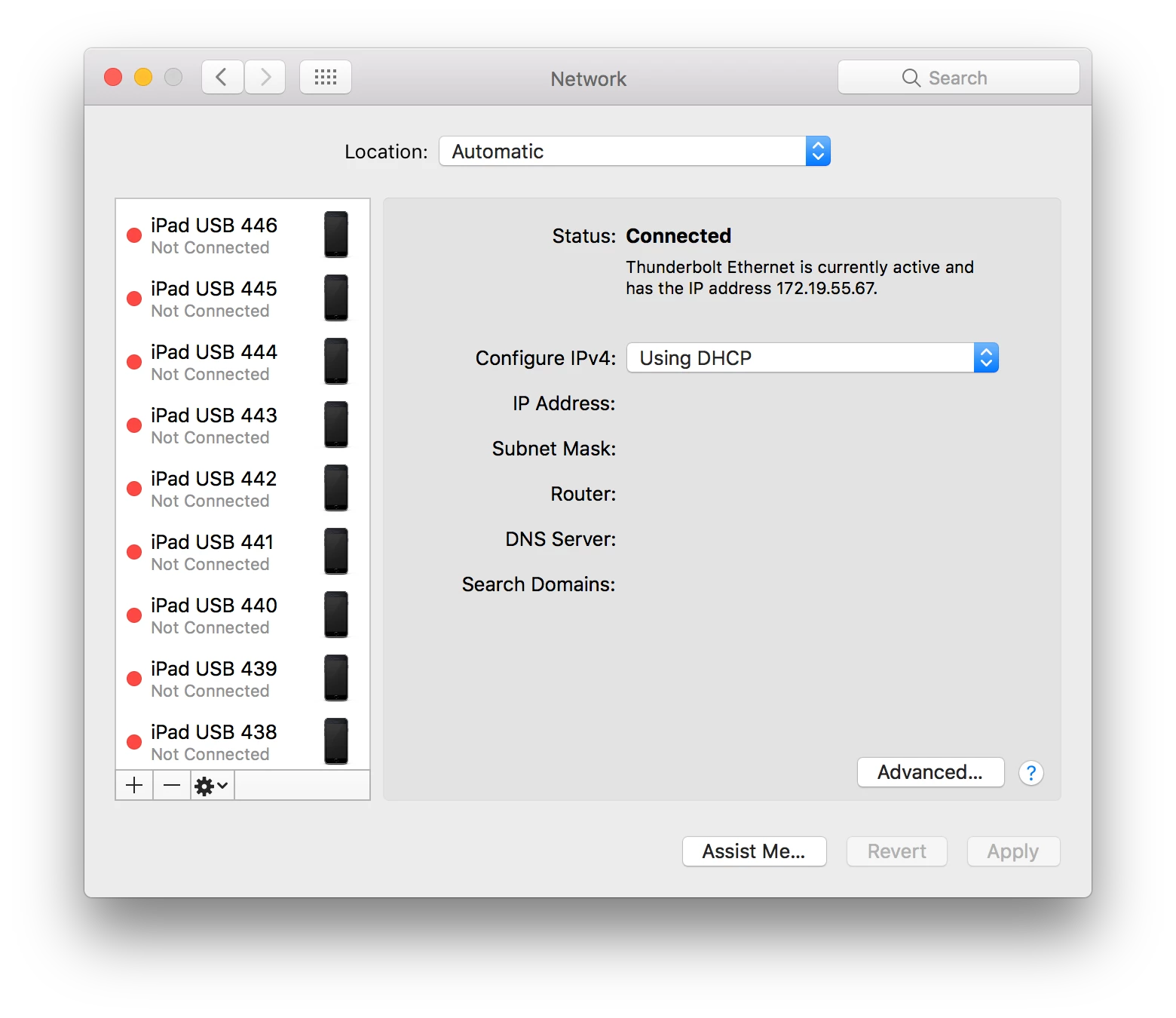
Question
Deleting USB Network Interfaces
 +3
+3Enter your E-mail address. We'll send you an e-mail with instructions to reset your password.

