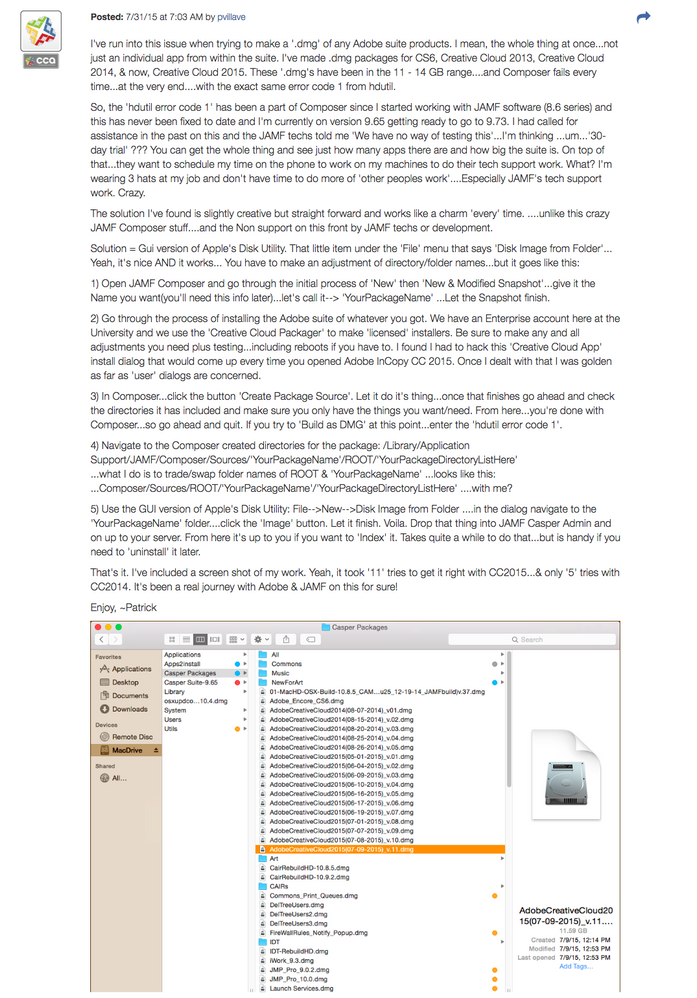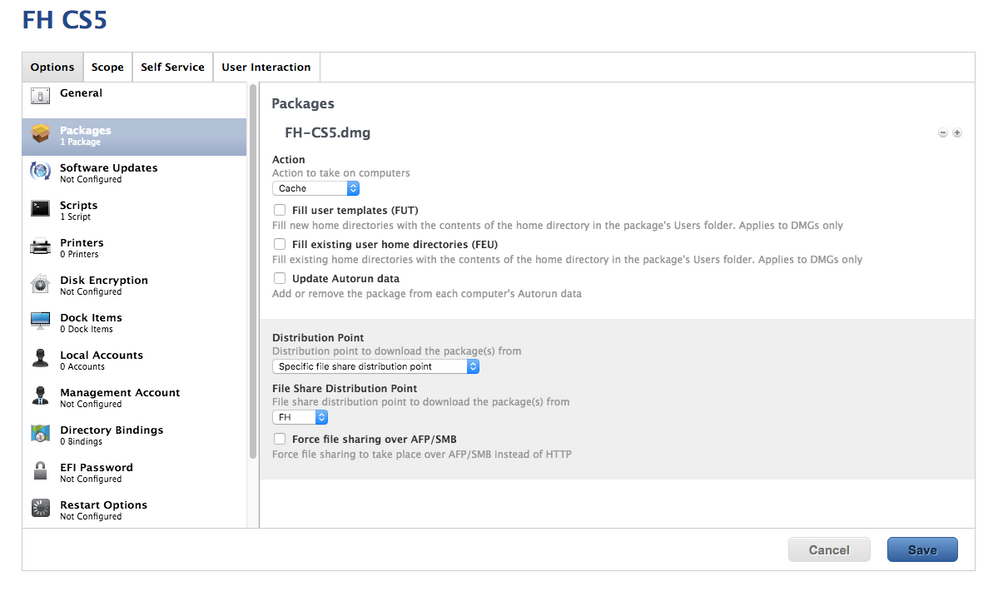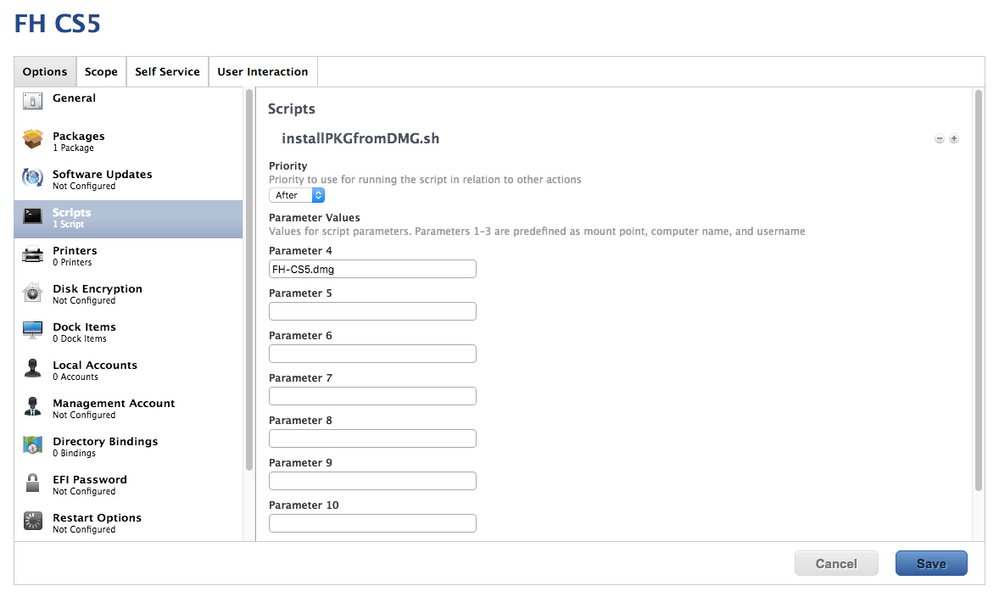- Mark as New
- Bookmark
- Subscribe
- Mute
- Subscribe to RSS Feed
- Permalink
- Report Inappropriate Content
Posted on
07-12-2016
03:19 PM
- last edited on
03-04-2025
08:50 AM
by
![]() kh-richa_mig
kh-richa_mig
Hello everyone,
This is my first post in the jamf nation so bear with me.
I've created a package of CS5 with my serial key using AAMEE 2.1 and have no issues installing this standalone. Whenever I upload it to the JSS using Casper admin (9.92) it automatically zips it. I've read this shouldn't be a problem but whenever I try to policy it out this way it always fails at "verifying package integrity".
After doing some research I came across this jamf nation page:
Deploying PKGs Created with AAMEE or Create Cloud Packager
I took my AAMEE created pkg and wrapped it in a DMG using disk utility with no issues. I then uploaded it along with the installPKGfromDMG.sh script. I set the package to cache and set the script to run after the specific filename of the dmg. I then scoped it out and got this back on all the systems:
Executing Policy FH CS5
Mounting FH
Caching package FH CS5.dmg...
cp: /Volumes/FHImages/Packages/FH CS5.dmg: Device not configured
Running script installPKGfromDMG.sh...
Script exit code: 1
Script result: Variable "dmgName" value is set to: FH CS5.dmg
Mounting the DMG FH CS5.dmg...
hdiutil: attach: extra image argument "CS5.dmg" - "/Library/Application Support/JAMF/Waiting Room/FH" already specified
Usage: hdiutil attach [options]
hdiutil attach -help
DMG mounted successfully as volume on device .
Installing Package from mount path ...
/Library/Application Support/JAMF/tmp/installPKGfromDMG.sh: line 170: /usr/sbin/jamf: No such file or directory
There was an error installing the package. Exit Code: 1
Unmounting disk ...
hdiutil: detach failed - No such file or directory
rm: /Library/Application Support/JAMF/Waiting Room/FH: No such file or directory
rm: CS5.dmg: No such file or directory
Error running script: return code was 1.Is there a better approach to getting CS5 deployed or a step I'm missing? I've gone through the steps dozens of times and just keep hitting walls!
We have a local distribution point here at our site that talks to the master JSS at our district office using a SMB share. Both distros are running OS X if that tells you anything.
Solved! Go to Solution.
- Labels:
-
Jamf Pro
-
K12 Education
- Mark as New
- Bookmark
- Subscribe
- Mute
- Subscribe to RSS Feed
- Permalink
- Report Inappropriate Content
Posted on 07-14-2016 08:31 AM
Figured it out eventually. I had to take my AAMEE created PKG, install it on a clean computer and take a snapshot via Composer. I then ran into a hdutil error because apparently Composer can't export DMGs that large. So I had to follow these steps:
After that I was able to add the DMG via Casper Admin and compile it in a config.
- Mark as New
- Bookmark
- Subscribe
- Mute
- Subscribe to RSS Feed
- Permalink
- Report Inappropriate Content
Posted on 07-12-2016 04:53 PM
At a glance, it looks like the installPKGfromDMG script has an error
line 170: /usr/sbin/jamf: No such file or directory
That's not the location of the jamf binary anymore it's /usr/local/bin/jamf Where did you get the script? I can't remember who made it, but maybe there's an updated/forked version that has a jamf binary check built in to see where it's at given the difference in locations between versions of the JSS.
Also, further down, those spaces in your filename cause a hiccup for hdiutil. I'd highly suggest not using any spaces in your packages' filename. Use underscores or dashes.
- Mark as New
- Bookmark
- Subscribe
- Mute
- Subscribe to RSS Feed
- Permalink
- Report Inappropriate Content
Posted on 07-13-2016 07:37 AM
Krispayne,
Thank you for your response! I got the script from here:
I do have version 5.0 though that could be why that solution isn't working. I did try implementing this solution though:
Simplifying Adobe CS5 Administration witht he Casper Suite
I went ahead and tried changing the the binary location in the script and taking the space out of my pkg. I'm still getting an air but it looks like it's from the top:
Executing Policy FH CS5
Mounting FH
Caching package FH-CS5.dmg...
cp: /Volumes/FHImages/Packages/FH-CS5.dmg: No such file or directory
Running script installPKGfromDMG.sh...
Script exit code: 1
Script result: Variable "dmgName" value is set to: FH-CS5.dmg
Mounting the DMG FH-CS5.dmg...
hdiutil: mount failed - No such file or directory
DMG mounted successfully as volume on device .
Installing Package from mount path ...
There is a problem with your syntax.
Error: No package was specified
Type "jamf help" for more information.
There was an error installing the package. Exit Code: 1
Unmounting disk ...
hdiutil: detach failed - No such file or directory
rm: /Library/Application Support/JAMF/Waiting Room/FH-CS5.dmg: No such file or directory
Error running script: return code was 1.
Unmounting file server...I'm pretty sure that I have it configured correctly to cache the dmg:
- Mark as New
- Bookmark
- Subscribe
- Mute
- Subscribe to RSS Feed
- Permalink
- Report Inappropriate Content
Posted on 07-14-2016 08:31 AM
Figured it out eventually. I had to take my AAMEE created PKG, install it on a clean computer and take a snapshot via Composer. I then ran into a hdutil error because apparently Composer can't export DMGs that large. So I had to follow these steps:
After that I was able to add the DMG via Casper Admin and compile it in a config.