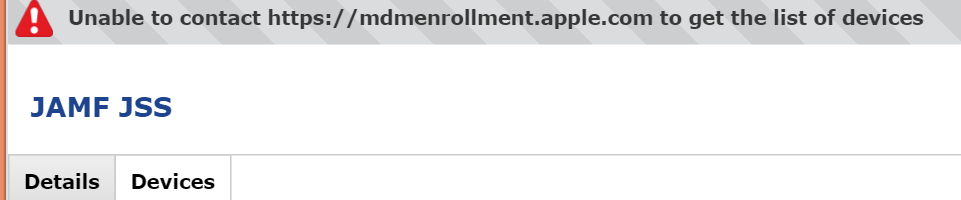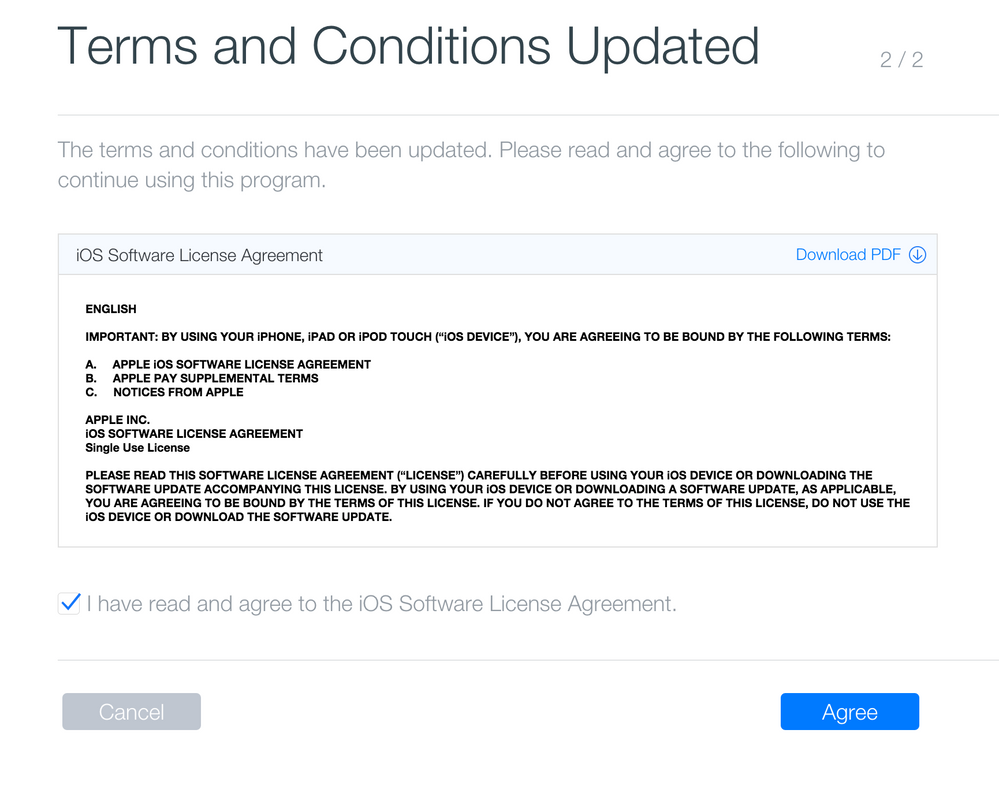- Jamf Nation Community
- Products
- Jamf Pro
- Re: DEP and MDM enrollment error 9.8
- Subscribe to RSS Feed
- Mark Topic as New
- Mark Topic as Read
- Float this Topic for Current User
- Bookmark
- Subscribe
- Mute
- Printer Friendly Page
DEP and MDM enrollment error 9.8
- Mark as New
- Bookmark
- Subscribe
- Mute
- Subscribe to RSS Feed
- Permalink
- Report Inappropriate Content
Posted on 09-18-2015 04:29 PM
We built a Ubuntu 14.04.1 LTS box from scratch yesterday during our JAMF jumpstart. When we went to start testing prestage enrollments today we found the we were getting an error on the DEP section under Global Management. The error is "unable to contact https:.//mdmenrollment.apple.com to get the list of devices". Whenever we refresh the page we get a single device to show up under the devices tab in the DEP setting. Another refresh another device should up. I've re downloaded the tokens and keys from the JSS and deploy.apple.com, We've deleted the DEP on the JSS and deploy.apple.com and made new ones transferring devices, but we cannot get the error to be resolved.
Has anyone seen this issue before?
TL:DR our DEP settings says it cannot connect to mdmenrollment but every refresh of the page brings another device into the JSS
- Mark as New
- Bookmark
- Subscribe
- Mute
- Subscribe to RSS Feed
- Permalink
- Report Inappropriate Content
Posted on 09-19-2015 06:41 AM
Have seen this quite a bit on a 9.8 install as of yesterday. Did the same thing as you, deleting and recreating all tokens and keys. It went away after a few minutes and I was able to at least assign devices to a prestage.
But, even after adding computers to a prestage DEP enrollment is really not working on OS X the way we've come to expect. The setup assistant blows right by the DEP enrollment acknowledgement page. Only after a user has logged in do they get a push notification asking if they'd like to DEP enroll their device.
I wonder if anyone has parsed the first boot logs of either a Mac or iOS device when it is actually performing DEP enrollment?
- Mark as New
- Bookmark
- Subscribe
- Mute
- Subscribe to RSS Feed
- Permalink
- Report Inappropriate Content
Posted on 09-19-2015 01:34 PM
Have you checked the JAMFSoftwareServer.log file? We were having the same issue after the 9.8 upgrade, though it was unrelated to the upgrade itself. With the release of iOS9, Apple updated the DEP T&C's. The error we saw was that the new T&C's needed to be accepted, which has to be done by the agent account in the DEP portal
- Mark as New
- Bookmark
- Subscribe
- Mute
- Subscribe to RSS Feed
- Permalink
- Report Inappropriate Content
Posted on 09-20-2015 03:12 PM
@Jookyseacap YES
That was it! How dumb that Apple would handle it that way. Yes, I looked back in my email, and I see they notified me four days ago that new terms and conditions needed to be accepted as a result of iOS 9 being released, but we only manage Macs, so I had put that aside.
The solution to "Unable to contact https://mdmenerollment.apple.com to get a list of devices" error in the Casper Suite this week is to login to your organization's DEP portal on Apple's site and accept the new terms. You may need to have someone else with creds to manage your DEP do it if you can't.
Thanks
- Mark as New
- Bookmark
- Subscribe
- Mute
- Subscribe to RSS Feed
- Permalink
- Report Inappropriate Content
Posted on 09-21-2015 10:09 AM
I have logged into our school's DEP account, and have accepted the new T&C's, but still getting the above error in the JSS. Any ideas? Did it take a while for this problem to go away for you after you accepted the new terms?
- Mark as New
- Bookmark
- Subscribe
- Mute
- Subscribe to RSS Feed
- Permalink
- Report Inappropriate Content
Posted on 09-21-2015 10:17 AM
I had to log out of JSS admin and go back in, or else that was just the time it took to resolve, but it was quick.
T
- Mark as New
- Bookmark
- Subscribe
- Mute
- Subscribe to RSS Feed
- Permalink
- Report Inappropriate Content
Posted on 09-21-2015 11:43 AM
The JAMF support team fixed my issue… the time on our JSS server has slipped behind by 6 minutes (which is odd because it was already set to pull internet time from Apple's time servers). Once we updated the time our problem went away.
Thanks.
- Mark as New
- Bookmark
- Subscribe
- Mute
- Subscribe to RSS Feed
- Permalink
- Report Inappropriate Content
Posted on 09-21-2015 12:05 PM
@jweeman i think it's a bug in OS X, we've been plagued with errors like that on 10.10 especially. often we can just go into the time preferences and it will re-sync w/o us doing anything else. others times we have un-check and re-check the box to automatically sync.
- Mark as New
- Bookmark
- Subscribe
- Mute
- Subscribe to RSS Feed
- Permalink
- Report Inappropriate Content
Posted on 10-23-2015 09:37 AM
We are getting the same error. Has anyone found a fix for this?
Renewed Token.
Accepted Terms and Agreement.
Time and Date correct on JSS.
None of those steps worked for us
JSS V9.73
OS X 10.10.4
- Mark as New
- Bookmark
- Subscribe
- Mute
- Subscribe to RSS Feed
- Permalink
- Report Inappropriate Content
Posted on 12-01-2015 10:22 AM
Go to DEP interface with deploy.apple.com
In manage server, get file .p7m et upload it in global managment/Devide Enrollment Program
- Mark as New
- Bookmark
- Subscribe
- Mute
- Subscribe to RSS Feed
- Permalink
- Report Inappropriate Content
Posted on 06-21-2017 11:07 AM
After multiple troubleshooting steps
Renewed server token file
Replaced the public key
made sure the time and date were correct on the JSS Server
Restart Tomcat
Accepted the new Terms and Agreement from Apple
I ended up renewed server token file, replaced the public key again and creating a new Prestage Enrollment
so far we do not have any errrors
- Mark as New
- Bookmark
- Subscribe
- Mute
- Subscribe to RSS Feed
- Permalink
- Report Inappropriate Content
Posted on 12-06-2017 07:32 PM
We had this issue yesterday, renewing the token then restarting Tomcat fixed it.