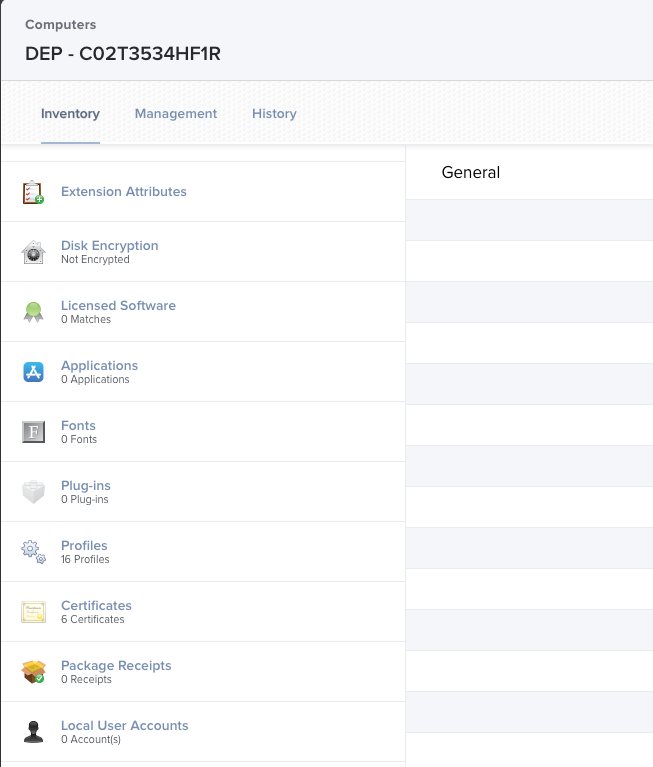- Jamf Nation Community
- Products
- Jamf Pro
- DEP Catalina install not pulling data
- Subscribe to RSS Feed
- Mark Topic as New
- Mark Topic as Read
- Float this Topic for Current User
- Bookmark
- Subscribe
- Mute
- Printer Friendly Page
DEP Catalina install not pulling data
- Mark as New
- Bookmark
- Subscribe
- Mute
- Subscribe to RSS Feed
- Permalink
- Report Inappropriate Content
Posted on 07-09-2020 12:28 PM
In testing, even though the Mac is checking in it is not pulling application, package receipts etc into jamf pro. Also the machine name isn't DEP - (Serial number) on the Mac. It supposed to report as L(Serial Number) back to jamf pro. This has always worked up until the Catalina Mac. See image.
- Labels:
-
DEP
- Mark as New
- Bookmark
- Subscribe
- Mute
- Subscribe to RSS Feed
- Permalink
- Report Inappropriate Content
Posted on 07-09-2020 01:54 PM
@NealIV What version of Jamf Pro are you running?
- Mark as New
- Bookmark
- Subscribe
- Mute
- Subscribe to RSS Feed
- Permalink
- Report Inappropriate Content
Posted on 07-09-2020 02:28 PM
VERSION
10.19.0-t1580394015
- Mark as New
- Bookmark
- Subscribe
- Mute
- Subscribe to RSS Feed
- Permalink
- Report Inappropriate Content
Posted on 07-09-2020 06:45 PM
@NealIV 10.19.0 is Catalina compatible, so that's not it.
Are you using SSL inspection on your network? If so, macOS Catalina changes the server used for the initial APNS communication to init.push.apple.com. If you don't follow changes to Apple's Use Apple products on enterprise networks KB article on what servers need to be on an exception list for SSL inspection you may have courier.push.apple.com as an exception. That works through macOS Mojave, but as of macOS Catalina you need to change it to .push.apple.com to accommodate that initial connection to init.push.apple.com.
- Mark as New
- Bookmark
- Subscribe
- Mute
- Subscribe to RSS Feed
- Permalink
- Report Inappropriate Content
Posted on 07-10-2020 07:35 AM
I need to check that. Now ae are still on Prem (for now). When I move to jamf cloud will it fix it? Or it doesn't matter if it's on prem on in the cloud?
- Mark as New
- Bookmark
- Subscribe
- Mute
- Subscribe to RSS Feed
- Permalink
- Report Inappropriate Content
Posted on 07-10-2020 08:36 AM
@NealIV It's the communication from the Mac being enrolled to Apple's servers, so it'll affect any Macs you're trying to enroll on-prem whether or not your JSS is on-prem or Jamf Cloud.