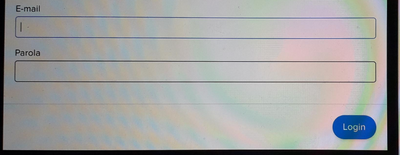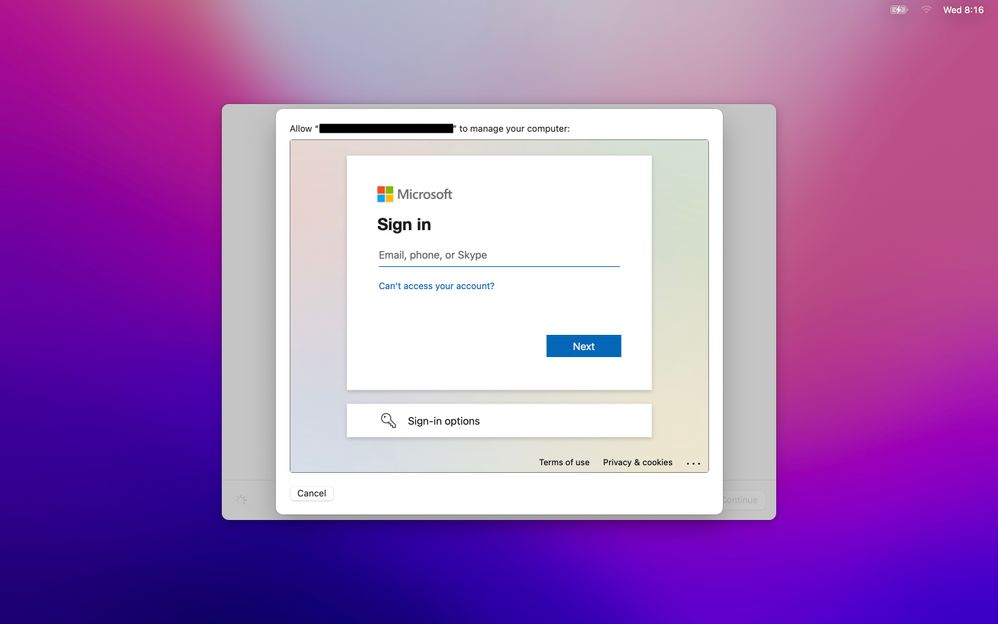- Jamf Nation Community
- Products
- Jamf Pro
- Re: DEP enrollment doesnt work
- Subscribe to RSS Feed
- Mark Topic as New
- Mark Topic as Read
- Float this Topic for Current User
- Bookmark
- Subscribe
- Mute
- Printer Friendly Page
DEP enrollment doesnt work
- Mark as New
- Bookmark
- Subscribe
- Mute
- Subscribe to RSS Feed
- Permalink
- Report Inappropriate Content
Posted on 02-23-2022 11:03 PM
We are using apple business manager in my organazation. Our jamf pro sync with azure ad , when we try to enroll a new mac os device its ask e-mail password but does not the accept . Because of that we cant pass this step and couldnt open the device.
- Mark as New
- Bookmark
- Subscribe
- Mute
- Subscribe to RSS Feed
- Permalink
- Report Inappropriate Content
Posted on 02-24-2022 05:37 AM
I'm having a similar problem, although we use our own AD. On boot and setup, it never gets the "Remote Management" screen. I can bypass it and complete the setup manually, including enrolling in Jamf Pro. I've checked with our ABM people and they say it was added to ADE correctly. I've talked to Apple support and the technician checked and said it was correct at their end but it isn't correct as the Jamf Pro server. From what he could see the profile name was "NA". It is "not fully supervised"
I don't know it this matters, but our problem machines are M1 devices.
- Mark as New
- Bookmark
- Subscribe
- Mute
- Subscribe to RSS Feed
- Permalink
- Report Inappropriate Content
Posted on 02-25-2022 06:46 AM
Something is likely amiss with your SSO and/or Cloud Identity Provider configuration. The login window you see in your Enrollment Customization, when tied to Azure AD, should be a standard Microsoft/Office 365 login pane:
For reference: Azure AD Integration and Enrollment Customization Settings
- Mark as New
- Bookmark
- Subscribe
- Mute
- Subscribe to RSS Feed
- Permalink
- Report Inappropriate Content
02-28-2022 05:51 AM - edited 02-28-2022 05:53 AM
Hi @jcarr it depends which MFA Status in Azure you use. For environment with MFA Disabled in Azure you have to use enrollment login page and the LDAP Authentication pane in Enrollment Customization.
@hdagidiryou have to create an Enrollment Customization with Pane Type LDAP Authentication. Then add this Enrollment Customization Configuration to your Prestage Enrollment Configuration. Require Authentication must also be checked. This works fine for us. You can even prefill the created user account afterwards with the login information from the Email Address you provide to authenticate if you wish.
- Mark as New
- Bookmark
- Subscribe
- Mute
- Subscribe to RSS Feed
- Permalink
- Report Inappropriate Content
Posted on 07-07-2022 07:19 AM
To add we get the same initial prompt when we enroll our Jamf devices. We've enrolled 30 mac's, but we have 2 users that cant' get past the initial logon. It's like it doesn't except the password.
- Mark as New
- Bookmark
- Subscribe
- Mute
- Subscribe to RSS Feed
- Permalink
- Report Inappropriate Content
Posted on 01-10-2023 09:23 AM
Hi,
I solved the problem. Thank you.
- Mark as New
- Bookmark
- Subscribe
- Mute
- Subscribe to RSS Feed
- Permalink
- Report Inappropriate Content
Posted on 08-19-2024 07:17 AM
I'm running into this, how did you solve it? Thanks