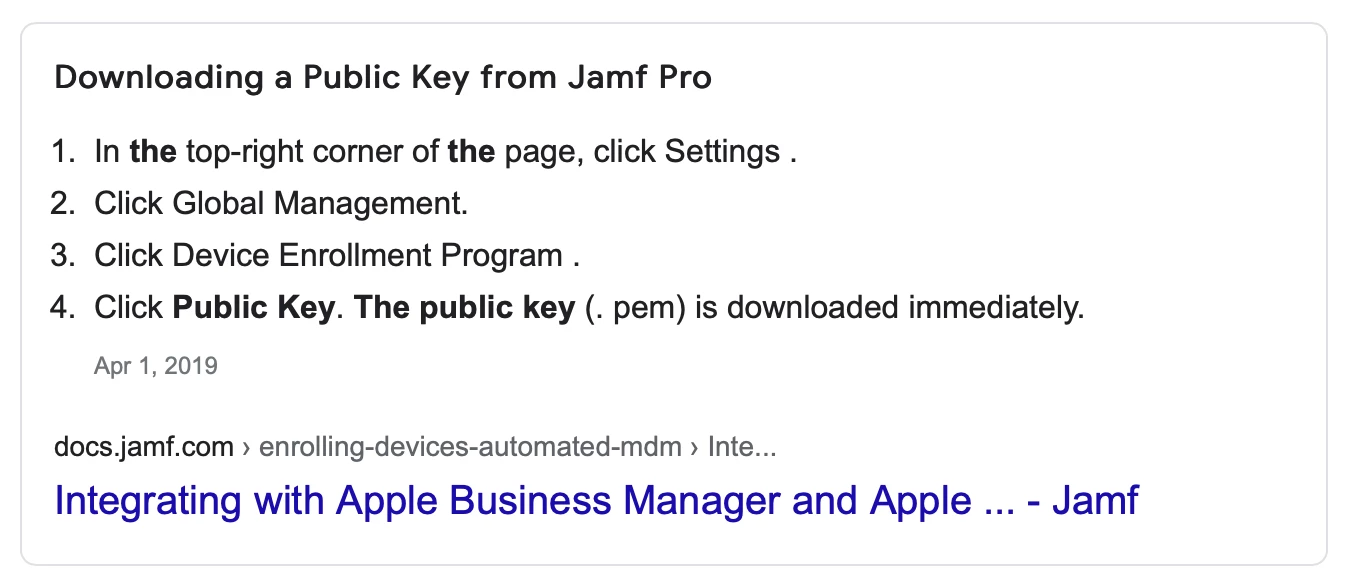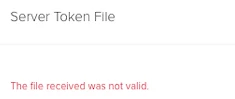
I recently had my Jamf instance moved to a new server. Then I noticed I started having problems with my DEP syncing in Jamf. Devices that were added to the DEP pre-move would setup correctly but new devices added after the move wouldn't start the DEP process. When I go to the Settings/Global Management/Device Enrollment Program my account has a red triangle next to it. In the settings of my DEP account there's an error that says 'Sync failed. Awaiting next sync'. When I open Apple School Manager and download the token, I receive the following error when I try to import the server token file into Jamf 'The file received was not valid'. Has anyone come across this error before?
Question
DEP Sync failed
 +8
+8Enter your E-mail address. We'll send you an e-mail with instructions to reset your password.