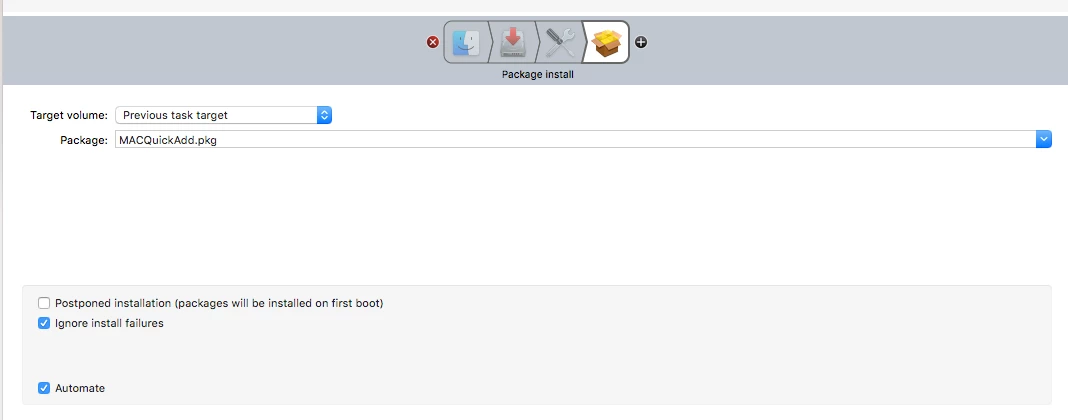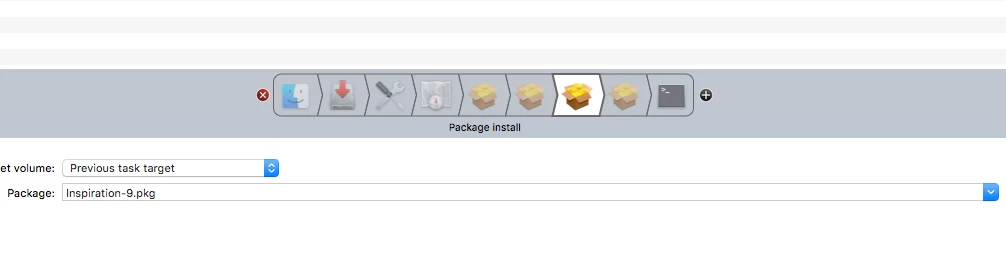Is there anyone out there using Deploy Studio for netboot imaging and Casper for management?
We are currently looking into going back to Deploy Studio for imaging as we've had major headaches with Casper Imaging (netboot). I thought by putting a base image of an OS made with AutoDMG into Deploy studio then pairing that workflow with a quickadd.pkg would be the solution. However the pkg install keeps failing:
2016-12-20 10:12:22.939 DeployStudio Runtime.bin[298:16022] installer: Package name is MACQuickAdd
2016-12-20 10:12:22.939 DeployStudio Runtime.bin[298:16022] installer: Installing at base path /Volumes/Macintosh HD
2016-12-20 10:12:22.939 DeployStudio Runtime.bin[298:16022] installer:PHASE:Preparing for installation…
2016-12-20 10:12:23.006 DeployStudio Runtime.bin[298:16022] installer:PHASE:Preparing the disk…
2016-12-20 10:12:23.054 DeployStudio Runtime.bin[298:16022] installer:PHASE:Preparing MACQuickAdd…
2016-12-20 10:12:23.082 DeployStudio Runtime.bin[298:16022] installer:PHASE:Waiting for other installations to complete…
2016-12-20 10:12:23.588 DeployStudio Runtime.bin[298:16022] installer:%81.422057
2016-12-20 10:12:23.588 DeployStudio Runtime.bin[298:16022] installer:PHASE:Running package scripts…
2016-12-20 10:12:24.083 DeployStudio Runtime.bin[298:16022] installer:%83.471267
2016-12-20 10:12:24.083 DeployStudio Runtime.bin[298:16022] installer:PHASE:Running package scripts…
2016-12-20 10:12:24.586 DeployStudio Runtime.bin[298:16022] installer:%85.325652
2016-12-20 10:12:24.586 DeployStudio Runtime.bin[298:16022] installer:PHASE:Running package scripts…
2016-12-20 10:12:25.086 DeployStudio Runtime.bin[298:16022] installer:PHASE:Running package scripts…
2016-12-20 10:12:26.095 DeployStudio Runtime.bin[298:16022] installer:%97.750000
2016-12-20 10:12:26.095 DeployStudio Runtime.bin[298:16022] installer: The install failed (The Installer encountered an error that caused the installation to fail. Contact the software manufacturer for assistance.)We've tried setting the pkg to install during imaging and upon reboot.