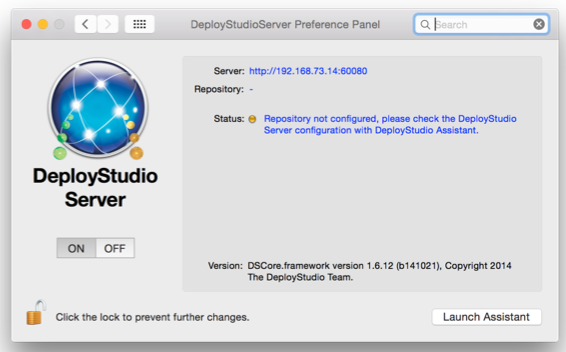- Jamf Nation Community
- Products
- Jamf Pro
- DeployStudio SetUp
- Subscribe to RSS Feed
- Mark Topic as New
- Mark Topic as Read
- Float this Topic for Current User
- Bookmark
- Subscribe
- Mute
- Printer Friendly Page
DeployStudio SetUp
- Mark as New
- Bookmark
- Subscribe
- Mute
- Subscribe to RSS Feed
- Permalink
- Report Inappropriate Content
Posted on 04-27-2015 08:04 AM
Hi Guys,
I recently took over an ex employee who had been handling DeployStudio in this organisation.
Problem I am facing is while changing the Master Server from old to new. On the new server, when I go to DS Preferences in System Preferences I see the attached image.
I have certificate installed and other servers are using https://servers.com:60443 which is on secure connection but if you see the screenshot, it does not have http+s+:// and the port is 60080. How do I change it?
when I try to configure entering https://servers.com:60443, it does not connects and gives me error: The servername https://servers.com:60443 is not valid or host is not reachable.
Any suggestions? I uninstalled and resinstalled still it has its own ur there.
- Mark as New
- Bookmark
- Subscribe
- Mute
- Subscribe to RSS Feed
- Permalink
- Report Inappropriate Content
Posted on 04-27-2015 08:18 AM
Oh I think I found out. So I wanted to connect this server via https://server.com:60443 but could not. So what I did is connected as http://server.com:60080 and when i selected the Certificate, it by default changed to secure with correct port. Means, you dont need to do it at first step, you can configure and it will change after you configure based on the certificate you have selected. Was so simple ;)
- Mark as New
- Bookmark
- Subscribe
- Mute
- Subscribe to RSS Feed
- Permalink
- Report Inappropriate Content
Posted on 04-27-2015 08:23 AM
Hi,
The main error is just about the repository. For both issues you can re-run the deploystudio setup assistant (click "Launch Assistant" in the bottom right), select "setup a deploystudio server", choosing https and pointing it to the repository.
If you are doing network deployments, make sure you use afp or smb when specifying the repository.
- Mark as New
- Bookmark
- Subscribe
- Mute
- Subscribe to RSS Feed
- Permalink
- Report Inappropriate Content
Posted on 05-04-2015 04:07 AM
Thank you davidacland :)
Yes the main error in the pic was for repository so I wanted to launch assistant and change it, but the problem I was facing was something else - it was that I was not able to login with https://xxxx:60443, it was forcing me to login without SSL.
But it was fixed by what I mentioned I did.