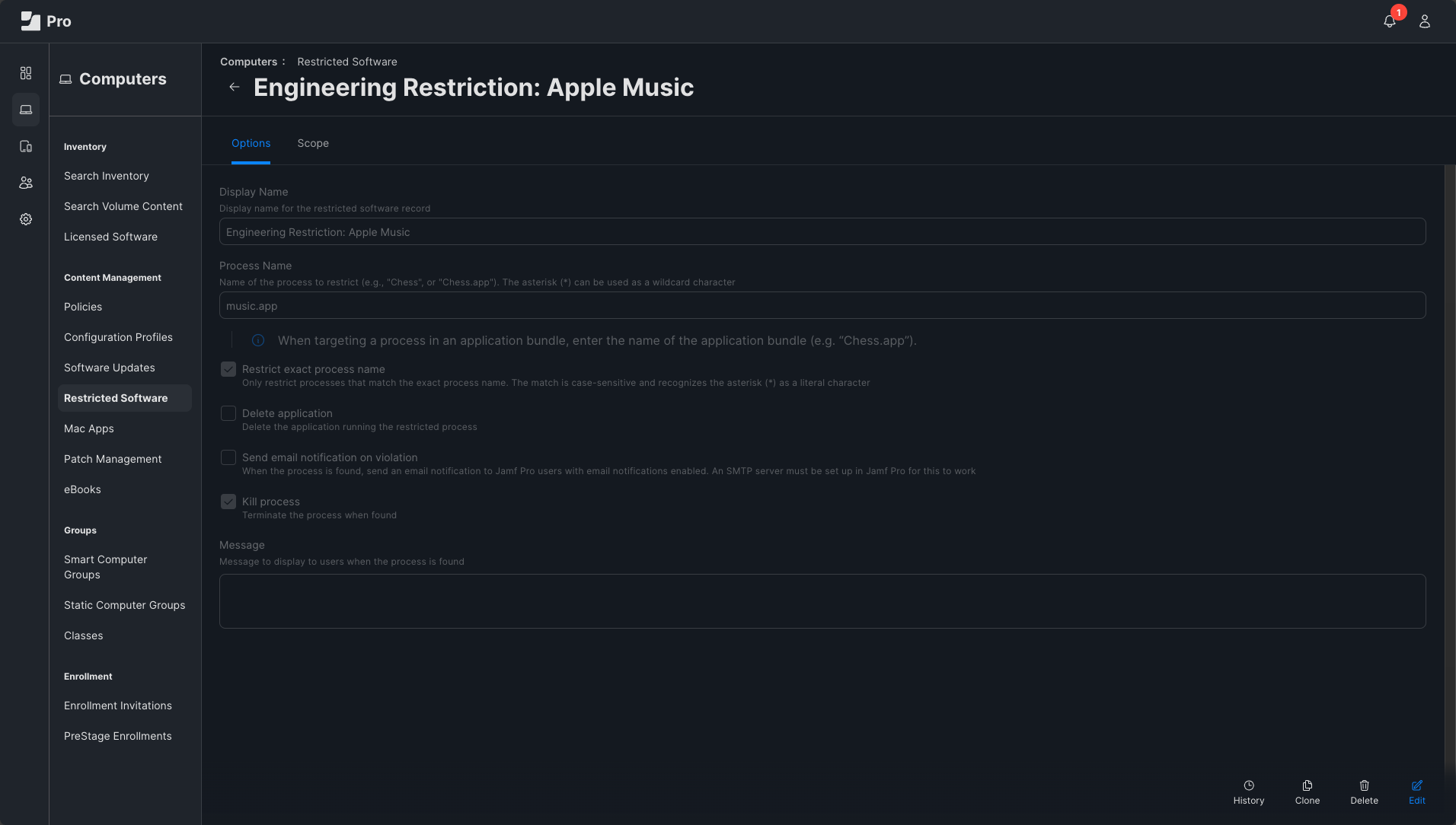Hi All,
Is there a way to disable Apple Music on macOS.
Tried a restriction profile using the com.apple.applicationaccess - false for allowMusicService.
Also tried using Restricted Software, this takes too long and can take up to 1min to kick in. And it doesn't close the application or terminate the process.
Would it even be possible to delete the application as its in the /System?
Any ideas?
TIA
Simon