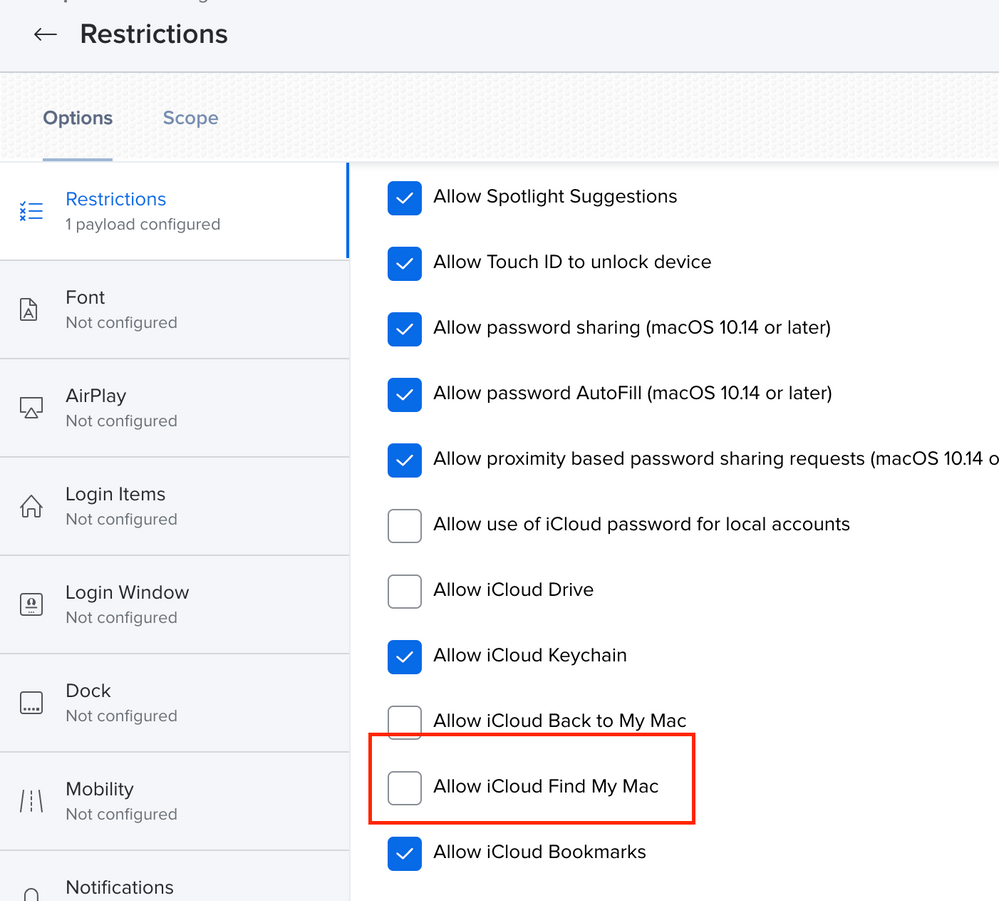- Jamf Nation Community
- Products
- Jamf Pro
- Re: Disable Find My Mac
- Subscribe to RSS Feed
- Mark Topic as New
- Mark Topic as Read
- Float this Topic for Current User
- Bookmark
- Subscribe
- Mute
- Printer Friendly Page
Disable Find My Mac
- Mark as New
- Bookmark
- Subscribe
- Mute
- Subscribe to RSS Feed
- Permalink
- Report Inappropriate Content
Posted on
04-15-2021
09:33 AM
- last edited
a week ago
by
![]() kh-richa_mig
kh-richa_mig
I set a Restrictions configuration profile to disable Find My Mac. I ensured that I'm part of the scope and that the config profile actually installed on my machine. My machine is checking in with no problem. However, I'm still able to turn on/off Find My Mac after the Restrictions profile is installed
Anyone having this issue or recommend a better way of disabling? What scares me the most is a user being able to remote wipe their Mac without IT's consent.
- Mark as New
- Bookmark
- Subscribe
- Mute
- Subscribe to RSS Feed
- Permalink
- Report Inappropriate Content
Posted on 05-25-2023 08:03 AM
Hello @whiteb ,
I posted the original post when I noticed the key I had in place stopped working when we deployed macOS Ventura to our enterprise. However, I updated it after chatting with some users here who ran into the same issue. I can confirm that after updating the 13.4, the key I had put in place is still working, as you had stated. Please see below. I will def followup if this changes in anyway.
In addition, thank you for the iMazing Profile Editor tool. Really good to be aware of that.
Thanks, again!
----
PLIST file containing key value pairs for settings in the specified domain
<?xml version="1.0" encoding="UTF-8"?>
<!DOCTYPE plist PUBLIC "-//Apple//DTD PLIST 1.0//EN" "http://www.apple.com/DTDs/PropertyList-1.0.dtd">
<plist version="1.0">
<dict>
<key>DisableFMMiCloudSetting</key>
<true/>
</dict>
</plist>
------
- Mark as New
- Bookmark
- Subscribe
- Mute
- Subscribe to RSS Feed
- Permalink
- Report Inappropriate Content
Posted on 05-31-2023 12:50 PM
Awesome, great to hear! In my testing, turning Find My on seemed to require admin rights as well (which none of our users have).