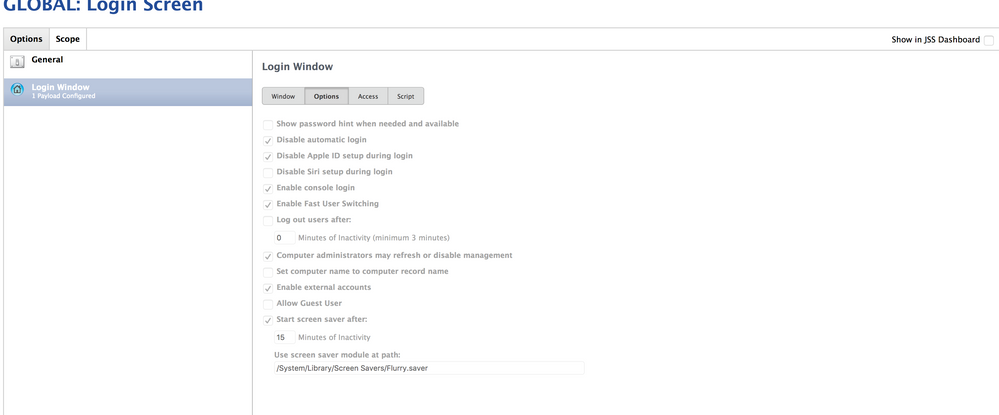- Jamf Nation Community
- Products
- Jamf Pro
- Re: Disable first login prompts Sierra
- Subscribe to RSS Feed
- Mark Topic as New
- Mark Topic as Read
- Float this Topic for Current User
- Bookmark
- Subscribe
- Mute
- Printer Friendly Page
Disable first login prompts Sierra
- Mark as New
- Bookmark
- Subscribe
- Mute
- Subscribe to RSS Feed
- Permalink
- Report Inappropriate Content
Posted on 10-02-2017 11:31 AM
Does anyone have the keys to get rid of the Siri/Touch ID prompts when a first time user logs in? I've got a script that is supposed to run at Enrollment/Login, but those pesky prompts are making it so my policies do not run properly. I am using a one-time account that my users will sign into, then the provisioning script is supposed to kick off. Upon completion of everything, the machine will reboot then they will log into their network account.
Thanks
- Mark as New
- Bookmark
- Subscribe
- Mute
- Subscribe to RSS Feed
- Permalink
- Report Inappropriate Content
Posted on 10-02-2017 12:14 PM
There is a config profile setting that is located under Login Window > Disable Siri setup during login that might be handy to use.
- Mark as New
- Bookmark
- Subscribe
- Mute
- Subscribe to RSS Feed
- Permalink
- Report Inappropriate Content
Posted on 10-02-2017 04:23 PM
Here is the payload you want its under login window.