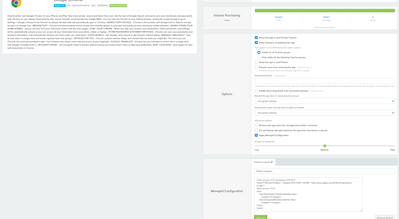- Jamf Nation Community
- Products
- Jamf Pro
- Re: Disable Incognito Mode on iPads
- Subscribe to RSS Feed
- Mark Topic as New
- Mark Topic as Read
- Float this Topic for Current User
- Bookmark
- Subscribe
- Mute
- Printer Friendly Page
Disable Incognito Mode on iPads
- Mark as New
- Bookmark
- Subscribe
- Mute
- Subscribe to RSS Feed
- Permalink
- Report Inappropriate Content
Posted on
02-06-2020
09:30 AM
- last edited on
03-04-2025
02:09 AM
by
![]() kh-richa_mig
kh-richa_mig
Is there any way to disable Incognito Mode in Chrome on iPads?
I really don't see the purpose of Chrome on iPads, if I'm being honest. Safari seems like a much better option.
I recently had to disable Private Browsing in Safari on our iPads. I wish there was a better option to do this other than the built-in web filter as we've been running into sites with issues, but it works.
Just asking to see if I can quiet the cries from people that lost their Chrome.
- Labels:
-
K12 Education
- Mark as New
- Bookmark
- Subscribe
- Mute
- Subscribe to RSS Feed
- Permalink
- Report Inappropriate Content
Posted on 02-10-2020 11:44 AM
Same boat. I have recently disabled Private Browsing in Safari on the iPad, but wondering if there was a way to inject an app configuration to delete/disable incognito mode.
- Mark as New
- Bookmark
- Subscribe
- Mute
- Subscribe to RSS Feed
- Permalink
- Report Inappropriate Content
Posted on 10-08-2020 12:08 PM
@jgarland Were you able to disable Private Browsing in Safari on the iPad using Jamf Pro? If so how?
- Mark as New
- Bookmark
- Subscribe
- Mute
- Subscribe to RSS Feed
- Permalink
- Report Inappropriate Content
Posted on 08-17-2021 11:34 AM
I just found this on another thread. Set up a Configuration Profile -> Turn on Content Filter done. Test first please
- Mark as New
- Bookmark
- Subscribe
- Mute
- Subscribe to RSS Feed
- Permalink
- Report Inappropriate Content
Posted on 03-30-2022 06:02 AM
I don't see an "on" button under content filtering.
- Mark as New
- Bookmark
- Subscribe
- Mute
- Subscribe to RSS Feed
- Permalink
- Report Inappropriate Content
Posted on 03-14-2022 01:34 PM
Have the same question about incognito for Chrome. Got private browsing disabled using the recommendation above which was great, thank you! Not having any luck disabling incognito for Chrome though. A school I am working with needs both.
- Mark as New
- Bookmark
- Subscribe
- Mute
- Subscribe to RSS Feed
- Permalink
- Report Inappropriate Content
12-06-2022 03:50 PM - edited 12-19-2022 08:12 AM
For JAMF School..
- In Jamf School, navigate to Apps > Inventory in the sidebar.
- Click the app you want to create the managed configuration for.
- In the Options section, click Show Advanced Options, and then select the Apply Managed Configuration checkbox.
- Enter a name for the managed configuration. I used Disable Ingonito
- In the Managed Configuration section, enter the configuration in the new XML field.
- Add the following...
<?xml version="1.0" encoding="UTF-8"?> <!DOCTYPE plist PUBLIC "-//Apple//DTD PLIST 1.0//EN" "http://www.apple.com/DTDs/PropertyList-1.0.dtd"> <plist version="1.0"> <dict> <key>IncognitoModeAvailability</key> <integer>1</integer> </dict> </plist>
</dict>
- Mark as New
- Bookmark
- Subscribe
- Mute
- Subscribe to RSS Feed
- Permalink
- Report Inappropriate Content
01-20-2023 07:36 AM - edited 01-20-2023 07:37 AM
Hey there!
I have added the above XML into our Google Chrome (VPP purchases) for iPadOS however my test iPads are still allowed to see and access Incognito tabs in Chrome...
Has Google updated their app to no longer be affected by the XML in question?
We are pushing Chrome 109 with this app I believe.