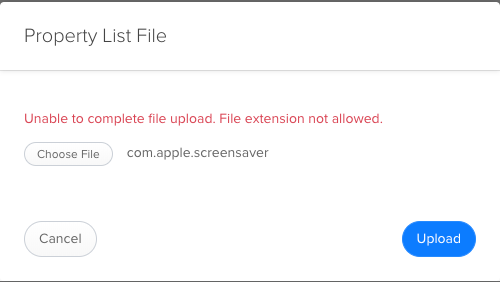- Jamf Nation Community
- Products
- Jamf Pro
- Re: Disable Lock on Sleep/Screensaver after 10.13....
- Subscribe to RSS Feed
- Mark Topic as New
- Mark Topic as Read
- Float this Topic for Current User
- Bookmark
- Subscribe
- Mute
- Printer Friendly Page
Disable Lock on Sleep/Screensaver after 10.13.14+???
- Mark as New
- Bookmark
- Subscribe
- Mute
- Subscribe to RSS Feed
- Permalink
- Report Inappropriate Content
Posted on 07-26-2018 08:12 AM
Good morning!
I am trying to find some way to turn off the "require password after *".
Config profile lets you SET a time, but unchecking it does not turn it off on the machines.
As of 10.13.4 "defaults write com.apple.screensaver askForPassword" also no longer works.
I am at a loss, who has a fix? :).
P.s. I DO! First post has the answer.
- Mark as New
- Bookmark
- Subscribe
- Mute
- Subscribe to RSS Feed
- Permalink
- Report Inappropriate Content
Posted on 07-26-2018 08:28 AM
Found the answer finally. Upload a custom configuration will fix it!
In Bbedit/textwrangler/etc save this as com.apple.screensaver.plist
<?xml version="1.0" encoding="UTF-8"?>
<!DOCTYPE plist PUBLIC "-//Apple//DTD PLIST 1.0//EN" "http://www.apple.com/DTDs/PropertyList-1.0.dtd">
<plist version="1.0">
<dict>
<key>askForPassword</key>
<integer>0</integer>
</dict>
</plist>Create new Configuration profile, choose Custom Setting
Preference Domain is com.apple.screensaver
upload the above and push it out!
No more locking!
- Mark as New
- Bookmark
- Subscribe
- Mute
- Subscribe to RSS Feed
- Permalink
- Report Inappropriate Content
Posted on 03-14-2019 01:27 PM
Hi!
Thank you so much for this -- I needed this for a lab, was at a loss due to the OS changes and this works beautifully!
Five Stars!
- Mark as New
- Bookmark
- Subscribe
- Mute
- Subscribe to RSS Feed
- Permalink
- Report Inappropriate Content
Posted on 05-30-2019 05:04 PM
Thanks, @chrisdaggett. This sounds awesome.
For clarity purposes, are you uploading the revised com.apple.screensaver.plist with the:
<?xml version="1.0" encoding="UTF-8"?>
<!DOCTYPE plist PUBLIC "-//Apple//DTD PLIST 1.0//EN" "http://www.apple.com/DTDs/PropertyList-1.0.dtd">
<plist version="1.0">
<dict>
<key>askForPassword</key>
<integer>0</integer>
</dict>
</plist>
and then naming the configuration profile com.apple.finder.plist? If so, why did you go with that naming convention instead of com.apple.screensaver.plist.
Please let me know...
- Mark as New
- Bookmark
- Subscribe
- Mute
- Subscribe to RSS Feed
- Permalink
- Report Inappropriate Content
Posted on 05-31-2019 07:33 AM
- Mark as New
- Bookmark
- Subscribe
- Mute
- Subscribe to RSS Feed
- Permalink
- Report Inappropriate Content
Posted on 05-31-2019 12:44 PM
I tried this but keep getting this error when trying to upload to the config profile:
Any ideas?
- Mark as New
- Bookmark
- Subscribe
- Mute
- Subscribe to RSS Feed
- Permalink
- Report Inappropriate Content
Posted on 05-31-2019 12:52 PM
@iRyan23 add .plist to the end of the text file and that should do it. My fault sorry I left that out ;)
- Mark as New
- Bookmark
- Subscribe
- Mute
- Subscribe to RSS Feed
- Permalink
- Report Inappropriate Content
Posted on 05-31-2019 04:38 PM
The only way to set it past 10.13.4 is a config profile. This setting has been migrated since then to a local items keychain. Touching a file on disk or scripting it will not work. File radars with Apple if you would like to see a different behavior, because it definitely could use some improvements.
So, basically, if you script it, it is no longer going to work, and the only way to really set it for sure is by using a Configuration Profile for it.