Hi all,
How can I disable System Prefs -> sharing -> airplay receiver via a script? I don't really know the libraries to the point which would allow me to go and locate them.
It auto turns on when the machine comes online
Hi all,
How can I disable System Prefs -> sharing -> airplay receiver via a script? I don't really know the libraries to the point which would allow me to go and locate them.
It auto turns on when the machine comes online
Best answer by ljcacioppo
You can disable airplay receiver with a configuration profile.
I use a json schema to set this via Configuration Profile -> Applications and Custom Settings -> External Applications
Then I use com.apple.controlcenter as the domain and paste in the following schema: https://github.com/Jamf-Custom-Profile-Schemas/ljcacioppo-schemas/blob/main/com.apple.controlcenter....
Once that schema is there, it should reveal a dropdown true false option
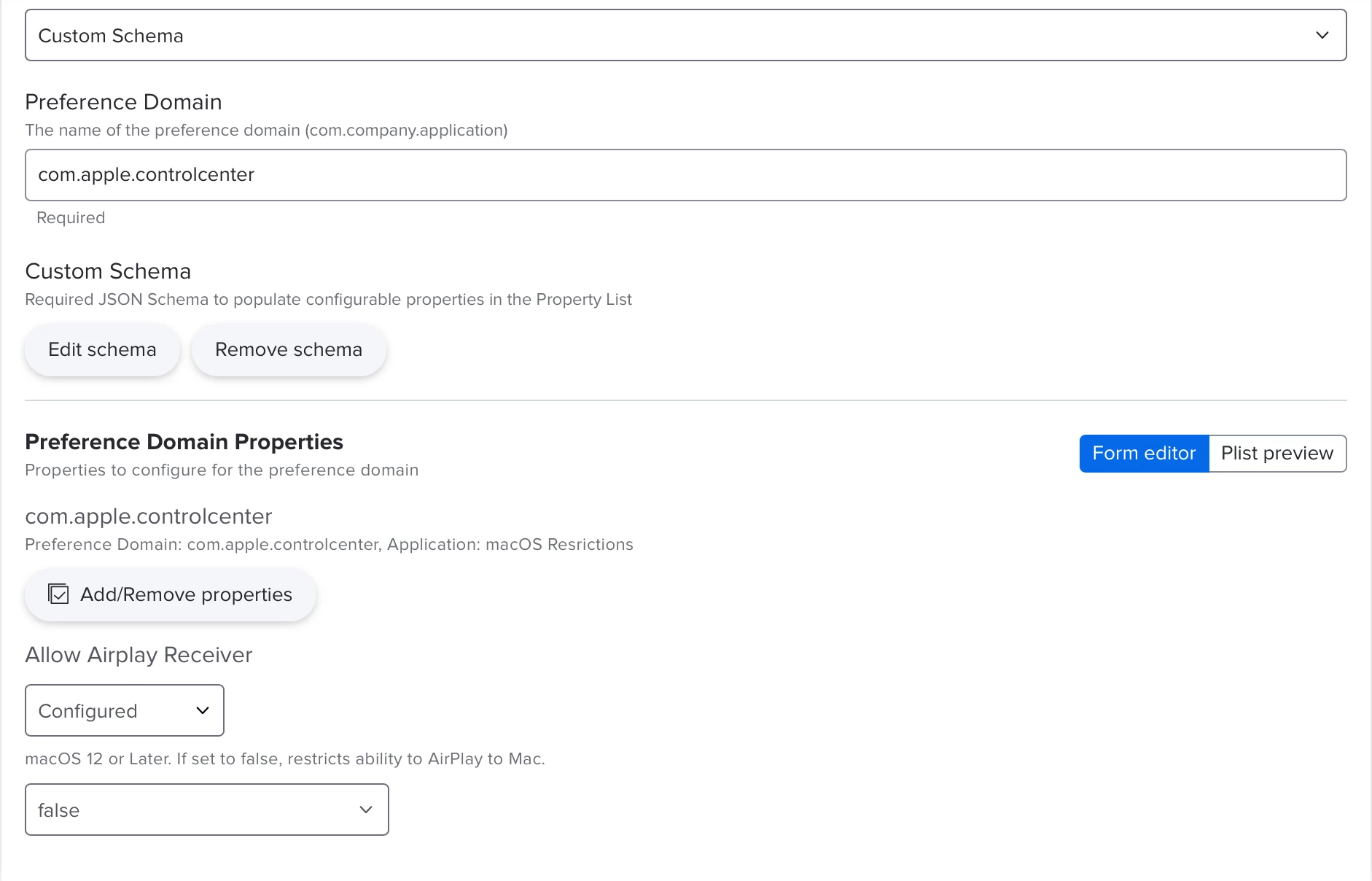
Enter your E-mail address. We'll send you an e-mail with instructions to reset your password.