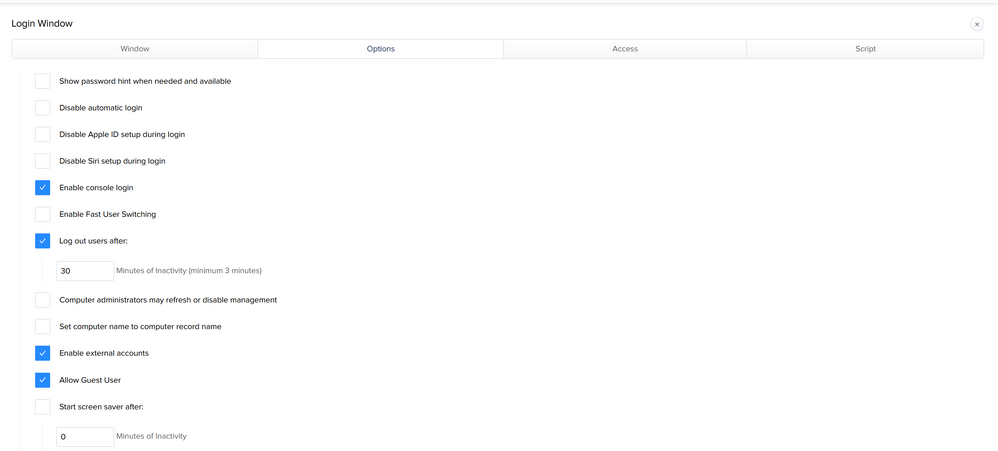- Jamf Nation Community
- Products
- Jamf Pro
- Re: Disabling Fast User Switching 10.13 & 10.14
- Subscribe to RSS Feed
- Mark Topic as New
- Mark Topic as Read
- Float this Topic for Current User
- Bookmark
- Subscribe
- Mute
- Printer Friendly Page
Disabling Fast User Switching 10.13 & 10.14
- Mark as New
- Bookmark
- Subscribe
- Mute
- Subscribe to RSS Feed
- Permalink
- Report Inappropriate Content
Posted on
07-22-2019
10:25 AM
- last edited on
03-04-2025
09:17 AM
by
![]() kh-richa_mig
kh-richa_mig
Is there a reliable way to disable fast user switching (programmatically or via profiles) in macOS 10.13 and 10.14?
Thanks, -- M
- Labels:
-
Configuration Profiles
-
Jamf Pro
- Mark as New
- Bookmark
- Subscribe
- Mute
- Subscribe to RSS Feed
- Permalink
- Report Inappropriate Content
Posted on 07-22-2019 11:49 AM
Here is the command:
defaults write /Library/Preferences/.GlobalPreferences MultipleSessionEnabled -bool 'NO'
- Mark as New
- Bookmark
- Subscribe
- Mute
- Subscribe to RSS Feed
- Permalink
- Report Inappropriate Content
Posted on 07-22-2019 12:08 PM
You can also create a profile to disable it, and with a profile they will not be able to bypass the setting. It is under LoginWindow -> Options
- Mark as New
- Bookmark
- Subscribe
- Mute
- Subscribe to RSS Feed
- Permalink
- Report Inappropriate Content
Posted on 08-08-2019 09:51 AM
Thank you very much, @mlizbeth and @tomhastings!
- Mark as New
- Bookmark
- Subscribe
- Mute
- Subscribe to RSS Feed
- Permalink
- Report Inappropriate Content
Posted on 04-01-2020 03:43 PM
I found this however doesn't stop concurrent user login (fast user switching) through remote access (screen sharing, ARD or VNC). It only removes the switch user on the lock screen.
- Mark as New
- Bookmark
- Subscribe
- Mute
- Subscribe to RSS Feed
- Permalink
- Report Inappropriate Content
Posted on 04-23-2020 09:14 PM
scratch that