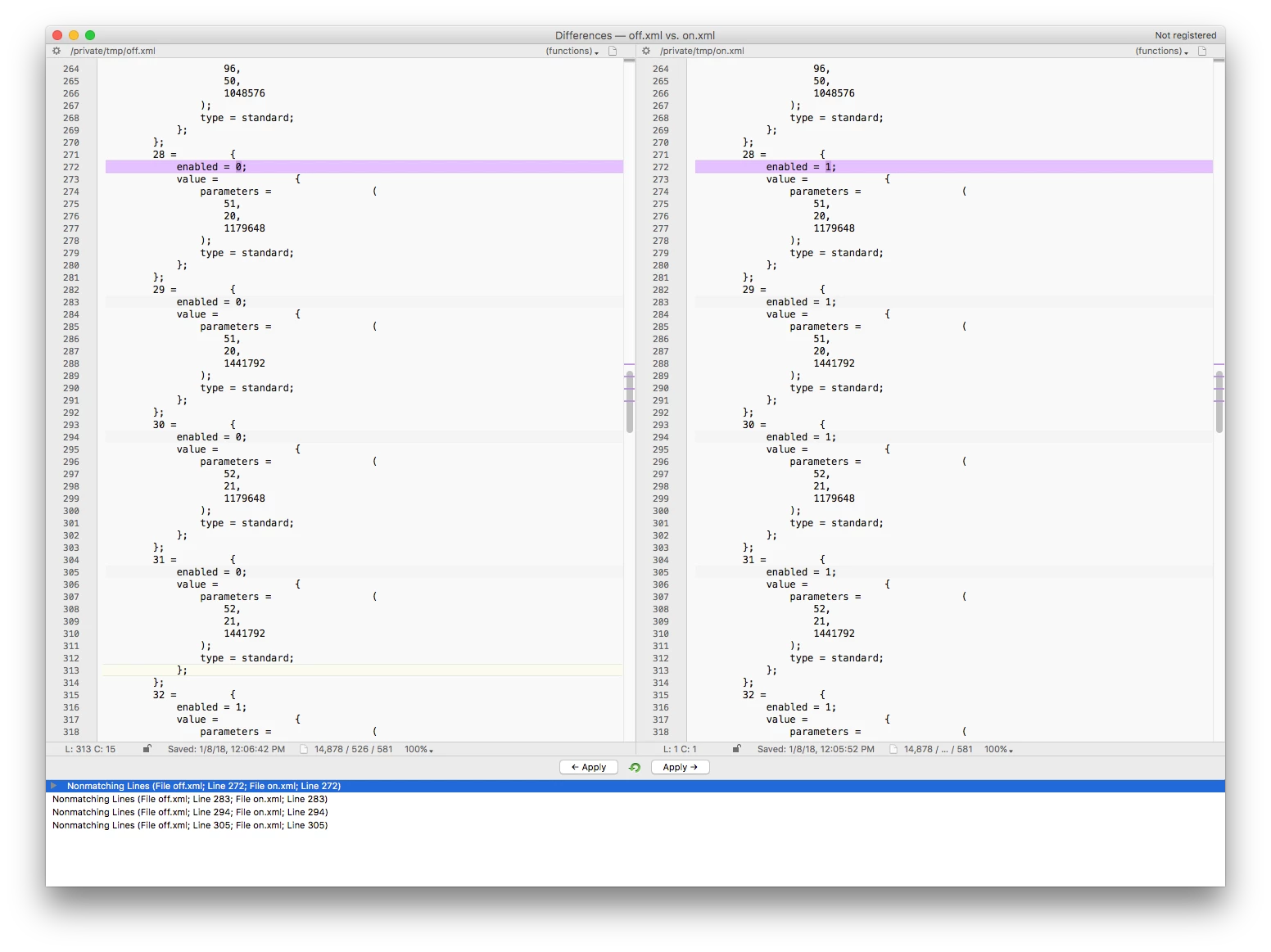Hi, I've been asked if we can disable screen capture capabilites on our macOS devices, our company deals with personal and confidential info so management have asked if we can lock this down as much as possible. I've been doing a bit of reading and I've tried the methods below so far.
- Added "screencapture" to Restricted Software, attempting to prevent /usr/sbin/screencapture from running, however this doesn't seem to work, my test end user was still able to take screenshots.
- Tried using "sudo chmod 744 /usr/sbin/screencapture" to remove the execute flag for users on the binary, but I get "operation not permitted", presumably because it's in the sbin directory and is protected.
- Added "Grab.app" to Restricted Software, but that doesn't stop users using the shortcut keys to invoke screencapture.
- I'm aware that I could use defaults.write to change the default screenshot location from the user's Desktop folder to somewhere non-writable like /private/var/ but I've read that this doesn't stop users from using the Control key in the key combo to store the capture in their clipboard. We ideally need to stop users from saving screenshots to the clipboard also.
Is this a requirement that anyone else has dealt with? Any ideas would be appreciated, ideally without having to purchase new software or some sort of DLP solution.