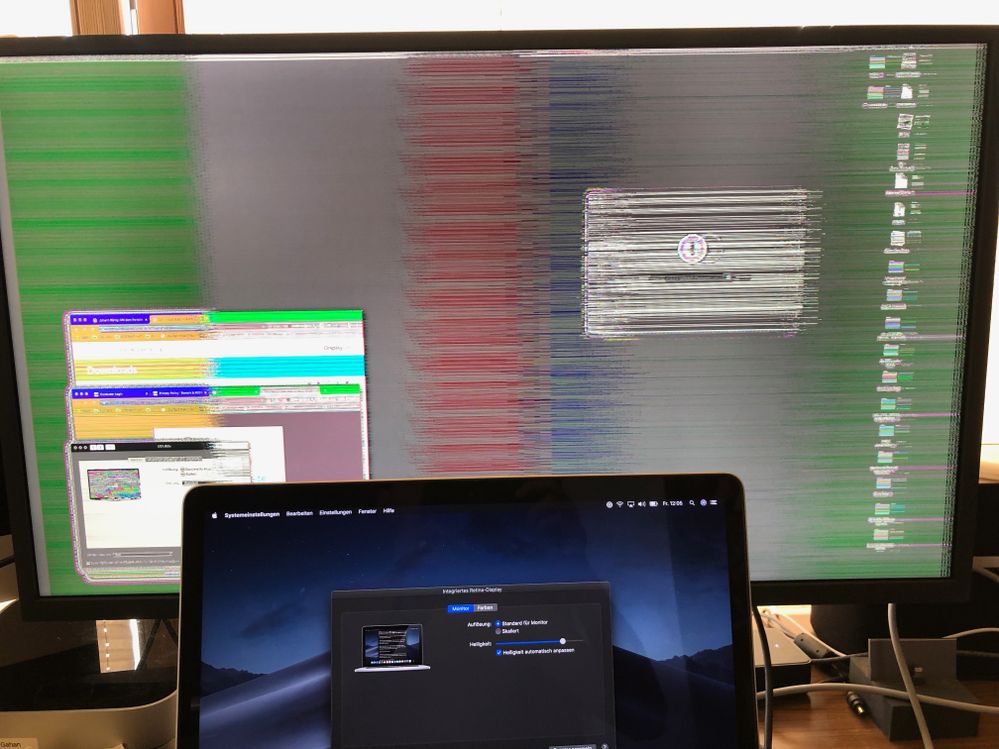- Jamf Nation Community
- Products
- Jamf Pro
- Re: DisplayLink 5.2 and macOS Mojave 10.14.6
- Subscribe to RSS Feed
- Mark Topic as New
- Mark Topic as Read
- Float this Topic for Current User
- Bookmark
- Subscribe
- Mute
- Printer Friendly Page
DisplayLink 5.2 and macOS Mojave 10.14.6
- Mark as New
- Bookmark
- Subscribe
- Mute
- Subscribe to RSS Feed
- Permalink
- Report Inappropriate Content
Posted on 07-24-2019 12:51 AM
Hi all,
Just my observation of macOS Mojave 10.14.6 and the installation of DisplayLink 5.2. Mojave 10.14.6 is just been made available yesterday. DisplayLink 5.2 has been available since early July.
I had previously installed DisplayLink 5.2 onto a Macbook running macOS Mojave 10.14.5. For this testing, I had 2 cases: 1) I installed DisplayLink before the Kernel Extension was allowed. 2) I installed DisplayLink after the Kernel Extension was allowed.
In both these scenarios, DisplayLink still worked as long as Kernel Extension has been applied.
But for macOS Mojave 10.14.6, If I was to install DisplayLink 5.2 before Kernel Extension was allowed. Then external monitors don't work.
If I was to apply Kernel Extension first, then install DisplayLink 5.2, then it is fine again.
This feels stupid to me, because if the wrong sequence of installation happen, then we have to run the DisplayLink uninstaller (restart required), and the reinstall DisplayLink 5.2 (another restart).
Anyone else experience this for their Mojave 10.14.6?
- Mark as New
- Bookmark
- Subscribe
- Mute
- Subscribe to RSS Feed
- Permalink
- Report Inappropriate Content
Posted on 07-24-2019 12:53 AM
My above observation is frustating because what happens to a person that had Mojave 10.14.5 and DisplayLink 5.2 all working?
They then start upgrade their OS to 10.14.6, and displayLink 5.2 don't work no more, until they uninstall and reinstall.
- Mark as New
- Bookmark
- Subscribe
- Mute
- Subscribe to RSS Feed
- Permalink
- Report Inappropriate Content
Posted on 07-24-2019 02:59 AM
Not seeing a problem here, 10.14.6 DL 5.2 all ok.
- Mark as New
- Bookmark
- Subscribe
- Mute
- Subscribe to RSS Feed
- Permalink
- Report Inappropriate Content
Posted on 07-24-2019 05:47 PM
Thanks @MatG :)
I tested it twice, saw the same result, before making this post.
Must be being my usual self (clumsy).
- Mark as New
- Bookmark
- Subscribe
- Mute
- Subscribe to RSS Feed
- Permalink
- Report Inappropriate Content
Posted on 08-09-2019 02:47 AM
I am having same problem, new SIIG JU-DK0411-S1 "hub" and downloaded driver, but get nothing out of monitors, USB work??? Any suggestions??
- Mark as New
- Bookmark
- Subscribe
- Mute
- Subscribe to RSS Feed
- Permalink
- Report Inappropriate Content
Posted on 08-09-2019 02:47 AM
HI all, running macbook pro MOhave 10.14.6 and tried to use SIIG JU-DK0411-S1 (dual monitor hub) with Display Link 5.2. THe USB works, but neither of HDMI work?? I have uninstalled and reinstalled, still not working. Any suggestions??
- Mark as New
- Bookmark
- Subscribe
- Mute
- Subscribe to RSS Feed
- Permalink
- Report Inappropriate Content
Posted on 08-09-2019 02:47 AM
I discovered the same. On my 2012 MacBook Pro (tried connection via Mini Display Port to Display Port and HDMI to HDMI) the external monitor(s) is not working.
But my iMac and my 2017 MacBook Pro work still fine with an external monitor. (Connected via USB-C/HDMI Adaptor to HDMI and HP-USB-C Hub Display Port to Display Port.)
I have booted my MacBook pro also from an external disc with Mojave on it. And it still doent work.
I will let you know if uninstalling DisplayLink 5.2 would resolve the problem.
Update: no, i didn't. Next step would be to reinstall the system. But i start to assume that there is a hardware problem. If I connect my MacBook Pro 2012 with Mini Display Port to Display Port cable, I get the external screen having this picture:
- Mark as New
- Bookmark
- Subscribe
- Mute
- Subscribe to RSS Feed
- Permalink
- Report Inappropriate Content
Posted on 08-09-2019 05:44 AM
@rda0007 if it's any help we are using Targus 4k hubs and they work, USB-C from Mac to hub, monitors are HDMI or display port and can be mixed, e.g. 1 on HDMI 1 on DP, ethernet, USB-A and USB-C ports on the hub all work.
https://uk.targus.com/products/usb-c-universal-dv4k-docking-station-with-100w-power-dock190euz
- Mark as New
- Bookmark
- Subscribe
- Mute
- Subscribe to RSS Feed
- Permalink
- Report Inappropriate Content
Posted on 08-30-2019 05:14 AM
Hi
Who can help me with Kernel Extension and team identifiers for Dsiplaylink to allow this on instalation on Mac OS Mojave ?
- Mark as New
- Bookmark
- Subscribe
- Mute
- Subscribe to RSS Feed
- Permalink
- Report Inappropriate Content
Posted on 02-19-2020 02:23 AM
For Kernel Extension and team identifiers you can use: DisplayLink's bundle ID is com.displaylink.driver.DisplayLinkDriver and Team ID is 73YQY62QM3
https://support.displaylink.com/knowledgebase/articles/820758