Wondering if anyone else is having these issues with EFI print drivers. I've been setting up printers (various models of Fiery) by creating a driver package and deploying it out to all the Macs in the environment then creating the printer object and deploying that out through Self Service. It's been working great......till now. So the driver policy is setup to deliver the payload to /private/tmp and then execute this command: sudo installer -pkg /private/tmp/packagename.pkg -target / to run the installation. When I run this command locally it installs without any errors. When I deploy the policy through JAMF I get the attached error.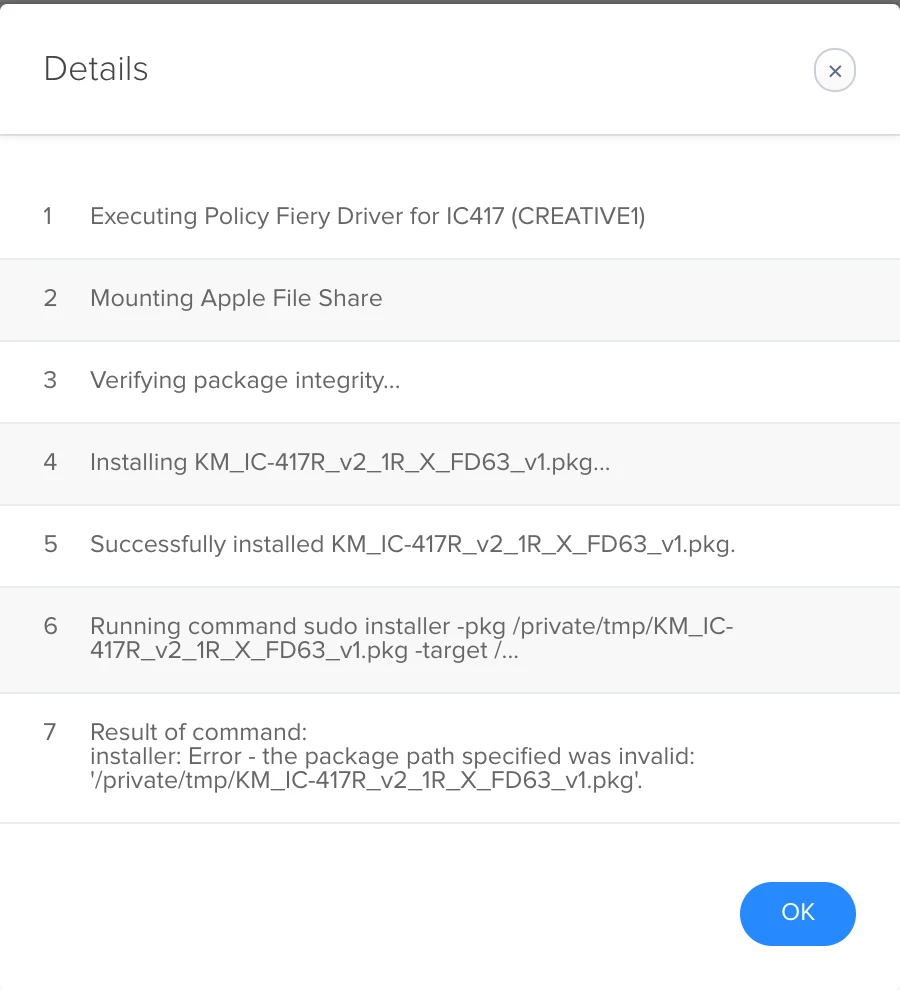
When I check the install logs on the MacBook there do not seem to be any errors and the driver install looks to have been successful. Hopefully someone can shed some light on this.
Question
EFI Driver Install failure
 +3
+3Enter your E-mail address. We'll send you an e-mail with instructions to reset your password.


