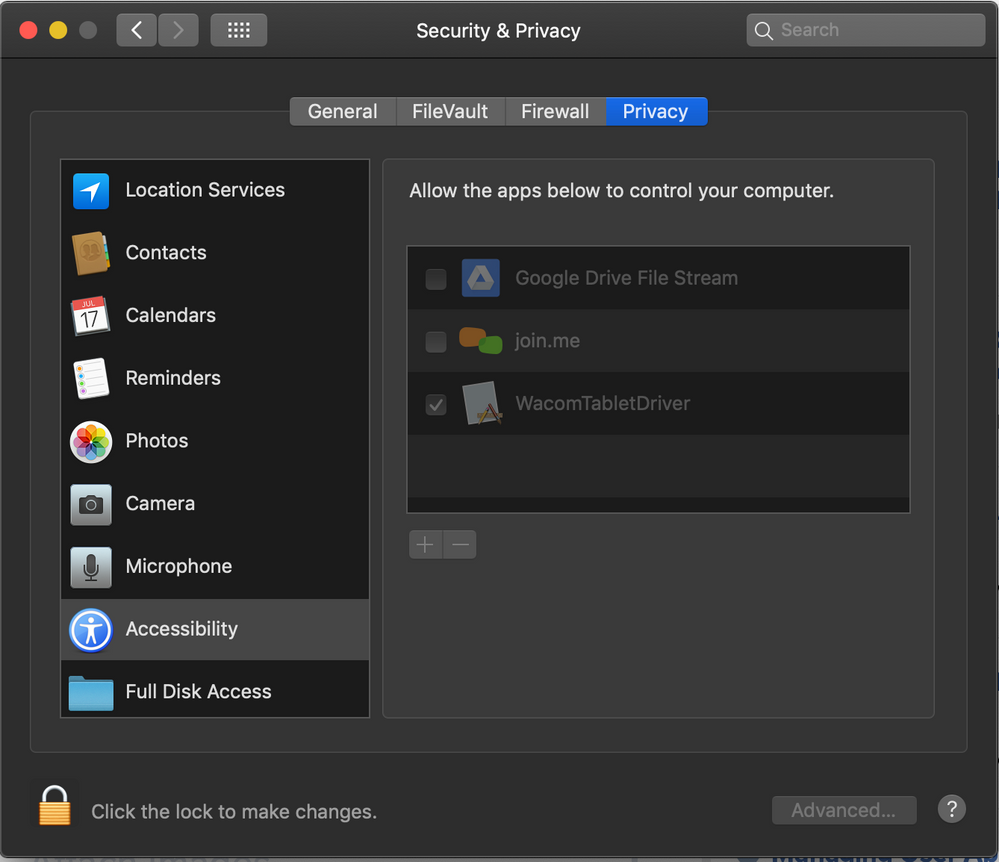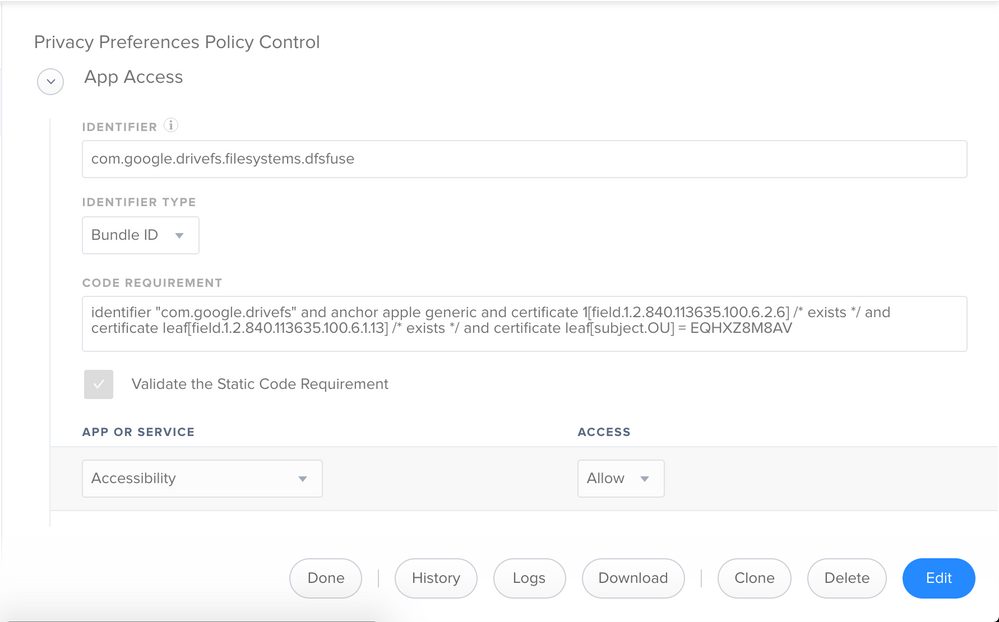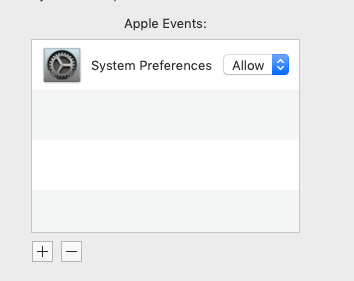- Mark as New
- Bookmark
- Subscribe
- Mute
- Subscribe to RSS Feed
- Permalink
- Report Inappropriate Content
Posted on
06-24-2019
09:12 AM
- last edited on
03-04-2025
07:29 AM
by
![]() kh-richa_mig
kh-richa_mig
I'm trying to enable this "check box" for Google Drive File Stream in System Prefs > Security & Privacy > Privacy > Accessibility.
I've been working on a config profile in JAMF to enable this via the PPPC settings, but I'm not really sure what else I can do here and I'm not finding a whole lot of documentation regarding ticking these boxes in JAMF. Here is a screenshot of what my PPPC payload looks like for this.
I've also tried this without validating the static code requirement as well as only having identifier "com.google.drivefs" and anchor apple generic as the code requirement. Am I missing something?
Solved! Go to Solution.
- Labels:
-
Jamf Pro
- Mark as New
- Bookmark
- Subscribe
- Mute
- Subscribe to RSS Feed
- Permalink
- Report Inappropriate Content
Posted on 06-24-2019 09:22 AM
Add an AppleEvent for the File Stream app to control System Preferences. For accessibility apps that aren't "activating" because the checkbox remains unticked, this will resolve that. Here's a screenshot example if you're using PPPC Utility to make the profile:
- Mark as New
- Bookmark
- Subscribe
- Mute
- Subscribe to RSS Feed
- Permalink
- Report Inappropriate Content
Posted on 06-24-2019 09:22 AM
Add an AppleEvent for the File Stream app to control System Preferences. For accessibility apps that aren't "activating" because the checkbox remains unticked, this will resolve that. Here's a screenshot example if you're using PPPC Utility to make the profile:
- Mark as New
- Bookmark
- Subscribe
- Mute
- Subscribe to RSS Feed
- Permalink
- Report Inappropriate Content
Posted on 06-24-2019 09:37 AM
@sshort Do you know if this is the only way to take care of that? Or is this just the way to do it with PPPC Utility? I haven't used PPPC Utility so I'd have to learn it first.
- Mark as New
- Bookmark
- Subscribe
- Mute
- Subscribe to RSS Feed
- Permalink
- Report Inappropriate Content
Posted on 06-24-2019 11:03 AM
I've figured it out, thank you!
- Mark as New
- Bookmark
- Subscribe
- Mute
- Subscribe to RSS Feed
- Permalink
- Report Inappropriate Content
Posted on 11-05-2019 06:14 AM
I just tried the same stuff... I can't get the "tick box" to show in Security & Privacy using the PPPC. Any thoughts as to why?
- Mark as New
- Bookmark
- Subscribe
- Mute
- Subscribe to RSS Feed
- Permalink
- Report Inappropriate Content
Posted on 11-05-2019 06:23 AM
@ jrosedietcher
How did you figured it out?
care to share?
Thanks
- Mark as New
- Bookmark
- Subscribe
- Mute
- Subscribe to RSS Feed
- Permalink
- Report Inappropriate Content
Posted on 11-05-2019 07:56 AM
PPPC settings pushed via configuration profiles (created in the Jamf Pro GUI, the PPPC utility or external) typically are not shown in System Preferences > Security & Privacy since those normally reflect the end user choices in regards to actual prompts.
If you push out that profile you created above, is it suppressing the prompts and allowing the applications to communicate? Basically does it work regardless of those check boxes being unchecked?
- Mark as New
- Bookmark
- Subscribe
- Mute
- Subscribe to RSS Feed
- Permalink
- Report Inappropriate Content
Posted on 11-05-2019 08:23 AM
@mike.paul Ah... Didn't realize it wouldn't check the box... It does appear to be working though! On a side note to go along with this. Any idea how to get the system to automatically "Allow" the Security & Privacy, General, dialogue where it says: "System software from developer, "Google, Inc." was blocked from loading.
- Mark as New
- Bookmark
- Subscribe
- Mute
- Subscribe to RSS Feed
- Permalink
- Report Inappropriate Content
Posted on 11-05-2019 10:42 AM
@mike.paul Think I figured that part out... Kernel extensions!