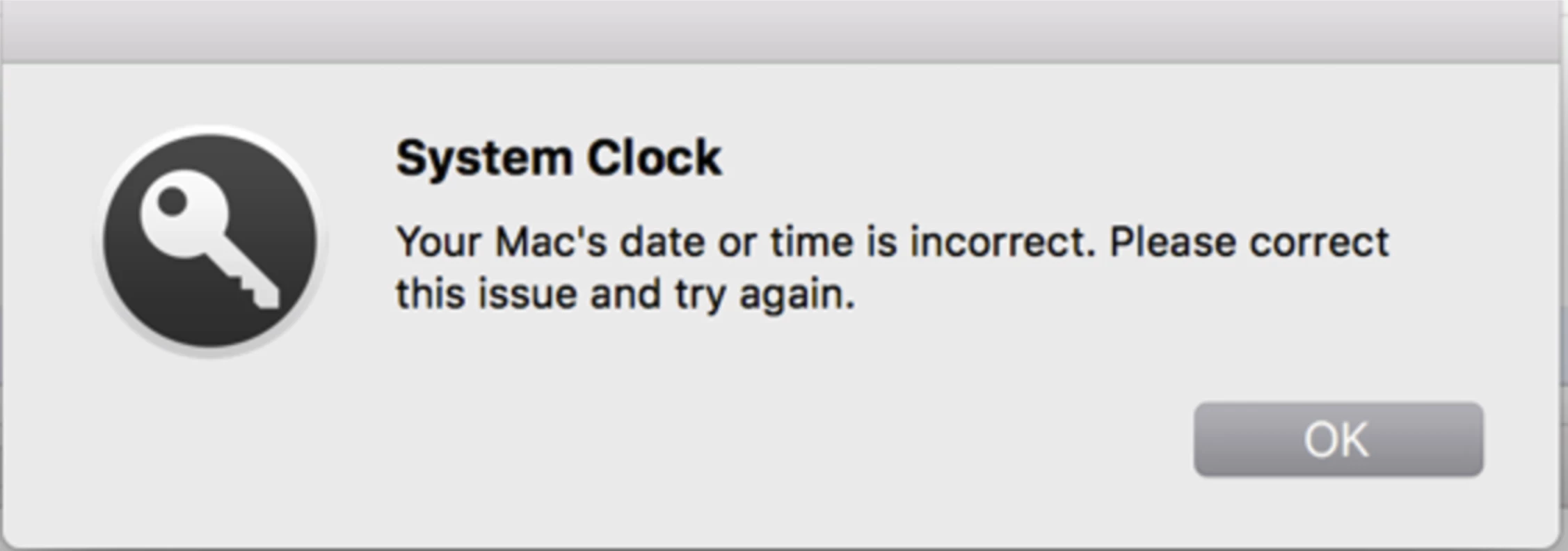Has anybody out there been getting client complaints that the error message "System Clock Your Mac's date or time is incorrect. Please correct the issue and try again." when they try to log into Enterprise Connect?
Checking the system clock reveals that the time actually appears correct w/sync enabled with Apple's time servers. Have tried disabling time sync, intentionally mis-setting the time/date and saving, then re-enabling sync which did not resolve.