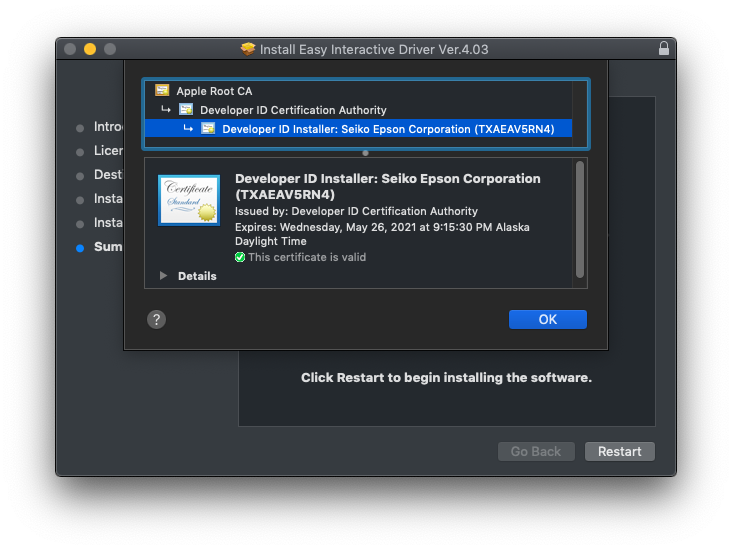- Jamf Nation Community
- Products
- Jamf Pro
- Re: Epson Brightlink Interactive Driver 695Wi /Tea...
- Subscribe to RSS Feed
- Mark Topic as New
- Mark Topic as Read
- Float this Topic for Current User
- Bookmark
- Subscribe
- Mute
- Printer Friendly Page
Epson Brightlink Interactive Driver 695Wi /Team ID and Bundle ID
- Mark as New
- Bookmark
- Subscribe
- Mute
- Subscribe to RSS Feed
- Permalink
- Report Inappropriate Content
Posted on 10-16-2018 03:24 PM
I hope someone here ran into same problem as us and have working solution. We are deploying drivers and tools for Epson Brightlink 695Wi. I dont know where to get Team ID for "seiko epson corporation". I can get the bundle ID by getting info from kext info.plist.
- Labels:
-
Settings and Security Management
- Mark as New
- Bookmark
- Subscribe
- Mute
- Subscribe to RSS Feed
- Permalink
- Report Inappropriate Content
Posted on 10-16-2018 03:57 PM
Is this it? I might have found it accidentally!
- Mark as New
- Bookmark
- Subscribe
- Mute
- Subscribe to RSS Feed
- Permalink
- Report Inappropriate Content
Posted on 10-17-2018 04:13 AM
@Eigger I have the 4 extensions below.
Printer Epson, Inc. TXAEAV5RN4 com.epson.iokit.EPHIDEvtDriver Printer Epson, Inc. TXAEAV5RN4 com.epson.print.kext.USBPrintClass Remote Projection Epson, Inc. TXAEAV5RN4 com.epson.driver.EPSONProjectorAudio EasyMP Software Utilities Remote Projection Epson, Inc. TXAEAV5RN4 com.epson.driver.EPSONProjectorMPPAudio EasyMP Software Utilities
From Sheet 1 here
FWIW, we have weird issues with 10.13.5 and interactive mode with these projectors, but Epson says it's just us. I had to modify their launch agent with Keep alive true key to get it to a working state.
- Mark as New
- Bookmark
- Subscribe
- Mute
- Subscribe to RSS Feed
- Permalink
- Report Inappropriate Content
Posted on 10-17-2018 12:02 PM
@CasperSally Thanks!!! What is happening that you have to modify the launch agent?
- Mark as New
- Bookmark
- Subscribe
- Mute
- Subscribe to RSS Feed
- Permalink
- Report Inappropriate Content
Posted on 10-18-2018 06:53 AM
interactive mode (where pens move mouse) doesn't work right most of the time.
- Mark as New
- Bookmark
- Subscribe
- Mute
- Subscribe to RSS Feed
- Permalink
- Report Inappropriate Content
Posted on 08-14-2019 06:34 AM
Been having the same issue on mojave. Pens work with projector but will intermittently work with the OS. when unplugging and then plugging back in it stops working. anyone else find any fixes?
- Mark as New
- Bookmark
- Subscribe
- Mute
- Subscribe to RSS Feed
- Permalink
- Report Inappropriate Content
Posted on 08-14-2019 06:40 AM
@achristoforatos are you using brightlink projectors with Smart software? Smart said if you are, to not install Smart drivers nor smart ink (let the pens rely on the epson software for that). That with the latest version 19 our one test teacher had better results on 10.14.5. I hope it keeps working because the teachers were so frustrated last year and I didn't get anywhere with Epson or Smart.
- Mark as New
- Bookmark
- Subscribe
- Mute
- Subscribe to RSS Feed
- Permalink
- Report Inappropriate Content
Posted on 08-14-2019 06:43 AM
@CasperSally We have brightlink 696ui projectors. We have been trying to get it to work with the easy interactive driver and tools. But it works when it wants. Seems to work only when powering the unit on while it's already plugged in. Windows machines have no issues. Are you saying to not use the smartboard drivers? Because epsons easy interactive drivers are terrible thus far.
- Mark as New
- Bookmark
- Subscribe
- Mute
- Subscribe to RSS Feed
- Permalink
- Report Inappropriate Content
Posted on 08-14-2019 06:46 AM
Yes, i'm saying for users with epson smart projectors, don't install Smartboard drivers or ink. For years I had been installing Smartboard drivers plus epson interactive drivers and tools, and didn't have an issue until 10.13.x.
However, the issues i saw above I don't believe we were ever able to reproduce unless Smart was opened. If you're seeing the issue before Smart is ever opened, could be unrelated. Again, we only had one heavy user testing Mojave Epson Smart in Spring and she reported much better results once I gave her a clean machine that never had Smart drivers. It could be a fluke that she was lucky and it comes back, we'll see in a few weeks once everyone is Mojave here.
- Mark as New
- Bookmark
- Subscribe
- Mute
- Subscribe to RSS Feed
- Permalink
- Report Inappropriate Content
Posted on 08-14-2019 06:51 AM
@CasperSally We actually have new macbook airs running mojave 10.14.4. And the easy interactive tools were working with our initial tests a few months ago but now have been no joy. We also are not using smart drivers yet.
- Mark as New
- Bookmark
- Subscribe
- Mute
- Subscribe to RSS Feed
- Permalink
- Report Inappropriate Content
Posted on 08-14-2019 06:53 AM
Sounds like maybe a different issue. I'll report back if our teachers have Epson issues this year (most will be 10.14.5, some 10.14.6). I am no longer modifying the launch agent for anyone else following along.
- Mark as New
- Bookmark
- Subscribe
- Mute
- Subscribe to RSS Feed
- Permalink
- Report Inappropriate Content
Posted on 08-14-2019 06:54 AM
@CasperSally What was the keep alive true remark you made up above?
- Mark as New
- Bookmark
- Subscribe
- Mute
- Subscribe to RSS Feed
- Permalink
- Report Inappropriate Content
Posted on 08-14-2019 06:58 AM
I modified their launch agent with Keep alive true key. I wouldn't recommend it. This one teacher in particular said it didn't really help her (though others said it did... I dunno).
- Mark as New
- Bookmark
- Subscribe
- Mute
- Subscribe to RSS Feed
- Permalink
- Report Inappropriate Content
Posted on 08-14-2019 08:04 AM
@CasperSally I'm curious enough to want to look into this rather than the current solution of running several feet of usb cable. Mind sharing those steps with me?