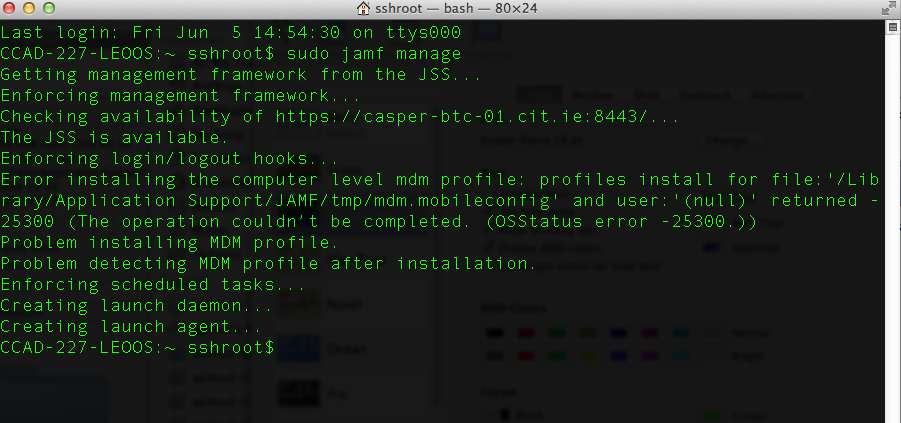- Jamf Nation Community
- Products
- Jamf Pro
- Re: Error installing the computer level mdm profil...
- Subscribe to RSS Feed
- Mark Topic as New
- Mark Topic as Read
- Float this Topic for Current User
- Bookmark
- Subscribe
- Mute
- Printer Friendly Page
Error installing the computer level mdm profile
- Mark as New
- Bookmark
- Subscribe
- Mute
- Subscribe to RSS Feed
- Permalink
- Report Inappropriate Content
Posted on 05-07-2015 03:39 PM
I was using a quick add package and got "! The installation failed. The following installation step failed: run post flight script…"
I ran sudo jamf enroll -prompt and got this:
The JSS is available.
Enforcing login/logout hooks...
Error installing the computer level mdm profile: profiles install for file:'/Library/Application Support/JAMF/tmp/mdm.mobileconfig' and user:'(null)' returned -25300 (The operation couldn’t be completed. (OSStatus error -25300.))
Problem installing MDM profile.
Problem detecting MDM profile after installation.
Enforcing scheduled tasks...
Creating launch daemon...
Creating launch agent...
Checking for policies triggered by enrollmentComplete
It looks like there is a problem installing/detecting the computer level MDM profile. Any one ever experienced this issue?
- Mark as New
- Bookmark
- Subscribe
- Mute
- Subscribe to RSS Feed
- Permalink
- Report Inappropriate Content
Posted on 05-11-2015 06:04 AM
@dlee_pausd was this a QuickAdd created with recon or via the JSS enroll portal?
- Mark as New
- Bookmark
- Subscribe
- Mute
- Subscribe to RSS Feed
- Permalink
- Report Inappropriate Content
Posted on 06-05-2015 06:58 AM
I am seeing the same error.
I'm using Casper 9.7
I imaged a computer using Casper Imaging
The workflow had a QuickAdd to enroll the Mac
It also occurs if I try to re-enroll the Mac with the terminal command sudo jamf enroll -prompt
- Mark as New
- Bookmark
- Subscribe
- Mute
- Subscribe to RSS Feed
- Permalink
- Report Inappropriate Content
Posted on 06-05-2015 10:17 PM
It was just an expired SSL cert....